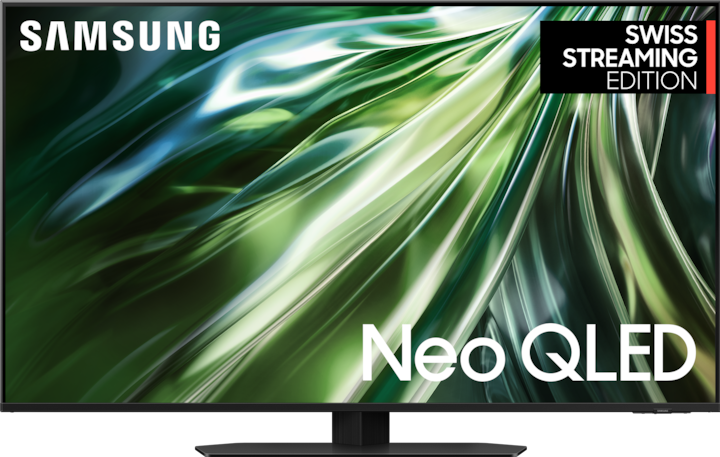
Samsung QE50QN90D
50", QN90D, NeoQLED, 4K, 2024
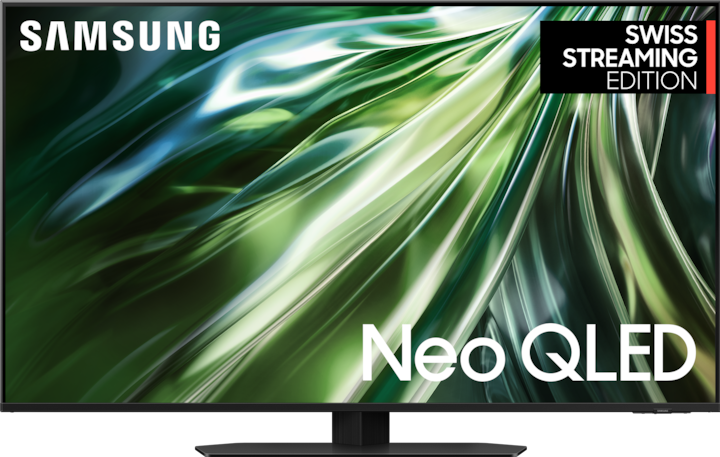
Samsung QE50QN90D
50", QN90D, NeoQLED, 4K, 2024
Apart from the power connection, which must be fitted with a fixed adapter, the TV can be used normally in Switzerland.
No, unfortunately you can't turn the TV on its foot.

1 month ago
When ordering, you can see whether a Samsung TV requires a separate connection box (One Connect Box), usually in the product description or the technical details under "Connections" or "One Connect Box". Models with One Connect Box often do not have direct power and HDMI connections on the TV, but only a connection for the connection cable to the box. The Samsung QE55QN90D has all connections (power, HDMI etc.) directly on the TV and does not require a separate connection box. It is powered directly and has four HDMI connections on the TV itself, without the need to connect an external box [product data].
Automatically generated from the .Samsung Electronics GmbH Hello, the Samsung 65" Neo QLED 4K QN90D is equipped with a LAN connection and WLAN (2.4 Ghz and 5 Ghz). Best regards from Eschborn Your Samsung Service Team

3 months ago
The TV is very well suited for gaming. It has four HDMI 2.1 ports, supports 4K at 120 Hz (up to 144 Hz for PC gamers), has an extremely low input lag of 9.9 ms as well as VRR (including AMD FreeSync Premium Pro), ALLM and HGiG integration. It also offers a gaming hub with cloud gaming apps such as Xbox, Luna and Nvidia Geforce Now. The gaming performance is excellent thanks to the smooth display and high image quality.
Automatically generated from the .Please contact our Galaxus Assistant in this regard so that we can help you individually with your request: https://www.galaxus.ch/help
Hello I personally have no problems with the device. Everything is ok even in dark scenes
No
Yes Yallo Apo is pre-installed
If you register a return via our portal, we will take the necessary steps to ensure that your TV is collected by our partners.

5 months ago
The Samsung QE75QN90D does not have a special connection box, which is supplied as standard. All cables go directly to the TV. If you want to mount the TV on the wall, you should make sure that all cables are properly routed to ensure a clean installation.
Automatically generated from the .No, it only comes with a stand, not a wall bracket, which must be purchased separately.

5 months ago
The remote control of Samsung TVs often has a direct button for Netflix, but I have no specific information on whether this is the case with the QE65QN90D model. Usually Samsung remotes offer such direct access to popular streaming services. If you can't find the button, you can also access Netflix via the smart TV interface.
Automatically generated from the .
6 months ago
The Samsung QN90D has HDMI 2.1 connections that support eARC, which means that it is compatible with the Sonos Arc Ultra if it also supports eARC. To use eARC, you must connect the Sonos Arc Ultra to the TV's eARC-capable HDMI port and activate the corresponding settings in the TV menu.
Automatically generated from the .
6 months ago
The Samsung QN90D does not have a headphone jack. Instead, you can use Bluetooth headphones to transmit the sound wirelessly.
Automatically generated from the .
6 months ago
The Samsung QN90D series, including the 50-inch model, features an anti-reflection coating to reduce glare, but it is not completely non-reflective. This coating helps minimize reflections, making it suitable for use in well-lit rooms, but some glare may still be noticeable under certain lighting conditions.
Automatically generated from the .
7 months ago
Yes, the Samsung QN90D has a 4.2.2-channel speaker system that supports Dolby Atmos. This function is available regardless of the screen size, including the 75-inch version. Dolby Atmos support offers an enhanced audio experience, which is particularly noticeable in films and games. However, DTS:X is not supported.
Automatically generated from the .You can find recommendations from our product specialists under suitable accessories, such as this wall bracket here: https://www.galaxus.ch/de/s1/product/vogels-tvm-3405-wand-77-50-kg-tv-wandhalterung-17911387.
Hello Yes, M8 is correct; the thread depth on the device is a maximum of 15 mm. So, the thickness of the bracket plus a maximum of 15 mm gives you the screw length. Good luck, Walter

8 months ago
With Samsung Smart TVs that support the multiple audio output function, you can output the sound simultaneously via the TV speakers and Bluetooth headphones. The volume of the headphones and speakers can be set independently of each other. If the speakers are switched off, the sound is automatically output via the headphones and you can adjust the volume of the headphones yourself. I cannot confirm whether the specific model QE43QN90D supports this function, as the exact functions depend on the model. It is advisable to consult the TV's instruction manual or visit the Samsung website for specific information.
Automatically generated from the .According to our information, Relumino is supported.
According to our information, this is the same colour.
According to our information, only the initial power plug with which it is supplied.
Unfortunately, I can't answer this question.
Unfortunately, we can't answer this specifically as we don't have the experience. However, the question remains in the Community in case anyone can help.
The Samsung QE55QN90D is not supplied with a One Connect Box and is not compatible with a One Connect Box.
30 of 35 questions