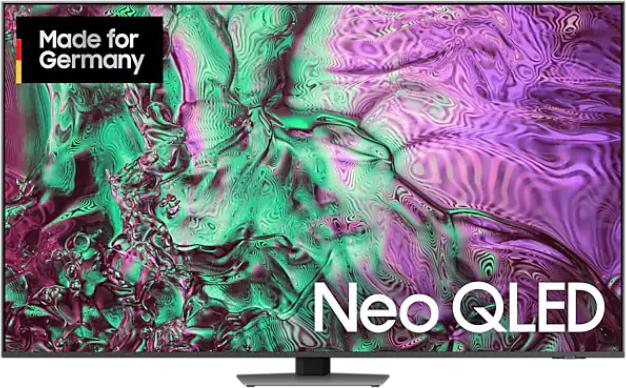
Samsung GQ65QN85DBT
65", QN85D, NeoQLED, 4K, 2024
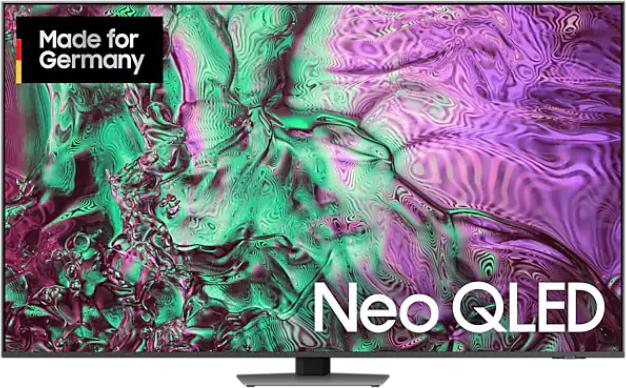
Samsung GQ65QN85DBT
65", QN85D, NeoQLED, 4K, 2024
Hi, i have asked this question to the supplier as below, I have purchased the product (and happy with it) . Pre-installed apps were global apps like netflix, prime, youtube etc. Plus its easy to add/remove apps from home screen as you desire. If you have any specific app that you want me to check to be sure, i can check if its available or not for you. But as i see "made for germany" means nothing, as i am a Turkish user and i could even found Turkish apps on store. My question: " What does the "Made for Germany" label mean exactly? " Answer from Supplier: "The name is Marketing and only indicates that this model is also sold in Germany."
Hello, I briefly checked with our supplier regarding your question. 1. the name is Marketing and only indicates that this model is also sold in Germany. 2. this will not affect non-German speaking customers. 3 Yes, the languages should both be supported. 4. unfortunately we cannot confirm this, for this you would have to contact Samsung directly, this is internal information from Samsung: https://www.samsung.com/ch/support/contact/
We do not offer this service. But it is true that with this size, help is certainly recommended for setting up. However, delivery to the room where the TV will be used can be purchased for a fee.
We do not offer this for this item. Only delivery to the place of use is possible.
Please contact our Digitec Assistant in this regard so that we can help you individually with your request: https://www.digitec.ch/help
Please contact our Galaxus Assistant in this regard so that we can help you individually with your request: https://www.galaxus.ch/help
No
The technical functions and performance of the items are identical. The difference lies in the region for which they were manufactured. Models with "ZU" at the end are intended for the Swiss market and have a Swiss power plug. Models with "ZG" at the end are intended for other European regions and are supplied with a suitable adapter. The price differences result from the varying purchase prices of our suppliers.
If you register a return via our portal, we will take the necessary steps to ensure that your TV is collected by our partners.
Hi, no difference apart from the origin: GQ = QLED TV Germany QE = QLED TV Europe Details on https://technastic.com/samsung-tv-model-number-find-decode/

3 months ago
The Samsung QN90D has HDMI 2.1 connections that support eARC, which means that it is compatible with the Sonos Arc Ultra if it also supports eARC. To use eARC, you must connect the Sonos Arc Ultra to the TV's eARC-capable HDMI port and activate the corresponding settings in the TV menu.
Automatically generated from the .
3 months ago
The Samsung QN90D does not have a headphone jack. Instead, you can use Bluetooth headphones to transmit the sound wirelessly.
Automatically generated from the .
3 months ago
The Samsung QN90D series, including the 50-inch model, features an anti-reflection coating to reduce glare, but it is not completely non-reflective. This coating helps minimize reflections, making it suitable for use in well-lit rooms, but some glare may still be noticeable under certain lighting conditions.
Automatically generated from the .This is the same model with the same colour, only the suppliers differ on our part.
TX - DVB-T2/C/S2 x2 (T2=H.265) XH - Slavic countries (TV imported) https://eu.community.samsung.com/t5/smart-tv/buongiorno-a-tutti-domanda-banale-significato-sigle-es-f-e-es-e/td-p/5854/page/8

4 months ago
Yes, the TV is equipped with a One Connect Box. This box makes it possible to connect all external devices in one place, which reduces cabling and offers a clean design.
Automatically generated from the .You can find recommendations from our product specialists under suitable accessories, such as this wall bracket here: https://www.galaxus.ch/de/s1/product/vogels-tvm-3405-wand-77-50-kg-tv-wandhalterung-17911387.
Hello Yes, M8 is correct; the thread depth on the device is a maximum of 15 mm. So, the thickness of the bracket plus a maximum of 15 mm gives you the screw length. Good luck, Walter

5 months ago
With Samsung Smart TVs that support the multiple audio output function, you can output the sound simultaneously via the TV speakers and Bluetooth headphones. The volume of the headphones and speakers can be set independently of each other. If the speakers are switched off, the sound is automatically output via the headphones and you can adjust the volume of the headphones yourself. I cannot confirm whether the specific model QE43QN90D supports this function, as the exact functions depend on the model. It is advisable to consult the TV's instruction manual or visit the Samsung website for specific information.
Automatically generated from the .According to my research, the Attachable Slim One Connect Box of the Samsung QE75QN900DTXZU has the following dimensions: Width: 330 mm Height: 41.2 mm Depth: 295 mm The box can also be attached to the stand.
According to our information, Relumino is supported.

6 months ago
Yes, you can adjust the brightness of your Samsung QE55QN85D's screen in a number of ways: ## Via the remote control: You can use the 'Select' button on the remote to adjust the brightness until the display matches your preferences. ## In the menus: - Go to "Menu" > "Settings" > "All Settings" > "Image" > "Expert Settings" to adjust the brightness settings manually. - You can also disable power-saving features such as "Ambient Light Detection" or "Eco Mode" if they affect screen brightness. Go to "Settings" > "General" > "Eco Solution" to adjust them. These options allow you to customise the brightness of the screen to suit your needs.
Automatically generated from the .According to our information, this is the same colour.
According to our information, only the initial power plug with which it is supplied.
Unfortunately, I can't answer this question.

7 months ago
The country code "CH" stands for Switzerland. In this context, it could mean that the product is configured specifically for the Swiss market or with Swiss standards.
Automatically generated from the .Unfortunately, we can't answer this specifically as we don't have the experience. However, the question remains in the Community in case anyone can help.
The Samsung QE55QN90D is not supplied with a One Connect Box and is not compatible with a One Connect Box.
30 of 36 questions