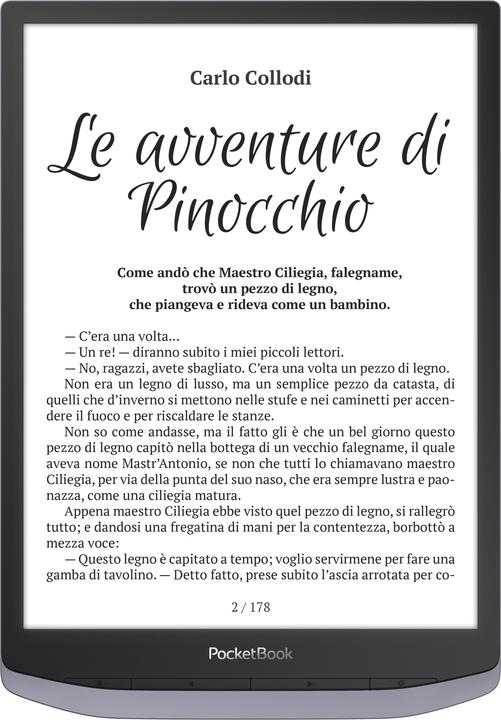
PocketBook InkPad X
10.30", 32 GB, Metallic grey
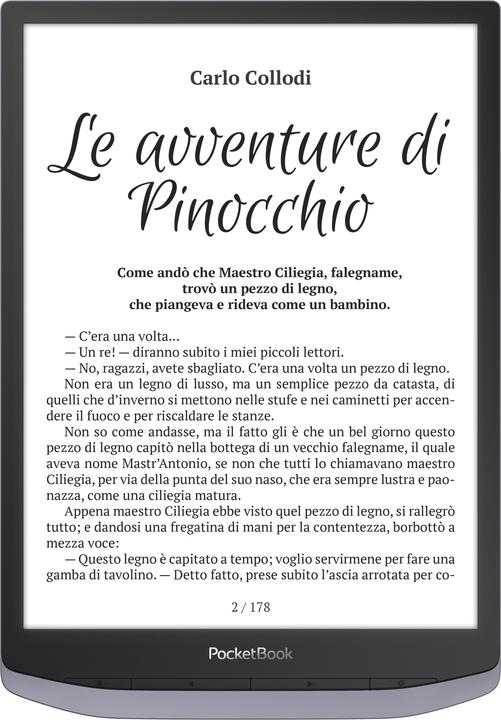
PocketBook InkPad X
10.30", 32 GB, Metallic grey
According to our information, the PocketBook InkPad X should have a pressure-sensitive touch screen. For this reason, a simple stylus can be used like this one: Targus Stylus
You can highlight text in a pdf. However, you have other possibilities to create notes. You can save page parts as an image. You can enter notes directly into the book. You can erase them again with the eraser, the original text remains. All notes are saved in the book overview. You can save the following formats in the library: pdf epub acsm
Yes, you can. I do it via the computer. All my books on the Tolino are also stored on the computer: either in the Adobe Digital Editions programme (mainly books on loan from the Onleihe library) or somewhere else on the computer. You can connect the InkPad to the computer in the same way as the Tolino and then copy the files via Adobe Digital Editions or directly from the computer to the InkPad via Finder. For files with DRM protection, you must synchronise the InkPad with an AdobeID. This can be done via Settings - Accounts Synchronisation-Adobe DRM.
Yes, this would be possible, but only via USB-C (3.5MM headphone adapter included) or via Bluetooth, as the e-reader does not have built-in speakers.
Hoi. Works perfectly, Calibre recognises the PB X. However, it is not yet present in the device DB, I use "Generic e-ink HD" for conversions.
No unfortunately not
7 of 7 questions