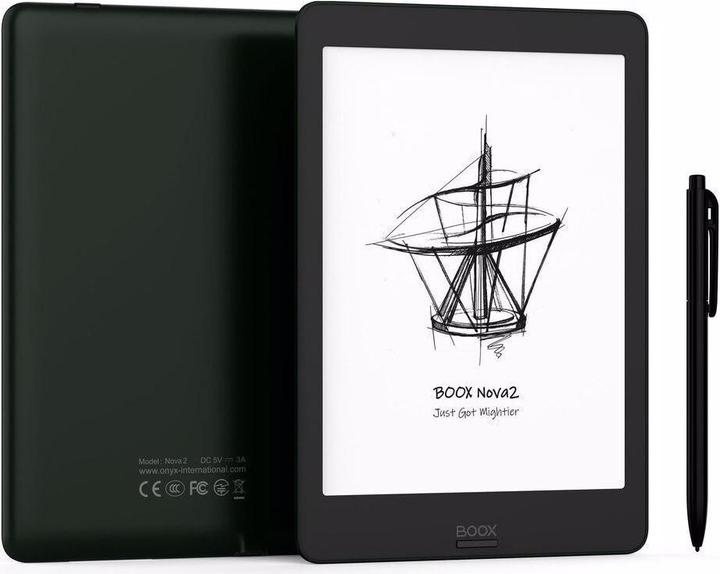
Onyx Nova 2
7.80", 32 GB, Black
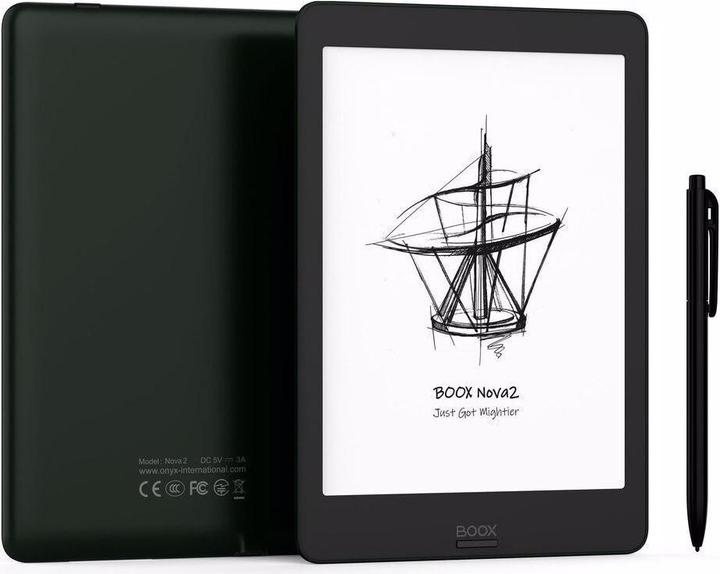
Onyx Nova 2
7.80", 32 GB, Black
I bought the POM after it was designated for coated surfaces and I applied the film. However, it is possible that others also work well. I am personally satisfied with the combination in any case.
Hello it has been a while i m using this device. it has "Android version 9". when you activate your google play or alternative you can download any application you want. for the application you mention ; i downloaded and tried it. i can download and open the "XCtrack" but the device doesnt have gps build in it, so i dont see much how does it work. it keeps giving me warning "this device does not have GPS" . however if i m not mistaken the app permits you to use external gps. after all please consider the screen responding speed. i hope this answers your question...
hello. yes
You can also bring in the books via a One Drive or Dropbox app.
Unfortunately, we do not have any information on this yet. As soon as the product becomes available for us through our suppliers, we can check a possible inclusion.
hi hier ein video https://www.youtube.com/watch?v=Nd1rUSmFBVw hier ein link https://blog.the-ebook-reader.com/2019/03/19/how-to-enable-google-play-app-on-onyx-boox-ereaders-video/ grüsse
Hi It should work as long as the correct font is installed. But I have neither the font nor an ebook in Thai at hand to try it out.
Should be this product: Onyx E-Book Reader Protective Cover (Boox Nova Pro, Boox Nova 2)
The Google Playstore can be activated in the settings and you can download anything you feel like as far as I can see. This includes the Kindle app, Sudoku, etc. There are different modes for the graphics, faster loading but poorer quality. According to the manufacturer, it is even possible to watch videos with the X-mode. When I bought the device, it had 21 GB of free memory, of the 32 GB - after a software update. I don't see any way to expand the memory.
Unfortunately, no, the product is not available in our shops.
Hello An internet search will quickly lead you to the manufacturer's website, where you can see all the specifications of both devices. I can say this: The device is top. The reason I chose an Onyx device over a Kindle, Torino or Kobo is simple: The Boox can handle more file formats out of the box and notes can be taken with it as well.
For university, I would recommend a device with a larger display. You can load texts from the network and PC on the Onyx. The system is Android-based and, depending on the desired use, it does not work out of the box. A classic e-book reader would be better. In general, something like an iPad or Surface Pro etc. for the university. They can write their papers (word processing) and take notes much more fluently with the pen (Notes and Adobe etc.). It also works on the e-paper, but it's a bit slow and the devices sometimes react very slowly. My pupils and students only use iPads or PCs with touchscreens.
12 of 12 questions