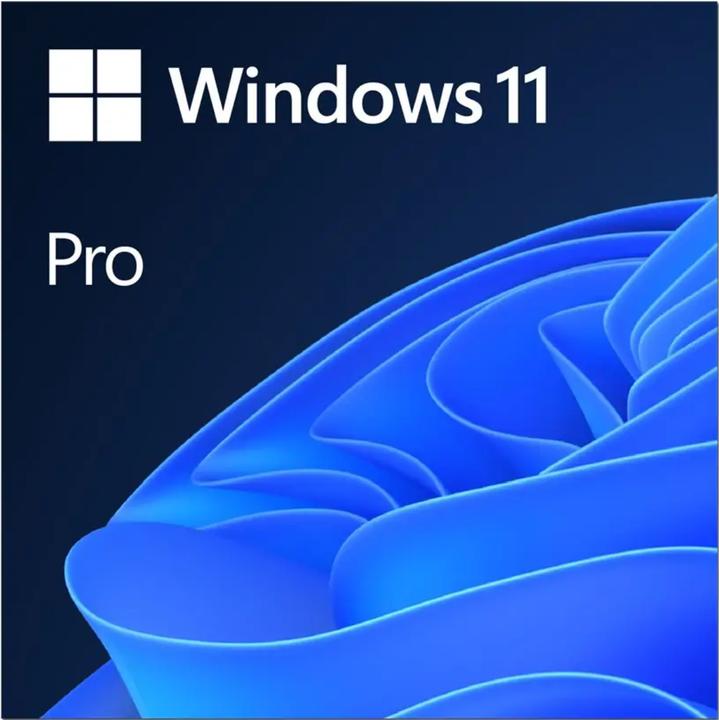
Microsoft Windows 11 Pro
1 User, 1 Devices/Users, unlimited
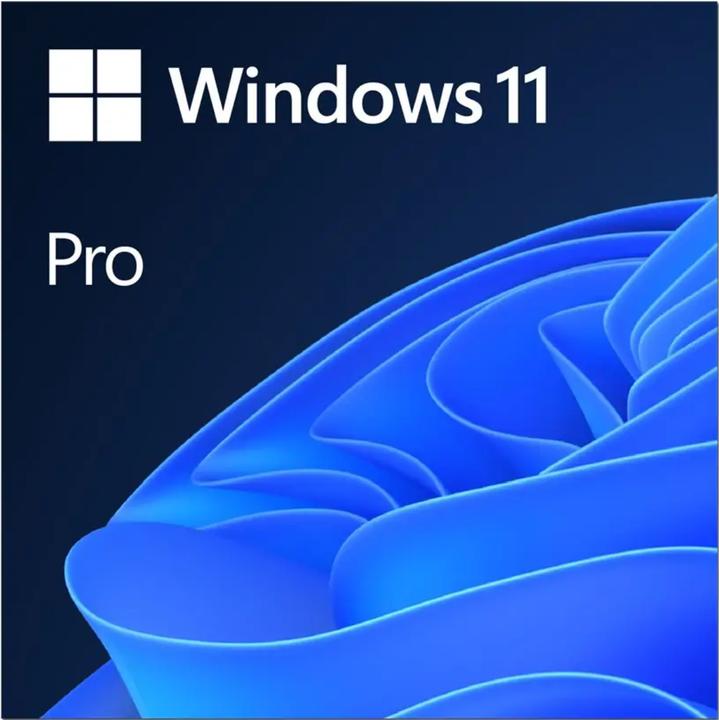
Microsoft Windows 11 Pro
1 User, 1 Devices/Users, unlimited
Hello On microsoft.com you can download Windows 11 as well as the Media Creation Tool. The tool can be used to create either a bootable USB stick or an iso file. The licence key will be sent to you by email after your purchase from Galaxus. Have fun! Greetings Jürg

4 days ago
The version with the manufacturer product ID FQC-10572 is a retail version. It is designed as a full version for one user and one device with unlimited runtime and is offered as a purchase licence (retail), not as an OEM version.
Automatically generated from the .
1 month ago
Yes, this code can be used to upgrade from Windows 11 Home to Windows 11 Pro. The existing Windows 11 Home installation is upgraded to Windows 11 Pro without the need for a new installation. The upgrade is carried out by entering the Pro product key in the settings under "System > Activation" and then carrying out the upgrade process.
Automatically generated from the .No, this is a full version that can be used indefinitely. I.e. also on different mainboards.
According to our information, this is the licence for a single device.

7 months ago
To install Windows 11 Pro on a computer without an operating system, follow these steps : 1. Download the Windows 11 ISO: Download the Windows 11 ISO image from the official Microsoft site. Make sure you select the appropriate language, for example, French. 2. Create an installation USB key: Use a tool like Rufus to create a bootable USB key from the ISO. Make sure that the USB stick has at least 8 GB of capacity and that its contents will be deleted during the process. 3. Enable TPM 2.0: If your PC allows it, enable the TPM 2.0 module in the UEFI settings to comply with Windows 11 requirements. 4. Boot from USB stick: Connect the USB stick to the computer, restart it, and select the USB stick as the boot disk in the UEFI menu. 5. Proceed to installation: Follow the on-screen instructions to install Windows 11. You will need to choose the language, accept the terms of use and select the installation location. If you do not have a product key, you can enter it later.
Automatically generated from the .Yes, that works. I'm using it on Parallels with Apple Silicon.
Thank you for your message. We will be happy to check this.
Yes, it's the retail version.

11 months ago
### Upgrade from Windows 10/11 Home to Windows 11 Pro The key for "Windows 11 Pro" can be used to upgrade from Windows 10 or Windows 11 Home to Windows 11 Pro. Here are the steps: - Open the settings on your PC and go to `System` > `Activation`. - Click on 'Change product key' and enter the 25-character Windows 11 Pro product key. - Follow the instructions to complete the upgrade process. ### New installation The key can also be used for a new installation of Windows 11 Pro, but the upgrade process is usually easier and does not lose any data. ### Hardware change There are a few things to consider when changing hardware: - After upgrading from Windows 10 or 11 Home to Windows 11 Pro, a digital licence is bound to the specific hardware. If you have to make significant hardware changes (e.g. mainboard, hard drive, graphics card), this can lead to activation problems. - Microsoft's activation servers automatically recognise and activate Windows 11 Pro if the hardware has not been significantly changed. In the event of major hardware changes, you may need to contact Microsoft support to reactivate the licence.
Automatically generated from the .I would first do a BIOS update. And look for the TMP item in the BIOS and switch it on if available. LG Mike
I purchased this and it came with a license key. You don't get any disc, but it's a fully functional version, not OEM.
Oh dear, according to our system, your code was generated 15 minutes after you placed your order and listed in your customer account at https://www.galaxus.ch/de/digitallicense. If there are any problems with this or in future cases, you can of course contact our customer service: https://helpcenter.galaxus.ch/hc/de/requests/new
15 of 15 questions