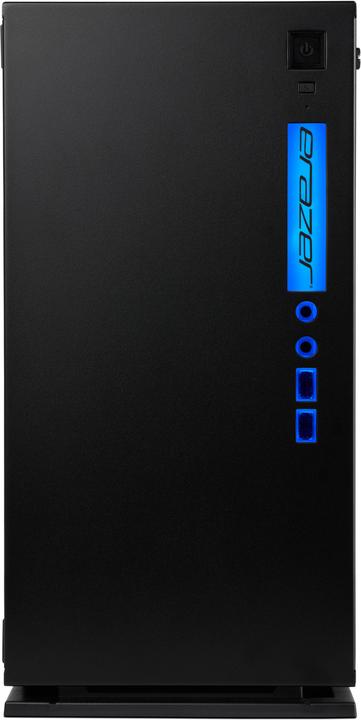
Medion Erazer Engineer X10 MD34821
Intel Core i7-10700F, 16 GB, 512 GB, GeForce RTX 2070 Super
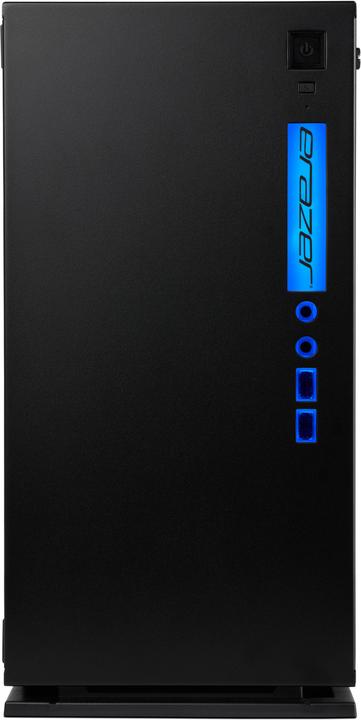
Medion Erazer Engineer X10 MD34821
Intel Core i7-10700F, 16 GB, 512 GB, GeForce RTX 2070 Super
Hello Maurizio33 I recently bought the same PC and I am very happy! On my PC the SSD has a capacity of 512GB. It is possible to install an HDD, but you need an additional SATA cable. When I picked it up, he told me that if you have a problem, you should simply remove the HDD again and bring the PC the way you bought it.
Hello 3 x M.2, of which 2 are occupied => So yes, there would be space for a second M.2. In addition, up to 3 HDDs could be installed: 1 x 3.5"/2.5 bay, of which 0 x occupied 2 x 2.5" bays, of which 0 x occupied 4 x SATA ports, of which 0 x occupied No, the case does not offer the option of installing a drive internally. =>Perhaps an external drive via USB could be considered? Greetings
Yes, it is possible. However, you need 2x 16 Gb RAM, as it only has two slots.
Definitely! It's very quiet and if you want to stream with OBS it's fine! I do screen recordings of games with OBS from time to time, like ARK: Survival Evolved and it works without any problems. And I think you know that ARK needs quite a lot of power. So if you have good internet, steaming shouldn't be a problem.
I just installed an SSD yesterday. At the top right it has 2 slots that can be accessed from the front. It has "little drawers" which can be pushed shut on the sides. However, the easiest way is to loosen the opaque back plate with the two finger screws (above), fumble out the cables next to the powersupply (for the SSDs) and then put the SSDs into the slots from behind. My SSDs are too small to screw into the drawers, so I tied them with zipties... But they can also be screwed into the drawers.
It said 1x 256 & 1x 512. I actually thought it said 256 system plus 512, but it was only 1x 512. Greetings
Thanks for the info!
It's probably a custom config for Digitec. The specs on the product page are relevant. If you receive a product that does not reflect the specifications listed, you are eligible to return the product free of charge. For further details and clarification on what the actual specs are or if there is a mistake on the product page, please contact customer support directly.
No, it doesn't seem to have an HDD. Only an SSD with 512GB.
Unfortunately, the built-in computers are not designed to be modified and you risk losing your warranty if you open the unit. However, if you don't mind, you can either use a hard drive like this Seagate BarraCuda (1 To, 3.5") or an SSD that is faster like this https://www.digitec.ch/fr/s1/product/samsung-870-evo-1000-go-25-ssd-14598791. You will also need a Sata cable such as this Value Câble SATA-3 (50 cm).
240fps
12 of 12 questions