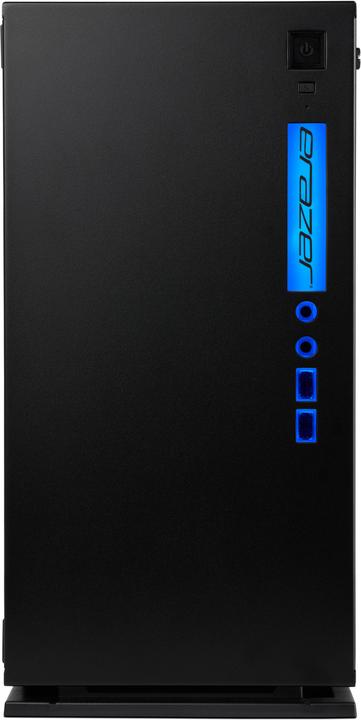
CHF872.65
Medion Erazer Engineer X10 MD34821
512 GB, 16 GB, Intel Core i7-10700F, GeForce RTX 2070 Super
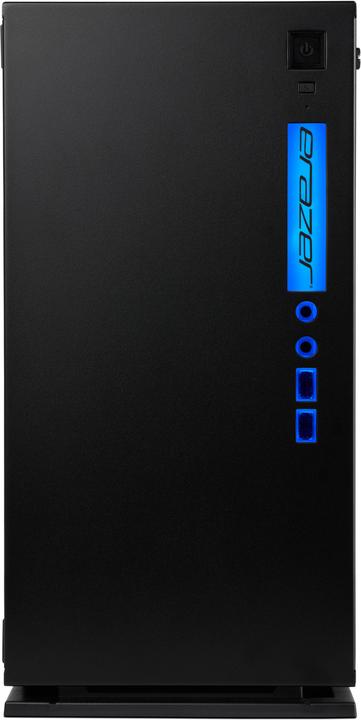
Medion Erazer Engineer X10 MD34821
512 GB, 16 GB, Intel Core i7-10700F, GeForce RTX 2070 Super
Can someone explain to me where the 4 drives could be put in? Enough space for all items You have the choice of how the four drive bays are to be used: For two 2.5-inch drives and two 3.5-inch drives. Simply a clean affair - especially thanks to the magnetic dust filters!