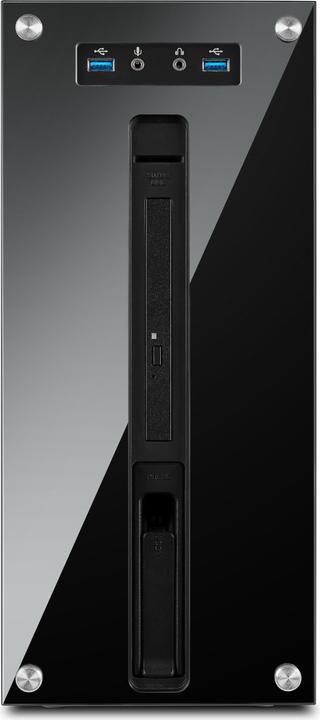
Medion Akoya P87001
Intel Core i7-9700, 16 GB, 512 GB, GeForce GTX 1660 Ti
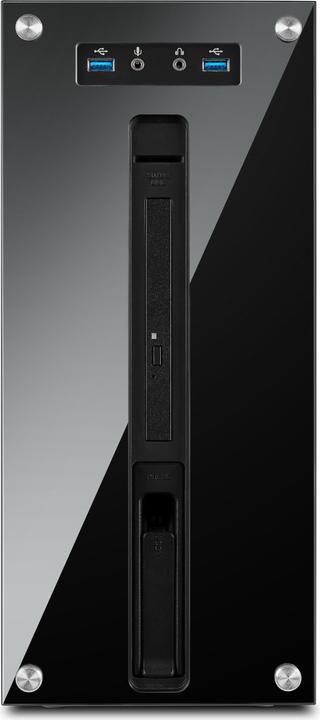
Medion Akoya P87001
Intel Core i7-9700, 16 GB, 512 GB, GeForce GTX 1660 Ti
According to the manufacturer max. 32GB RAM (2x 16GB) can be used.

5 months ago
To install a 32 GB RAM in your PC, you must ensure that the system supports this. The Medion Akoya P87001 has two RAM slots that are already occupied by 16 GB RAM. Theoretically, you could install a 32 GB RAM, but it is important that the memory modules are compatible and that the system supports them. The official specifications of the P87001 mention DDR4 RAM with up to 2,400 MHz, so you should make sure that the new modules fulfil these requirements.
Automatically generated from the .
5 months ago
You can replace the existing 16 GB RAM with two 8 GB RAM sticks, but it is important to note that this will not increase the total capacity. If you want to increase the capacity to 32 GB, you will need two 16 GB RAM sticks, as most modern systems have two RAM slots. Make sure that the new RAM sticks are compatible with your system, especially in terms of speed and type (e.g. DDR4).
Automatically generated from the .Mine still has a free PCI-E x1 port
1x easily via the hot-swap hard disk exchange frame; in the enclosure you will also find the space and the cable connections for 1x additional hard disk; however, if this is to be securely locked in place, additional material is required.
I bought the PC. The graphics card has one DVI and two HDMI connections.
According to the manufacturer, max. 32GB RAM (2x 16GB).
The PC has a DVI and an HDMI connection. Accordingly, you can operate up to two monitors with it.
Yes, that works. I have also installed a 3.5" and 2.5" HD.
I haven't done a dB measurement now, but it is very very quiet. At first I thought it wasn't even running when I didn't hear it howling. It's even in our bedroom and when it finishes something before it switches itself off, we can fall asleep without any problems.
12 of 12 questions