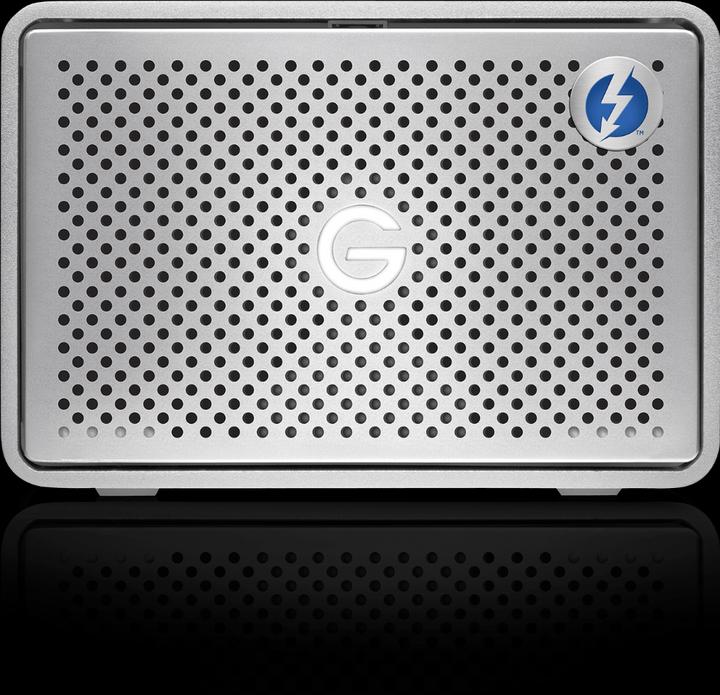
G-Tech G-RAID with Thunderbolt 3
28 TB
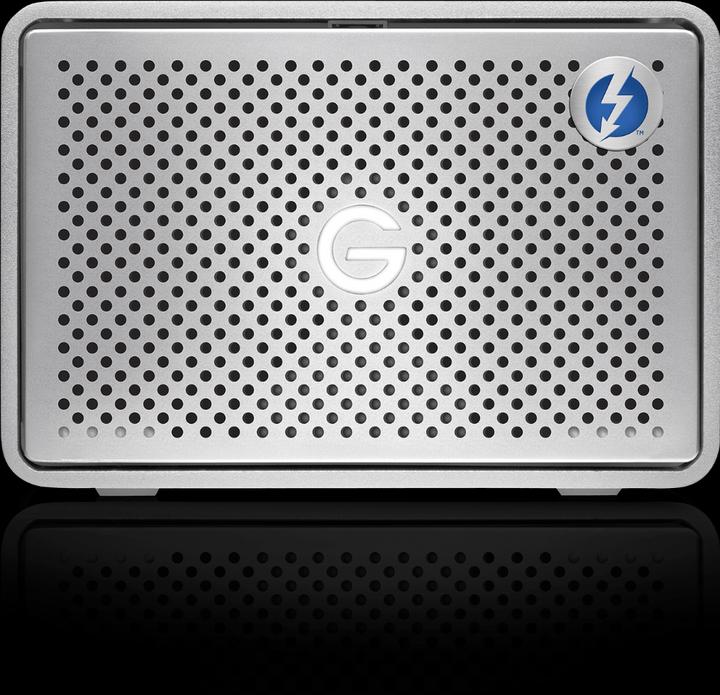
G-Tech G-RAID with Thunderbolt 3
28 TB
Unfortunately, I couldn't find any empty enclosures after doing some research. It seems to be the case that these are only sold with hard drives. I was able to find this alternative from OWC, which is still interesting.
According to the manufacturer's information, this unit is delivered ex works in Raid 0. The Raid configuration is carried out according to the user manual with the G-Raid software. This is available as a download at www.g-technology.com/support.
A WD MyBook Duo is connected to the Thunderbolt behind my G-Tech G-Raid. But it only runs when the G-Tech is on. So the Thunderbolt connection is not looped through. My Macbook Pro M1 (2021) is charged when it is connected to the USB-C, but not to the Thunderbolt. Again, data can only be sent via the Thunderbolt. So either or....
Hi I'm really not sure if this is possible: (on the adapter side), I haven't seen a Thunderbolt 2 to USB-C or (even) Thunderbolt 3 adapter (is there such a thing) or something. But that doesn't mean anything yet. USB and USB-C will probably work somehow, but it won't be really fast... or rather "along the specs" of USB. Question: Is a renewal of the iMac (must be a 27", if Imac and Late09) planned?
As soon as you operate them in Raid 1, you only see one disk, the other is automatically mirrored. You can also remove one of the two and you should still be able to access the data.
Unfortunately not. It is not possible.
The quality of G-tech is worth the money: The G-raid is my third G-tech drive on the desk and all of them are quite quiet. The fan is very discreet.
With Raid 0, the data is written to both hard disks in parallel, thus increasing the read and write speed. With the 2X4TB system, you also have the full 8 TB available. If it is configured as Raid 1, the data is mirrored. The disadvantage - apart from the loss of speed - is that "only" 4TB are available, but since the data are mirrored, the reliability is increased. This means that if one hard disk gives up the ghost, the data is still available on the second one. This is why Raid 1 is called a redundant system.
I have looked at the product. They also sell the product with 2x 12TB HDD. So it should work.
Unfortunately, we could not find any precise information on this from the manufacturer. The question has therefore been forwarded to our community so that someone who knows more about it can answer it.
Have you received an answer to your question in the meantime? Possibly from the manufacturer directly?
Hey Andrea-A* With this station you can insert a 3.5" hard disk. We recommend at least the Seagate IronWolf or Western Digital Red, which are ideally suited for this purpose.> https://www.digitec.ch/de/s1/producttype/festplatte-36?pdo=16-60:1098|16-182:417&opt=v16-59:432000&tagIds=76-535
The hard disk does not switch on again automatically after restarting a PC connected to Thunderbolt 3 (...a Mac in my case..). If the hard drive is already on, it stays on. If it is off, it stays off. The operating status of the Mac has no effect. Only pressing the button on the back side affects the on/off of the G-Tech Raid Disk.
There you go: G-Tech StudioRaid Module Enterprise (4TB, 3.5", Storagesysteme)
The latter. 2 times 4 TB. This results in 4TB in RAID 1 mode (redundant copy) and 8TB in RAID 0 mode (striping).
Yes, it is possible.
18 of 18 questions