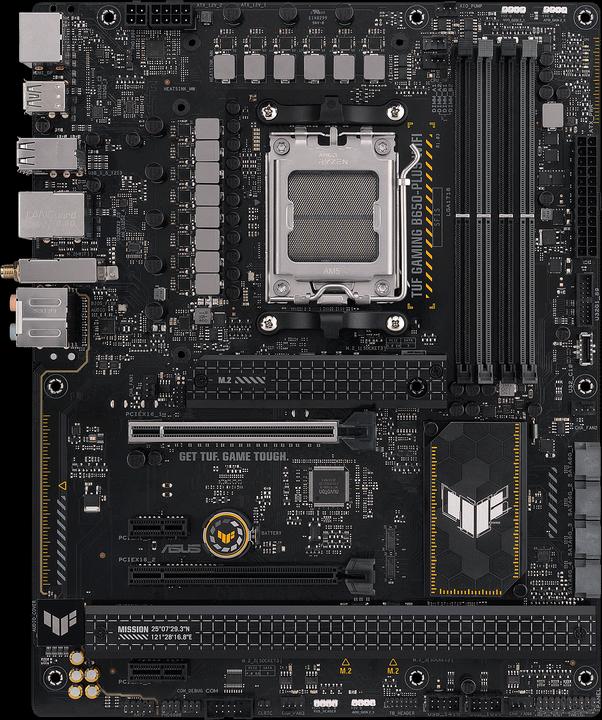
ASUS TUF GAMING B650-PLUS WIFI
AM5, AMD B650, ATX
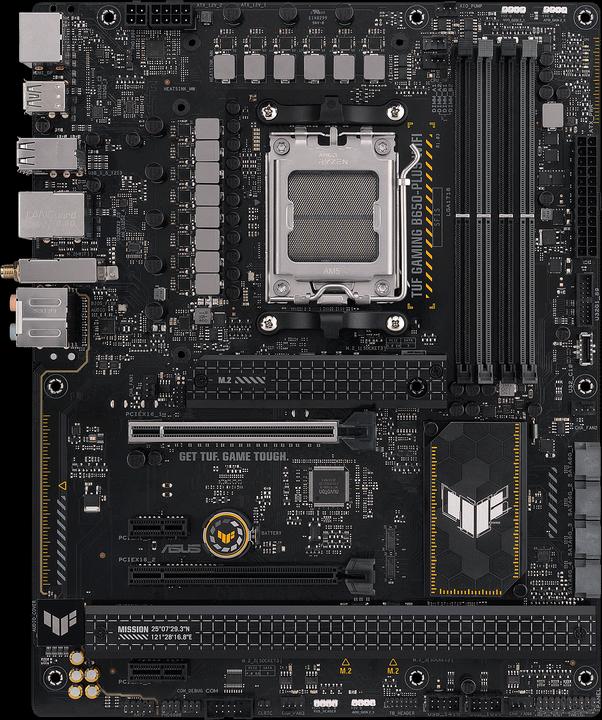
ASUS TUF GAMING B650-PLUS WIFI
AM5, AMD B650, ATX
Thanks for the hint, I have just reported the wrong picture :)

6 months ago
The main difference between the two products lies in the functions and features. Here are some of the most important differences: - Form factor and size: The TUF GAMING B650-E WIFI is an ATX board, while the TUF GAMING B650-PLUS WIFI is also ATX, but may offer fewer connectivity options. - RAM speed: Both support similar RAM speeds, but the TUF GAMING B650-E WIFI might offer slightly higher transfer rates. - Connectivity: The TUF GAMING B650-E WIFI may offer more USB ports and other connectivity options such as USB 20Gbps. - Cooling and fans: The TUF GAMING B650-E WIFI could offer more fan ports for better cooling.
Automatically generated from the .
6 months ago
The mainboard actually has three M.2 connections for hard drives. The description "M.2 PCIe (3x)" confirms this. The connections may not be immediately visible in the pictures, but technically they are there.
Automatically generated from the .I don't remember. But you can also update the BIOS without a CPU.

9 months ago
The ASUS TUF GAMING B650-PLUS WIFI motherboard has several connectors for the fans: - 2 connectors for the CPU fans (CPU Fan Header). - Several connectors for the case fans (Case Fan Header), although the exact number is not specified in the sources, it is mentioned that there are "hybrid fan headers" for flexibility in fan configuration.
Automatically generated from the .Yes, that works. I'm not using this card but a similar one from AMD. In principle, the PCIe interface/connector is relevant and that is what this mainboard offers.
13 of 13 questions