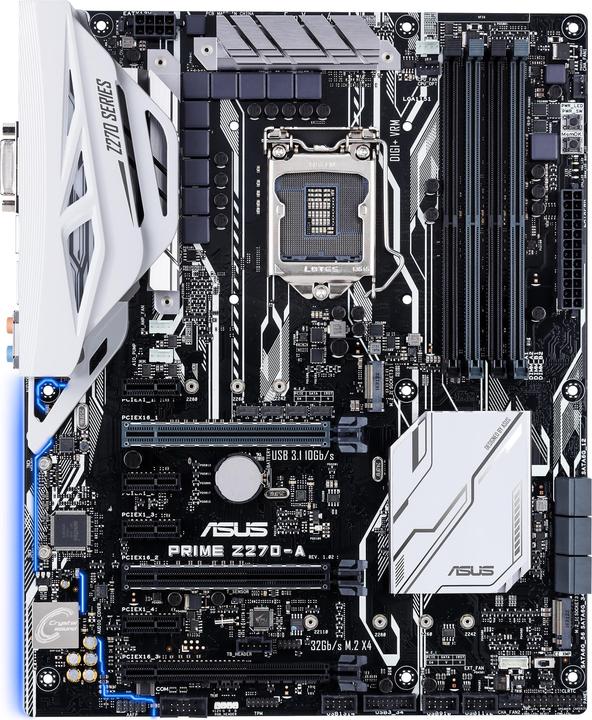
ASUS Prime Z270-A
LGA 1151, Intel Z270, ATX
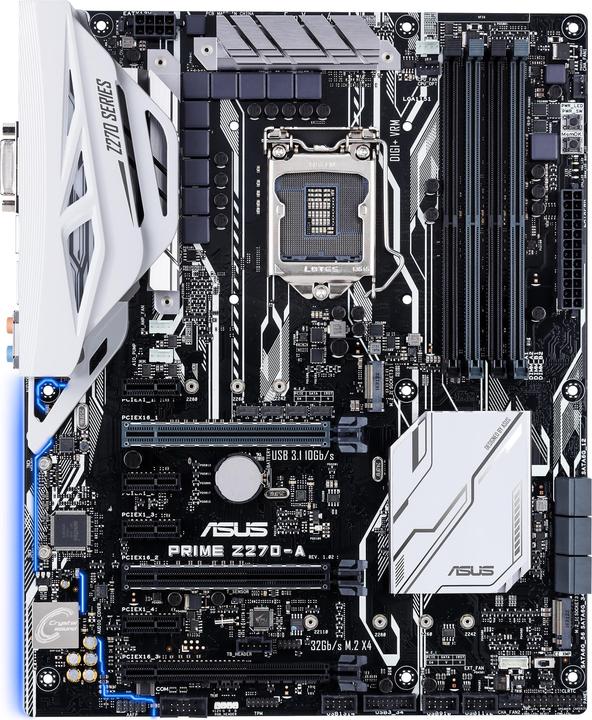
ASUS Prime Z270-A
LGA 1151, Intel Z270, ATX
I recommend buying 2 memory modules to fill 2 memory banks. This way you can use the Dual Channel Memory Architecture and have a speed advantage. The following memory is 100% compatible: HyperX Fury (2x, 4GB, DDR4-2133, DIMM 288) HyperX Predator (2x, 4GB, DDR4-3000, DIMM 288) G.Skill Ripjaws V (2x, 4GB, DDR4-3200, DIMM 288) Do you want a total of 8GB? If you also want to do games or video editing on the computer, I recommend 16GB. For internet or work, 8GB is enough.
You have to buy non-ECC. https://www.asus.com/ch-de/Motherboards/PRIME-Z270-A/specifications/ If you want to be 100% sure that the memory works, choose one from the list. For memory that is not on the list, check with the memory manufacturer. Memory that is not on the list can work, but does not have to. There is still a risk that it will not be recognised correctly and you will have to make the settings in the bios yourself. Compatible memory: http://dlcdnet.asus.com/pub/ASUS/mb/LGA1151/PRIME_Z270-A/PRIME-Z270-A_PRIME-Z270-AR_DRAM_QVL.pdf
You have to buy non-ECC. https://www.asus.com/ch-de/Motherboards/PRIME-Z270-A/specifications/ If you want to be 100% sure that the memory works, choose one from the list. For memory that is not on the list, check with the memory manufacturer. Memory that is not on the list can work, but does not have to. There is still a risk that it will not be recognised correctly and you will have to make the settings in the bios yourself. Compatible memory: http://dlcdnet.asus.com/pub/ASUS/mb/LGA1151/PRIME_Z270-A/PRIME-Z270-A_PRIME-Z270-AR_DRAM_QVL.pdf
Yes, the processor is compatible with the mainboard. See also manufacturer's page: https://www.asus.com/us/Motherboards/PRIME-Z270-A/HelpDesk_CPU/
Should go without problems, as both are DDR4 👍
This should be in the manual of the mainboard (in the online pdf p37; chapter 1.1.9(7.)). What I find unfortunate is that you are using a setup that is not really future oriented for a new build. I really hope that they at least use a 7700k because anything else would be a total misinvestment (personal opinion). because with a 7700 the z board would be unnecessary and a 7600k would already be lame due to 4 cores and only 4 threads.
No, it's not...Look here: https://www.asus.com/ch-de/Motherboards/PRIME-Z270-A/HelpDesk_CPU/ for a CPU of the 8000 series it needs a mainboard with Z370 chipset
No, it has two. By the way, it says so in the product description :-)
https://www.asus.com/us/Motherboards/PRIME-Z270-A/
10 of 10 questions