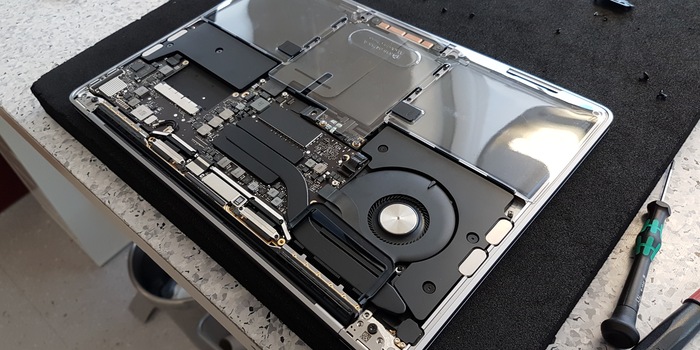
Your Mac Book won't start? Get help here
As reliable as Mac Books are, it can happen that they don't want to start. This happened to me recently with my Mac Book Pro (2017). Instead of running straight to the dealer, you can try a few things yourself. We'll show you what options you have and what the professionals do if all else fails.
If the screen remains black, you should first determine whether it is defective or your Mac will not start. The easiest way to do this is to press the Caps Lock button. If the LED lights up, your screen is probably faulty. If you don't want to ruin your warranty, a visit to the dealer is unavoidable in this case. If your Mac starts up but doesn't boot properly, you can skip directly to the heading "Stubborn boot process".
The cable check
When you're stressed, you forget the simplest things: Firstly, check whether the power supply is connected. Is the power supply plugged in correctly? Is it possibly defective? If everything is OK, disconnect your Mac from the mains and connect it to another socket. If the screen still remains black, try a different power supply unit.
Pressing buttons for beginners and advanced users
If nothing has helped so far, the next step is a power cycle. Your Mac may have hung up. This can happen when you reactivate it from sleep mode. To perform a power cycle, press and hold the power button for at least ten seconds, release it and press the power button again. If the boot process still does not start, a special power cycle may help:
- Disconnect the Mac Book from the power supply
- Press and hold the power button for at least ten seconds
- Without releasing the power button, plug in the power adapter
- Press and hold the button for another ten seconds
- Release the button and try to start the Mac normally
System Management Controller
Resetting the System Management Controller (SMC) is the last step you can do yourself. The SMC is responsible for many elementary functions of your Mac Book. Including the power button. As soon as a Mac is completely disconnected from the mains, the SMC is automatically restored. For Mac Books with a permanently installed battery, you can restore the SMC with the following key combination when the power supply is connected:
Shift + Control + Option + Power button
Hold down the keys for at least ten seconds and then start the Mac normally.
If all else fails
If none of the above steps work, you have no choice but to take your Mac Book in for repair. It would be exciting to open your device yourself and see what's inside the aluminium casing, but unfortunately you'll ruin your warranty. My device was too expensive for that, so I register my Mac Book for repair with rep-it, digitec's service partner. After a brief email conversation, the logic board is identified as a possible cause. I take my Mac Book to the rep-it repair centre in Dottikon. After all, I want to see exactly what is done in such a case.
On arrival at the repair centre, the technician tries again with an SMC reset. Apparently I've done everything right so far, my Mac still isn't making any noise. So far so bad. Now it's time to turn the screws.

First, the technician checks the individual hardware components. To do this, he removes the cables from the components one by one. This allows him to rule out possible sources of error. Once the last cable has been removed, it is clear that the email assessment was correct: the logic board is dead. To be absolutely sure, he connects it to the mains individually. He checks whether the board is running by feeling a temperature change in the processor with his fingers. It remains cold, so a new one is needed.

After the technician has installed this, he reconnects the hardware components one by one to rule out any other sources of error. Everything seems to be working. When he has connected the keyboard, another setback follows. Nothing works. He tries an external keyboard, and lo and behold, the boot process starts. So the keyboard must also be faulty. Replacing it is not so easy with my model. The keyboard, trackpad and battery are permanently installed in the top case. If one component is defective, the entire top case has to be replaced. For the technician, this means even more screwdriving: I stopped counting at the fiftieth one. However, the many screws have their purpose. A large proportion of them are used to secure the cables so that they don't come loose in everyday use. Finally, the monitor also has to come off.

The monitor, fan and some fixing components are all that's left of my original Mac Book. All the components now need to be reassembled. After some fiddling, the moment of truth: done, my Mac Book finally starts up again.
But the technician's work is not done yet. Apple requires extensive testing of the devices. This works automatically, but takes about as long as the screwing. Among other things, the trackpad is also tested and calibrated. The repair took about an hour and a half in total. However, according to the technician, my Mac Book is an exception. In many cases, startup problems can already be resolved with the SMC reset.

Bocky boot process
If your Mac starts but does not boot properly, you can boot it in safe mode. You can do this by pressing the Shift key immediately after starting up and only releasing it when the login window appears. If the boot problem does not occur in secure mode, reboot in normal mode. If the boot problem no longer occurs, secure mode has most likely solved a cache or directory problem. If you still have the problem, it may be due to incompatible login objects. In this case, you can get help here.
If this does not help, you can reset your Mac with Time Machine or reset the operating system.
From big data to big brother, Cyborgs to Sci-Fi. All aspects of technology and society fascinate me.
Interesting facts about products, behind-the-scenes looks at manufacturers and deep-dives on interesting people.
Show all