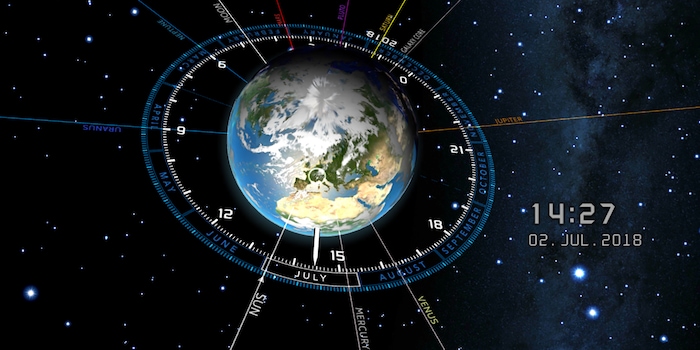
Your head in the stars with the "Cosmic Watch" app
The "Cosmic Watch" digital astronomical watch is now available in version 2.0. A new feature will delight Google Sky Map fans: with Sky View, augmented reality is making its way into the app. Let me show you how the Swiss app works and what it's all about.
Monday 2 July 2018 9:13am - Venus and Mercury are exactly opposite me. If I look at the top right I have the sun in my eyes. Fortunately I can't go blind. A few tonnes of concrete are blocking my view.
I sit at my desk and savour the view of space. At the touch of a button, I can display a variety of information. What are the names of the planets in the constellation Centaurus? In which direction of the sky is my gaze currently directed?
What is the "Cosmic Watch"?
If we want to know the time, we look at our watch, smartphone or smartwatch. Before the creation of these digital and mechanical devices, humans orientated themselves by the position of celestial bodies. The sun and moon were paramount in determining the time.
To be honest, I think the last time I tried to determine the time using the position of the sun was in my childhood. Over time, I gradually lost touch with celestial bodies. The four francs (Android) or five francs (iOS) invested in the app should help me. "Cosmic Watch" is in fact nothing more than a digital astronomical watch.
First impressions
When you launch the app, if you allow it, it automatically recognises your position. You can also choose your position manually. Also, you have to allow the app to access your photos if you want to make screen prints. I have the version for Android.

Once you launch the app, it gives you a glimpse of our planet. I am then fascinated by the beauty of the animation. In the "Earth" view, the camera focuses on the Earth. It is surrounded by a circle which, as all the planets and the sun are displayed, should represent our solar system. Pluto is also included.
The planets are not shown at the correct dimensions or distance from each other. However, the exact direction is shown in real time. The whole thing is really quite beautiful, and I would have liked to be able to put this preview on screensaver, but it's not possible; shame. In the menu, on the right, I see the 'Celestial Sphere On' button. If I press it, the circle around the Earth disappears and I feel like I'm being pulled through space. I feel like I'm in a science fiction film.
The Earth is surrounded by a dial on which the local time is displayed. What's more, the current month is also shown. Very well done: when I move around the Earth using a finger movement, I see that part of the planet is in shadow. On the dark side, you can see the artificial lighting. North-West America is much brighter than South America. The application simulates this very well. What does Europe look like at night?

To find out, I first have to wait for the sun to set. With a click on the button at the bottom right, the time control opens. It allows you to speed up or rewind time, but also to go directly to a specific moment. I set the time to 18 hours and chose fast forward. Great, it's starting to get dark in Europe. Here too, artificial lighting is very important in big cities. The section of the image can be zoomed in to roughly the size of Switzerland - unfortunately the image looks a bit pixelated. But that's no tragedy, after all, I want to look at the stars and not the Earth.
Looking at the stars
This is exactly where the new feature I described above comes in. With the Sky view, augmented reality makes its debut in the app. I activate this view via the third button at the top left. Now I can hold my smartphone in front of my eyes and contemplate the immensity of the universe on the screen. Where is Mercury right now? Where is the sun in the winter mist? With a slight delay, the app shows me what our solar system looks like right where I'm holding my smartphone.

For me, as an amateur, it's magnificent, unfortunately, I know very little about the planets in our solar system. Fortunately, the app comes to my aid here too. With a single click on the 'Settings' button in the bottom left-hand corner, I'm presented with a range of options. I can display the constellations with their names and the names of the stars. The Interstellar Gas & Dust option is very nice.
The app offers various orientation aids. Horizon shows you the horizon with the cardinal points. If you wish, you can also add coordinates. Orbits or equatorial coordinates can also be displayed on request.

In the menu, top right under "Events & Notifications", you can disable or enable and view notifications. Moon phases, sunrise and sunset or even eclipses are shown. I see that there will be an eclipse on 13 July at around 5.02am. So I hasten to watch it using augmented reality.
Wow, the eclipse is well simulated. I'm won over. Thanks to the app, I can experience past or future events. If you'd like to see the eclipse I mentioned, you can watch the video below.
What else can the app do?
Aside from the "Earth" and "Sky" views, you can choose the "Solar-System" view. It shows you our entire solar system at a glance. The distances between the planets are displayed to you correctly. You can also follow their orbits. Of course, this view also gives you the option of using various settings.
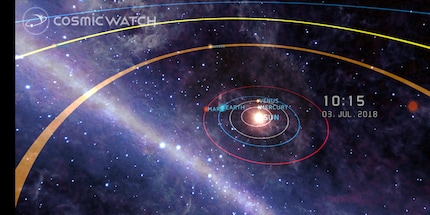
As in the other views, you can choose between "Worldclock", "Astronomy" and "Zodiac" modes. The "Worldclock" mode is simply a watch. In Astronomy mode, you can find the planets. Astrology fans can look at the solar system in "Astrology" mode. Here, the planets are represented with their ancient symbols and zodiac signs.
Balance
The app shows you the time and position of the planets. What's it for? If, like me, you don't really know much about planetary constellations or the relationship between time, astronomy and astrology, you can learn some new things. If you're interested in the stars, the app is simply a must-have. Otherwise, the app is certainly a good thing for anyone who likes to wander around with their head in the air. I particularly like version 2.0 with the 'Sky' view. This allows me, even as an amateur, to see constellations and watch certain events such as eclipses - although of course it never replaces a real experience.
Navigating the app isn't easy at first. The icons are not intuitive. But, after a few tries, I managed to find the right settings. Unfortunately, the app sometimes struggles to follow my movements and the control isn't always as precise as I'd like. But on the whole, it works very well and the four francs invested for Android or the five francs invested for iOS are definitely worth it.
From big data to big brother, Cyborgs to Sci-Fi. All aspects of technology and society fascinate me.