
Guide
Windows tip: improving battery life and processor power
by Martin Jud

Microsoft is currently testing an improved energy-saving mode for Windows 11. The special thing about the new version is that it can also save energy on desktop PCs.
Microsoft has released a new Windows 11 version (build 26002) for the Canary Channel of the Windows Insider Programme. Among other things, the update contains a revised energy-saving mode that now also works for desktop PCs. Windows versions made available for the Canary Channel are in an early phase and may be unstable. It is therefore not advisable to try this out yourself.
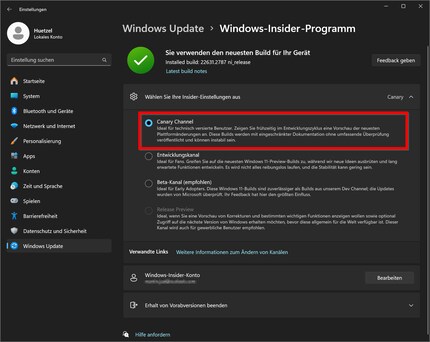
Microsoft also reserves the right not to provide complete documentation for these versions. The company does not provide many details about this new feature on its blog: "Starting with this build (build 26002), we are introducing Power Saving Mode, which extends and improves Battery Saver Mode. It's an easy way to extend battery life and reduce power consumption while sacrificing some system performance."

This is followed by an explanation of how the energy-saving mode works - as it is already known for laptops. The concluding words reveal the most important innovation, which applies to both laptops and desktop PCs: "Although energy-saving mode is optimised to extend battery life, it is also available when the PC is connected to the mains (this also applies to desktop PCs)".
It remains to be seen if and when the new energy-saving mode will be available in this form for normal Windows users. Read the following Windows tip to find out how you can save power with the normal release version of Windows 11:
I find my muse in everything. When I don’t, I draw inspiration from daydreaming. After all, if you dream, you don’t sleep through life.