
Guide
How not to upsize the memory of your Switch
by Philipp Rüegg
My first attempt at replacing the memory chip of my Switch was a complete flop. Equipped with a new board, I took a second shot and was rewarded with success. If you want a Switch with 256 GB memory, this is your lucky day: I’m giving my modded one away.
«Ouch, I’m an electronics engineer and this breaks my heart :(»
>
«No way with such spartan tools.»
>
«A waste of money for the wages and the waste produced.»
>
«RIP Nintendo Switch 😭»
Your comments on my somewhat pathetic attempt at expanding the internal memory of my Nintendo Switch speak for themselves. My project failed surprisingly early, even earlier than I was expecting. My goal was to replace the 32 GB eMMC memory chip with a 256 GB one. Unfortunately, I ripped the pins off when I removed the chip. Luckily, it wasn’t «RIP Nintendo Switch» just yet.
I paid over 100 francs for the express delivery of the first 256 GB chip. As the board with the broken pins was useless, I bought a ready-to-use board, which was already equipped with a 256 GB chip. Ironically, it was made by the same person who created the YouTube video tutorial that I followed for my project. The board cost me another 200 Swiss francs. From a financial point of view, this project was definitely not worth the effort. But that was never my intention. I just wanted to tinker.

Equipped with the new board, I took a seat in our studio and was prepared to make a fool of myself once again. At least the hardware part wasn’t a problem anymore, as I didn’t need to heat or solder anything. All I had to do was plug in the 2 cm long board and put all screws back in place. The tiny pins on the board worried me a bit – but the board clicked into place and my worries were gone.

The screws turned out to be a major obstacle. Of course I didn't remember which screws belonged where, so I had to try out all combinations. This worked pretty well – except for one tiny black screw that was left over. I shrugged and was about to accept this when I remembered that one screw belonged under the stand of the Switch. My tiny black screw fitted. The Switch was complete again, at least on the outside, and I got a first taste of success.
Now was when the real work started, but I won't go into too much detail. Let me just say, it felt like I had to take hundred steps until the Switch recognised its new memory: I installed countless programs, downloaded various files and followed instructions that I had to pause every five seconds to make sure I didn't miss anything. I was over the moon every time the same picture that the tutorial showed also appeared on my Switch.
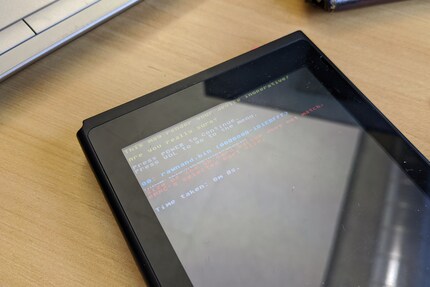
When I tried to restore the operating system, I got an error message: «Size of the sd card backup does not match emmc's selected part size». Uh, all right. That didn't help me at all. In my despair, I contacted Sthetix on Discord. Sthetix is the YouTuber who’s behind the tutorial video. He's from Indonesia. To my surprise, it took less than two minutes and he answered: «You need the customised hekate. Try reinjecting the payload.» I only vaguely understood what these things actually meant. «Payload» made me think of «Overwatch» – but I was petty sure he wasn’t inviting me to game together. I repeated the steps from his tutorial, but kept getting the same error message. «Try that one» Sthetix wrote and sent me a new file. I sent it to my Switch and it worked! Tech support from Indonesia? Amazing. I thanked Sthetix and proceeded with the next steps.
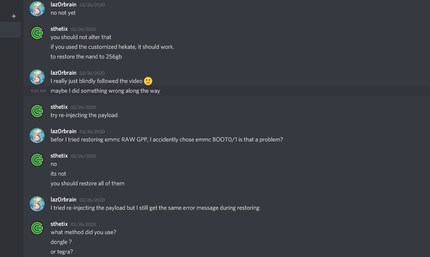
From then on, everything ran smoothly. I still only understood a fraction of what I was doing, but it seemed to work. After I’d repartitioned, formatted and restored everything, it was time to restart the Switch. The console rebooted properly and the start menu also looked familiar. The settings finally gave me the last proof: 200 GB free memory. Wicked, it really worked. The only reason there wasn't more free memory was that the games I’d installed used about 30 GB. The rest was used by the system.
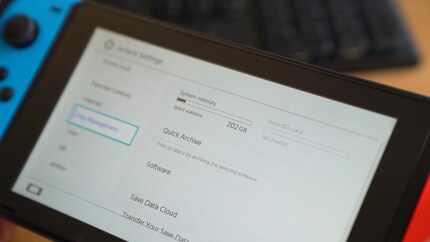
Who'd have thought it? I must admit, there were times when I didn't think I'd make it. I'm thrilled now to own a Switch with 256 GB memory – at least until I send it to a digitec Community member. As promised, I'm giving away my modded Switch. All you need to do to take part in the competition is click on «Participate» below the form. The winner will be informed by e-mail.
I'm giving away a modified Switch with 256 GB memory.
The competition has ended.
I hope you had fun following my Switch project. Any suggestions for something new I could try and fail at? Let me know by commenting below this article.
As a child, I wasn't allowed to have any consoles. It was only with the arrival of the family's 486 PC that the magical world of gaming opened up to me. Today, I'm overcompensating accordingly. Only a lack of time and money prevents me from trying out every game there is and decorating my shelf with rare retro consoles.
Practical solutions for everyday problems with technology, household hacks and much more.
Show all