
Background information
Qualcomm Snapdragon X Plus and Elite – revolution for the laptop world?
by Martin Jud

Microsoft offers various Copilots: Copilot in Bing, Copilot in Edge, Copilot in Windows, Copilot Pro, Copilot for Microsoft 365 and Copilot+ PC. Read on to find out what each of these are.
Microsoft has unveiled a torrent of names for its Copilot AI assistants. At least at first glance, as they aren’t actually that complicated to navigate. What the Copilots have in common is that you can chat with them both online and in Windows. Their technology is based on ChatGPT, and DALL-E is used for image creation.
Microsoft has the following Copilots in its repertoire:
In case you’re wondering about the header image above, I created it using prompts for Microsoft Copilot in Bing and expanded it to a 2:1 format using Adobe Photoshop’s AI (generative fill).
Copilot in Bing is a web search service enhanced by artificial intelligence. Instead of a search field, you use the AI-supported chatbot. ChatGPT specifically, which you can also use without an account.
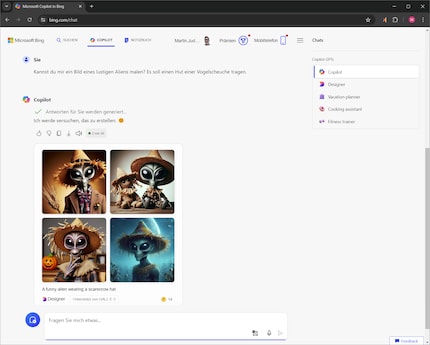
The intelligent search service – or rather the assistant – offers the following functions, among others:
To use the AI search, all you need is an internet connection and a web browser. If you want to get started right now, click here. Optionally, you can log in with your Microsoft account and benefit from personalised settings.
You can find the four alien pictures in their original size here: Alien 1, Alien 2, Alien 3, Alien 4
In short, it’s a Copilot integration in the Microsoft Edge web browser in the form of a sidebar extension. The browser AI assistant offers similar functions to Bing Copilot, but you ask it questions relating to the context of the current website. It offers AI functions tailored to browsing.
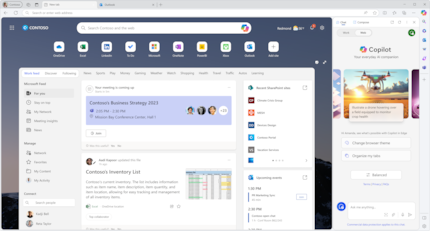
Here’s what Edge Copilot offers:
So far, the Edge Copilot is only available in English. If you still want to try it out, you’ll need the Edge browser plus the extension, which you can find here. Optionally, you can log in with your Microsoft account and benefit from personalised settings.
This is the version of Copilot integrated in Windows 11. It’s designed to help you work more productively and efficiently. As of Windows 11 24H2, Copilot is an independent app part of the operating system.
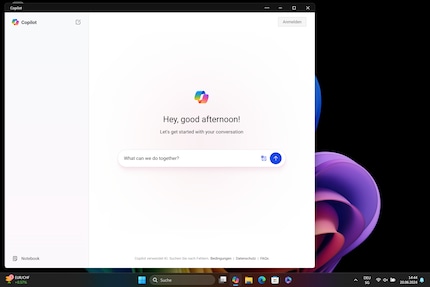
The most important functions of the Windows Copilot are:
To make full use of the Windows Copilot, you’ll have to log in with a Microsoft account. You also need an internet connection and a sufficiently powerful computer (AMD Ryzen 5 or better, 8 gigabytes of RAM, 64 gigabytes of storage).
Copilot Pro is an extended Copilot function available for subscription. The Copilot Pro subscription also includes Copilot for Microsoft 365
.

Even without a subscription, you can use Copilot’s AI on various devices regardless of the platform with a Microsoft account. With the subscription you also get:
You can find out more about the features of Copilot for Microsoft 365 here (page in German).
The Copilot Pro subscription for private customers currently costs 21 francs, 22 euros or 20 US dollars per user and month. The first month is currently free. Office functions can also be used in the free Microsoft 365 web apps after taking out a subscription and logging in with a Microsoft account.
Microsoft wants to use the term Copilot+ to promote a new generation of Windows PCs equipped with powerful AI hardware. This also ensures that calculations take place on computers and don’t have to be sent to the cloud first.

Manufacturers can label their new laptops and convertibles as Copilot+ PC if they have a sufficiently powerful AI chip – a Neural Processing Unit (NPU). The performance of the NPU must reach 40 trillion operations per second (TOPS). You can find the complete requirements here.
PCs that meet Microsoft’s requirements receive a variety of exclusive Copilot functions in return. The following video provides a brief overview.
Note that the recall function shown in the video isn’t yet available and has been postponed. If you want to find out more about the basic functions, you can find them in this Microsoft blog post. On 18 June, the company also presented new exclusive applications in this article.
All major notebook manufacturers are jumping on the Copilot+ bandwagon. In addition, all major chip manufacturers have announced corresponding hardware, so AMD, Intel as well as Qualcomm. AMD will launch its first notebooks in July 2024. Intel will follow in late summer or autumn. As far as Qualcomm’s concerned, the first devices with new Snapdragon chips have been on the market for a few days.
The following three articles provide an overview of the new AI processors for Copilot+ PCs:
If you want to get an overview of the Snapdragon notebooks announced so far, I recommend the following article by fellow editor Jan Johannsen:
I find my muse in everything. When I don’t, I draw inspiration from daydreaming. After all, if you dream, you don’t sleep through life.
Interesting facts about products, behind-the-scenes looks at manufacturers and deep-dives on interesting people.
Show all