
Tolino introduces the "Flip": a remote control for turning pages
Tolino is expanding its range of accessories with the "Flip", a remote control for turning pages. The device is designed to make reading more convenient and accessible. Or simply show how far convenience can now go.
There are things you never knew you didn't need - until they're announced. Or maybe you do need them? Tolino's new Bluetooth remote control «Flip» falls into this category. It is expected to cost around 30 euros or 30 CHF and will be released in November 2025. The remote control basically does exactly one thing: it turns the pages of your e-book.
Flipping pages without moving your hand - finally!
The «Flip» connects to your Tolino via Bluetooth 5.0 and uses two buttons to turn the pages forwards and backwards. They are different sizes so that you can distinguish them even in the dark. Or if you're eating crisps with your second hand while reading.
According to Tolino, the device is designed to make reading «even more convenient» and, the most appealing aspect, more accessible. This is because people with motor impairments can actually read more easily. For everyone else, the question remains: How much freedom of movement does a thumb actually need?
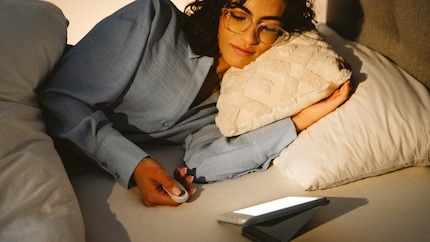
Source: Tolino
The remote control works up to 20 metres away, which seems overambitious even for the most visually impaired readers. It is powered by a AAA battery, which should last for several months. A carrying strap is also included so that the remote control stays securely in your hand.
Design and compatibility
Optically, Tolino remains true to its familiar, understated design: the Flip is available in black or white, weighs around 47 grammes and measures around ten centimetres in length.
The Flip is only compatible with the current Tolino models Shine 5, Shine Color and Vision Color. Older devices are currently not supported. According to Tolino, a connection with smartphones or tablets is not intended, as this can lead to malfunctions - for example with the on-screen keyboard.
My interests are varied, I just like to enjoy life. Always on the lookout for news about darts, gaming, films and series.
From the latest iPhone to the return of 80s fashion. The editorial team will help you make sense of it all.
Show all