
The big Steam update is here
Steam is getting a new look, more extensive notifications and an improved in-game menu.
Valve is releasing a major update for the Steam desktop client. Beta users are already familiar with the functions. The new features include a customised design. It contains many small improvements to dialogue windows, fonts and colours. They are intended to make Steam easier to display and use.

Source: Valve
The notifications, which are signalled by the green bell at the top right of the screen, have been revised. Only new notifications are displayed and the display is more versatile. You can now decide for yourself what is displayed where.
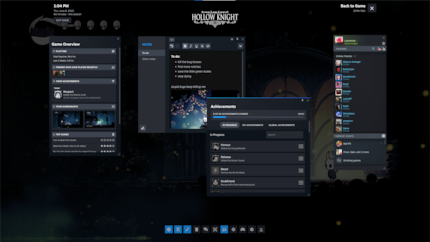
Source: Valve
During the game, you will notice the new in-game menu. It can also be customised. The already announced note function is now available to everyone. For example, you can use it to display notes so that you don't forget what you have to do - with cloud synchronisation. The browser can also be used again without having to switch back to the desktop. Useful if you want to watch a walkthrough or are looking for some company in the form of a parallel Twitch stream.
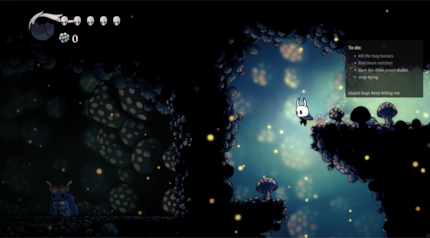
Source: Valve
Mac and Linux receive hardware acceleration. This makes the user interface react faster. Animations and scrolling are also smoother.
Possibly the most important change is not directly visible and affects the foundation of Steam: updates can now be rolled out more quickly to the various clients for desktop, Steam Deck and mobile.
As a child, I wasn't allowed to have any consoles. It was only with the arrival of the family's 486 PC that the magical world of gaming opened up to me. Today, I'm overcompensating accordingly. Only a lack of time and money prevents me from trying out every game there is and decorating my shelf with rare retro consoles.
From the latest iPhone to the return of 80s fashion. The editorial team will help you make sense of it all.
Show all