
Logitech Flip Folio
Swiss, Apple iPad Air 11 2024, Apple iPad Air 2022, Apple iPad Pro 11 2024

An iPad can be converted into a laptop alternative with the right keyboard. But which keyboard suits your needs?
The Apple Magic Keyboard is a strong extra for the iPad, but its steep price and heft put many people off. Especially if you use your iPad for drawing on top of intensive typing for notes and e-mails. In this case, you might be looking for flexible and affordable alternatives.
I’ve tested five keyboards that can turn your tablet into a laptop alternative – or at least provide a comfortable typing experience without breaking your budget or adding unnecessary bulk.
The Logitech Flip Folio is brand new on the market. It impresses with a unique concept for users who don’t always want to have their keyboard attached to the tablet.
The keyboard is the only model I tested that draws its power from four button batteries (CR2016, 3V) instead of a rechargeable one. According to Logitech, they only need to be replaced every two years, but the process is fiddly.

The second special feature is that you can also attach the tablet to a magnetic case in portrait format. This way, there’s room for your smartphone on the side. You can also connect it to the keyboard via Bluetooth, as this model can link up to three devices at once. The keyboard itself has a pleasant typing feel and comes with practical function keys. No trackpad, by the way.
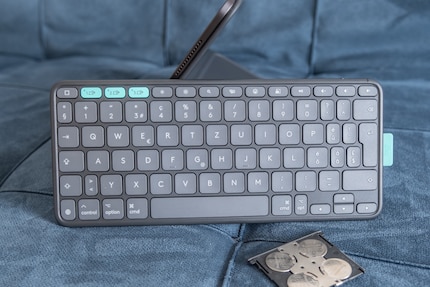
I’m not entirely impressed by the stand. You can set it up at any angle, and the special shape means you can hide the keyboard behind the tablet. However, the base is very difficult to bend and the textile coating curls unattractively – this is only visible from below.

Your iPad is well protected at the front and back by the Folio Case, but the sides are uncovered. Still, that’s enough for my purposes.
Here are the specifications:
Like leaving your keyboard at home without giving up the comfort of a flip cover? Then the Flip Folio is worth considering. In addition to the iPad Pro (M4), it’s also compatible with both the iPad Air (M2, M3) and the iPad Air (2022).

Logitech Flip Folio
Swiss, Apple iPad Air 11 2024, Apple iPad Air 2022, Apple iPad Pro 11 2024
With the Combo Touch, Logitech has found an optimal mix of size, form and function, giving the iPad all-round protection. Although the plastic used quickly attracts fingerprints, it’s pleasant to the touch. If you don’t need the keyboard at a given moment, you can simply remove it thanks to the magnetic pins. The tablet can also be set up using the cover with its foldable stand.

Logitech has enhanced the Combo Touch with a useful trackpad. It’s nice and big (6.5×11 cm), working quickly and reliably. The keyboard also has a useful row of function keys. I can use it to control the lighting and volume or take screenshots at the touch of a button, for example.
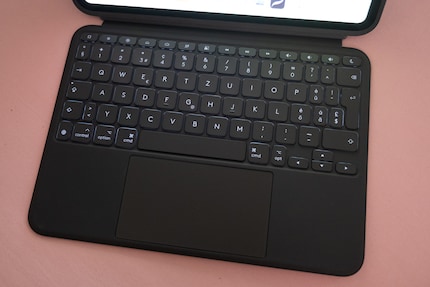
The keyboard lighting automatically adjusts to the ambient light. It only switches on in the evening or in dark rooms. The keyboard receives power for its lighting and general use directly from the iPad. That way, you never have to charge it.
Here are the specifications:
The Logitech keyboard case is available in both a German and Swiss layout. In addition to my test version for the iPad Pro (2024), this accessory is also available for various other iPads. Depending on the model, the material might be made of wipe-clean textile.
I can recommend this keyboard to most users: it’s lightweight and protects your iPad from all sides, but can also be used as a cover without typing if desired. The Combo Touch is in the upper price range, but is still much cheaper than the Magic Keyboard from Apple.
German keyboard
Swiss keyboard

Logitech Combotouch For Ipadair 11inchm4
Swiss, Apple iPad Pro 11 2024, Apple iPad Pro 11 2025
An important note to start: this keyboard comes with a US layout. Z and Y are swapped, the Enter key isn’t as tall and there are no umlauts to the left of it. If you can cope with this, the Dux Ducis could be something for you. Of the five candidates, it looks closest to Apple’s Magic Keyboard.
On the one hand, the keyboard has the same mechanism: you attach the tablet magnetically to the case. You can then open the construct without a stand using a clever balancing act. To me, however, the tilt angle is a little too steep.

Like the Magic Keyboard, the Dux Ducis also has a USB-C port, albeit in a different location. This both serves as a place to charge the 500 mAh battery, but also one for accessories such as a mouse or controller. The keyboard itself protects the front and back of my tablet.
Its buttons are illuminated from below, in one of seven colours or alternating. You set this using the function keys, as well as the tablet’s brightness, volume, etc. Activate these using the FN key – they’re also the number keys.

One drawback to me is the trackpad. It’s very narrow and doesn’t always respond reliably. In addition, this keyboard, like the original Apple one, weighs a hefty 676 grammes.
Here are the specifications:
The battery lasts for up to 120 hours, managing this in part thanks to standby mode. Alternatively, you can turn off the keyboard completely using a latch. The battery indicator has its own small display on the keypad. There, you can also see whether the shift key is active.
This keyboard is available for the current iPad Pro (M4) as well as older iPad Pros (2020, 2021, 2022), the iPad Air (2022) and even the Samsung Galaxy Tab S10 Ultra. You can find these by clicking on the right product in the model selection.

Dux Ducis MK Series Keyboard Case
USA, Apple iPad Pro 11 2024, Apple iPad Pro 11 2025
The Pro Keys 2 from Zagg is twice as thick as all other candidates and twice as heavy too. It weighs a whole kilo. That’s too much for me, especially since it doesn’t have a trackpad. You have to fold the case inwards in a funny way to set it up. Pretty complicated.

Arguments for it: I like the design, and the slightly concave keys make typing particularly pleasant. I also really appreciate the slot for an Apple Pencil and that I can remove the keyboard and use the case separately.

You can connect the keyboard to up to two devices, and there are even two extra buttons for this. According to Zagg, the battery lasts up to a year, despite the backlighting of the keys.
Here are the specifications:
If you only need the keyboard at home, the Pro Keys 2 would be an affordable solution. You can get it for less than 100 francs or euros. In addition to the iPad Pro (M4), you can also get it for the iPad Air (2024) and the iPad Air (2025) on the same product page below.
One of the best features of this tablet keyboard cover from 4smarts is that you can use it in two different ways with the keyboard in the all-round protective cover. You can attach or remove it magnetically from the keyboard if required. The design remains the same in both cases, and I like it very much. Its textile-like plastic coating is pleasant to the touch.
The slot for the Apple Pencil is also useful. This way it won’t get lost and still charges on the iPad. The keyboard itself runs on battery power and has a life of up to 100 hours. Very useful indeed.

I’m less enthusiastic about the quality of the keys. The typing itself feels okay, but the keys are a bit wobbly, and I jammed a key under the frame right at the beginning. But if I type carefully, I have no problems. The keyboard is illuminated and you can choose one of seven colours.

I’m unhappy with the trackpad. Not only does it feel strange, it also reacts unreliably. Either I swipe away too many pages or apps at once, or it doesn’t respond at all. So hands off the trackpad!
Here are the specifications:
The Tablet Keyboard Cover Solid Pro from 4smarts is the most affordable model I tested in this article. It definitely fulfils its purpose, but has its weak points. If you can live with these, this model is an affordable and flexible companion for productive days.
The case is available for the iPad Pro (M4), but also for iPads from generations 7–10.
iPad Pro (M4)
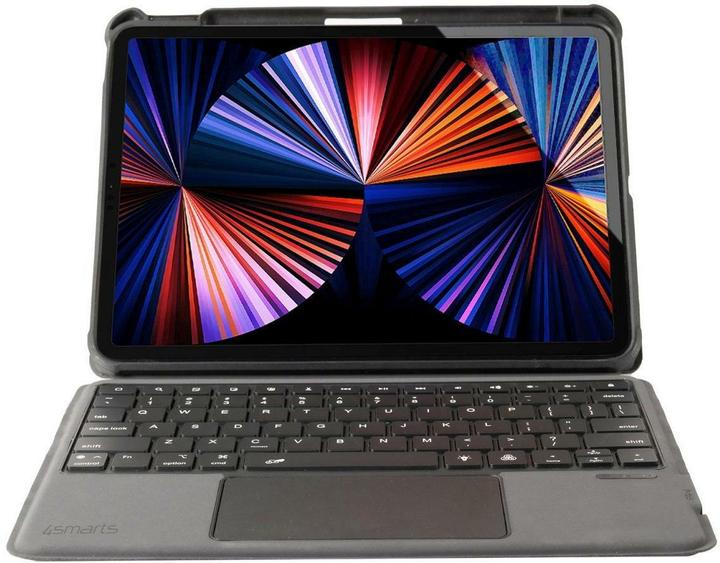
4smarts Cover Solid Pro
Swiss, Apple iPad Pro 11 2024, Apple iPad Pro 11 2025
iPad (10. Gen)

4smarts Cover Solid Pro
Apple iPad 2022 (10th Gen)
iPad (7./8./9. Gen)

4smarts Cover Solid Pro
Swiss, Apple iPad 2019 (7th gen), Apple iPad 2020 (8th gen), Apple iPad 2021 (9th Gen)
Know any top keyboard alternatives for the iPad? Missing something specific? Leave a comment below.
In my world, Super Mario chases Stormtroopers with a unicorn and Harley Quinn mixes cocktails for Eddie and Peter at the beach bar. Wherever I can live out my creativity, my fingers tingle. Or maybe it's because nothing flows through my veins but chocolate, glitter and coffee.
Practical solutions for everyday problems with technology, household hacks and much more.
Show all