
Behind the scenes
Digitec Galaxus Hackfest 2022: the lowdown
by Coya Vallejo Hägi

Our product development team has added a new specification search field to our shop. You can now easily filter overflowing technical data according to the information you need. Have you tried it out yet?
ROM, RAM, GB, pixels, grams. These days, smart gadgets and sophisticated products come with a veritable barrage of specifications. It quickly becomes confusing when shopping. Our product development team has brought a new mini-feature to the Digitec Galaxus shop pages for just these cases: the specs search.
Thanks to the new function, you can now search for specific information on products that have more than five specs. To do this, scroll down to the specification list on the product page and expand it. A search field has recently appeared there. You can enter your desired filter terms in this field. All specs that contain this filter term will be displayed directly. It looks like this.
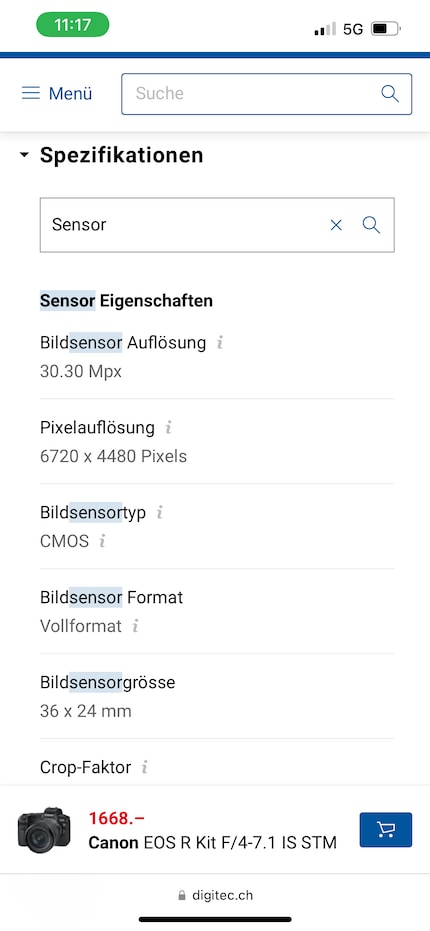
The picture above is an example from the mobile version. However, you can also find the search-in-the-specs function in the normal web shop and in our app.
The architects of the new mini-feature are the members of Team Isotopes. "The origin of the idea was the past Product Party," Manuel Ott tells me. He is a UX designer and built the first prototype for Specs Search.
The Product Party is an event that takes place every few months. "It's about finding weak points in the shop and better understanding how outsiders perceive our site," Manuel explains. At the last Product Party, they kept an eye on the international competition.
The participants had a specific task: to compare the three cheapest monitors with each other. "That's how we came across this very cool feature on a Dutch site that we didn't have on our site yet," says Manuel.
Manuel openly admits that the inspiration for the new function came from another online shop. The function was so simple and helpful that the team really wanted to bring it to our pages. That's why the UX designer went straight to work on the prototype.
The team liked Manuel's work so much that his design proposal was already converted into code within a week. "We already had the building blocks for the search function, which is why the implementation went so quickly," Manuel adds.
After completion, the feature was integrated into the Digitec Galaxus shops in no time after a short test phase. This, by the way, was done without any tug-of-war with the upper management levels. "With smaller functions like this, we take a piratical approach and just give it a try," says Manuel. It was a good idea - the feedback has been very positive.
If the search field in the specs also goes down well with customers, Team Isotopes wants to bring it into the comparison function as well.
Have you already tried out our new mini-feature? What do you think?
«I want it all! The terrifying lows, the dizzying highs, the creamy middles!» – these words spoken by an iconic American TV celebrity could have been mine. It's a take on life I also apply to my job. What does this mean in concrete terms? That every story has its charm; no matter how small, large, exciting or trivial. The more eclectic the mix, the better.
News about features in our shop, information from marketing and logistics, and much more.
Show all