

Sit-stand workstation from Fellowes: Is it any good?
A good standing desk can quickly cost a lot. However, there are now also solutions in the form of desk attachments that transform any regular desk into a standing desk. I tested whether this solution is any good with the Fellowes Lotus DX sit-stand workstation.
Regularly changing your sitting position should prevent back pain. A standing desk can also help. Standing promotes cardiac activity and gets the circulation going. In addition, there is the more even load on the skeletal structure and the generally more relaxed posture, which also relieves the tendons and ligaments.
Luckily, I don't suffer from back pain yet. But this test is not intended to provide information about the effectiveness of standing desks. No, the product itself is being tested here. A product that looks tempting considering the price.
The product at a glance: What the manufacturer promises
I purchased the Fellowes Lotus DX sit-stand workstation including an additional double monitor arm.
Specifications:
- Pre-assembled workstation available in black and white
- Height adjustable in 22 different positions and up to 43.2 cm
- Product dimensions (L x W x H): 61.60 x 83.19 x 13.97 cm
- Weight: 26.81 kg
- Back USB hub with two USB Type-A ports (for mouse and keyboard)
- Wireless charging station and two USB Type-A charging ports on the front
- Cable management system
- Antimicrobial protection from Microban
The antimicrobial protection is supposed to inhibit the accumulation of harmful bacteria. I'm extremely sceptical as to whether this isn't just part of the product's Marketing. Although there is a lot of coughing going on in the office at the moment, I can't make a statement on its effectiveness.
Unboxing and setting up the workstation
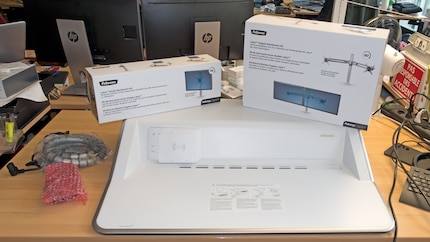
Since the workstation comes completely pre-assembled, you don't need to do much. If you only have one monitor, you can simply place it on the workstation. Or you can use the single monitor arm, which you can purchase as an option. If you want to use two monitors, you will probably have to get the double monitor arm.

The swivelling double monitor arm is quickly mounted. You can use it to fix the height of the monitors up to 40 cm above the platform. The screens can weigh up to 7 kg each.

Thanks to the VESA standard, most monitors can be attached without any problems. Suitable screws are of course included.


The product is well thought out in terms of cable management. Both in terms of the monitor arms and the workstation itself. You can see the USB hub in the picture on the right. I connect the mouse and keyboard to this. Apart from that, only the power cable is connected to the back of the workstation, which is needed for the charging station at the front. The height itself is adjusted mechanically using a spring mechanism.
The workstation in use

Of course, the appearance of a product is always a matter of taste. To me, the workstation looks like it was designed in the 70s. In the manufacturer's product images, the plastic looks a little more elegant. But if it fulfils its purpose, then it's fine. Nevertheless; if I were to order it again, I would prefer it in black - to match the keyboard, mouse and monitors.


On the left-hand side, you can adjust the firmness of the suspension mechanism using the wheel. This ensures that you can adjust the height of the workstation without any effort, even with a heavy load, i.e. with two monitors. If you want to adjust the height, press the left and right levers at the same time.
A wobbly affair

Et voilà, you can continue working standing up. It is immediately noticeable that the front part, where the keyboard and mouse are located, wobbles quite a bit. This irritated me enormously at first. You shouldn't put down overflowing coffee cups. You can also forget about leaning on them. But that wouldn't be conducive to good posture anyway.
Unfortunately, the screens also wobble a little with every keystroke. Admittedly, I don't exactly type like an elf either, more like an orc.
What I didn't think at first was that I would get used to the wobbling over time. By the second day of testing, I'm no longer annoyed by it and realise that it's a real relief to work standing up from time to time.
Make your smartphone happy

After the eaves, the sun is shining again. What works really well with this product is the charging station. Whether wired or inductive using the Qi standard, your mobile won't be left in the lurch here. Thanks to the notch in the workstation, you can charge your smartphone upright and have the display in view at all times.
Conclusion: should you go for it?
The answer to the question of all questions: Yes.
If you consider the relatively low price compared to a real standing desk, the product has its raison d'être. The basic functionality is there. Raising and lowering the workstation works perfectly. The monitor arms also do their job. However, you can only adjust the monitors horizontally by eye. It would be desirable to have a snap-in function here.
The fact that the entire front area wobbles with every keystroke is annoying. The screens do the same, albeit to a much lesser extent. I have got used to it, but whether this would also be the case for you is questionable.
I find my muse in everything. When I don’t, I draw inspiration from daydreaming. After all, if you dream, you don’t sleep through life.

