

Samsung Galaxy Tab S11 Ultra: The art and gaming setup is complete
The most powerful Android tablet on the market is even more exciting for creative processes thanks to the new stylus. At 14.6 inches, the Tab S11 Ultra also offers more drawing space than an iPad Pro.
I received the Galaxy Tab S11 Ultra (14.6 inch) from Samsung for testing and paid particular attention to the revised stylus. The tablet itself is pure product care. The manufacturer is upgrading it with a larger battery, a brighter display and a more powerful processor.
On the model strategy: In order to continue to offer all three sizes, Samsung is supplementing its current tablet line-up - which includes the 11-inch and 14-inch variants - with an older high-end model in the 12-inch size. Specifically, last year's Tab S10+ will remain in the range.
Design and display: the clone of the clone
The Samsung Galaxy Tab S11 Ultra looks like its predecessor, the Tab S10 Ultra, and therefore also like the Tab S9 Ultra. With one difference: there used to be a light grey charging strip for the S Pen on the back. Since Samsung has redesigned its stylus, I no longer need to charge it - and the charging bar disappears. The aluminium back of the device therefore looks a little tidier and the stylus is now placed magnetically on the upper long edge.

The tablet remains the same size at 20.9 × 32.6 centimetres, but has become a touch (30 grammes) lighter: 695 grammes. I already found the size of the predecessor rather bulky for travelling. Even my Macbook Air (M1) is smaller. The 16:10 format is still well suited for videos. Thanks to AMOLED, I also get a colour-intensive picture and deep black levels. The display has a resolution of 2960 × 1848 pixels, a refresh rate of up to 120 Hz and a peak brightness of 1600 nits. This means I can still see enough even in bright sunshine.

Hardware: top equipped
The Galaxy Tab S11 Ultra delivers modern hardware with a powerful chip. The Mediatek Dimensity 9400+ easily beats both chips of the previous models in the benchmarks with Geekbench 6.
In practice, the Galaxy Tab S11 Ultra runs smoothly, is capable of multitasking and even graphics-heavy games such as «Genshin Impact» and «Asphalt» run with crisp graphics. Thanks to controller compatibility, it's really fun. However, this is something that the Tab S10 Ultra was already able to do without any problems.

The battery has become slightly larger and is 11,600 mAh - instead of 11,200 in the predecessor. Overall, the Galaxy Tab S11 Ultra lasts over nine hours in my benchmark with PCMark. This simulates everyday life with non-stop surfing, scrolling and video editing. With an hour longer than its predecessor, I can easily get through two days. Afterwards, I charge it up to 45 watts in just under 1.5 hours using my own power supply unit.
Accessories: brand new stylus
The new stylus that Samsung includes with the tablet has a practical advantage: it no longer needs to be charged. It also has IP68 certification, which means it is waterproof for 30 minutes in 1.5 metres of fresh water, just like the tablet itself.

Samsung has also tweaked the shape. Instead of round and smooth, the new S-Pen is hexagonal, i.e. hexagonal like a standard pencil. I myself don't like the angular shape so much and have got into the habit of rotating it between my fingers when drawing with such pens. This prevents the resulting pressure points on the fingers.
Other than that, I find drawing with the new S-Pen pleasant, it reacts to pressure and even has a hover function. This means I hover with the pen just above the tablet and can see where I am with the pen thanks to the cursor. Drawing with it is a great experience - of course in combination with suitable programmes such as «Clip Studio Paint» or the pre-installed «Penup» from Samsung itself. With quick strokes, I notice how the line lags slightly behind. This bothers me because I'm used to a faster response from iPad and graphics tablets. Overall, however, I'm satisfied and can even create the odd work of art.

Software: Dex and AI assistance for a simple workflow
The Samsung Galaxy Tab S11 Ultra runs Android 16 and Samsung's One UI user interface. The manufacturer promises to provide software and security updates for seven years. That is generous. Due to the apps available for the tablet compared to a computer, the Galaxy Tab S11 Ultra is not a 1:1 replacement for a computer, but it still offers numerous options for a pleasant workflow.
For example, the popular Samsung Dex is on board. This is the manufacturer's desktop mode for wireless connection to a monitor or conference TV. Dex now also works directly on the tablet. Together with a mouse and keyboard, I use the S11 Ultra in a similar way to a notebook.
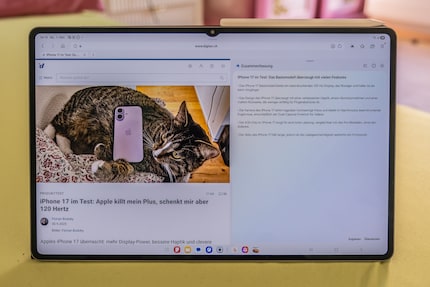
I find an abundance of AI functions on the tablet; they may not be new, but they are practical. For example, the software helps me format notes, summarises texts and creates drawings to match my content. I can also use AI functions in the Samsung browser. For example, the software summarises entire websites for me, translates a text on the web at the touch of a button and even reads it out loud to me. This is a game changer, especially for visually impaired people and quick searches.

The artistic AI functions, such as the drawing assistant, are and will remain a gimmick. Here I draw a simple sketch and have it converted into an illustration. So far, I'm not very convinced by it and am better served with my own drawings.
In a nutshell
Extremely good and extremely expensive
The Samsung Galaxy Tab S11 Ultra is currently the most powerful Android tablet on the market and combines a bright 14.6-inch AMOLED display with a powerful chip and a revised stylus. What's more, the battery lasts a long nine hours.
This makes it ideal for gaming and creative processes. It also offers useful AI functions and long software support. However, it is pure product care and remains very large and heavy with its size of almost 15 inches. The biggest drawback: the tablet is extremely expensive. Depending on the application, you may be better off with a laptop.
If you still want to benefit from the advantages, the smaller Galaxy Tab S11 (11 inch) would be a cheaper alternative. This will save you at least 300 francs or euros and space in your luggage. Even the predecessors (Tab S10+ and Ultra) are still up to date with similar savings. For art and video editing, I find an iPad Pro or Air the better choice.
Pro
- powerful Mediatek Dimensity 9400+
- Large, very bright AMOLED display
- New S-Pen that does not need to be charged
- Seven years of software and security updates
- Useful AI and Dex functions
Contra
- Very large and heavy for travelling
- Extremely expensive
- Pure product maintenance compared to predecessor

Ever since I learned how to hold a pen, I've been doodling away in bright colours. Thanks to my iPad, digital art has also become part of my life. That's why I love testing tablets – from the graphic design range to the regular kind. When I feel the urge to express my creativity without lugging lots of equipment, I go for the latest smartphones and start snapping away.



