
Guide
Samsung, Honor and Google: a comparison of the best foldable phones of 2025
by Michelle Brändle

In German-speaking Switzerland, Bixby is a pain. This beta does not understand Swiss German. As a result, the Bixby screen isn't very useful. So go away!
Samsung does a lot of things well, but Bixby isn't one of them. In Switzerland, especially German-speaking Switzerland, the assistant is almost useless. Under One UI - Samsung's user interface - makes the screen to the left of your main home screen superfluous.
It's easy to remove the Bixby screen... if you know how. But first, let's try to explain why Samsung is hell-bent on forcing us to use this thing.
Samsung, of course, absolutely wants you to use the screen. After all, it's handy, it shows you things around you and manages content as well as your calendar entries. All in all, a good thing. In theory.
The problem is that we're Swiss German. We have a dialect that machines can barely understand. No fixed grammar, no fixed words, not even a rudimentary uniform pronunciation. Sometimes we can't even agree on which words define which things. You could teach a machine that the words "Füüf"/"Foif" mean five. But if you look at the words for "moon", every machine would give up. According to Chochichäschtli-Orakel, there's a corner in Switzerland where the moon is called "Manneschii". Or 'Manat'. Or Maschi. I wish the Korean programmers luck.
Added to this is the fact that we are already almost a dying market. Even though we have an almost unlimited budget in the context of smartphone purchases. Zurich is the world leader in the iPhone Index. A Zurich resident works 37.6 hours to afford a brand new iPhone X.
But there aren't many of us. According to the Federal Statistical Office, 5,044,800 people speak Swiss German. According to digitec's offer, we share 1,022 smartphones. Usually more, because I know a lot of people who still proudly show me their old phone. We assume that each phone sells exactly the same number of times. That is, in Switzerland, each phone has 4964 users.
It's understandable that Samsung doesn't make an engineering effort for just 4964 people. Even if Samsung has 10 models in circulation with Bixby, a company representing 17% of South Korea's gross domestic product isn't going to go out of its way for that.
It's understandable that Samsung isn't going to make an engineering effort for just 4964 people.
So it's up to us to design our smartphones in such a way that we get the most out of them and don't let unnecessary things intrude on our daily lives.
Now that we've statistically proven that we can only rely on ourselves and that Samsung has no evil intentions - the hardware on the phones is generally good and quite decent without One UI - it's time to get to work.
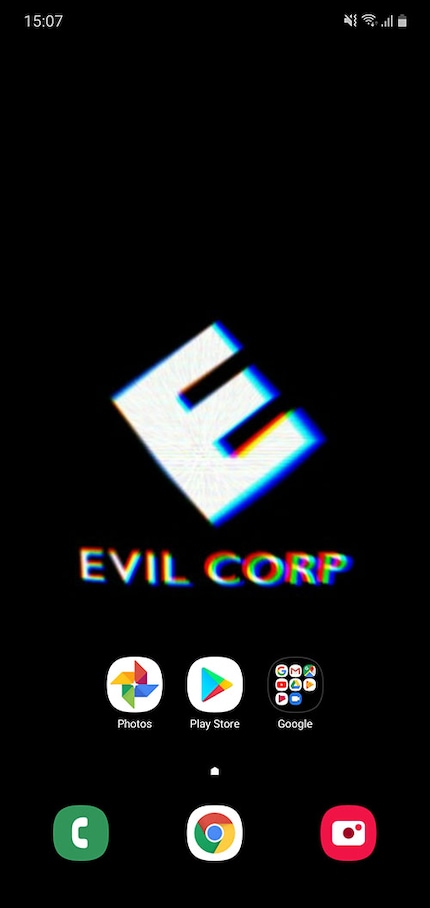
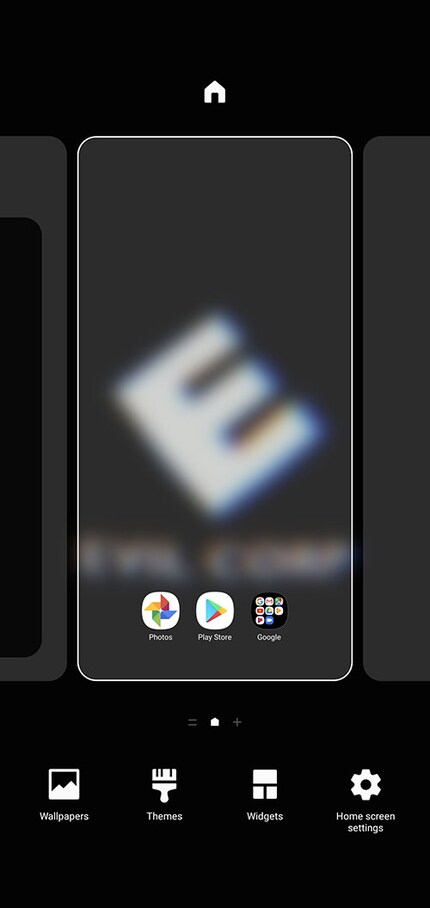
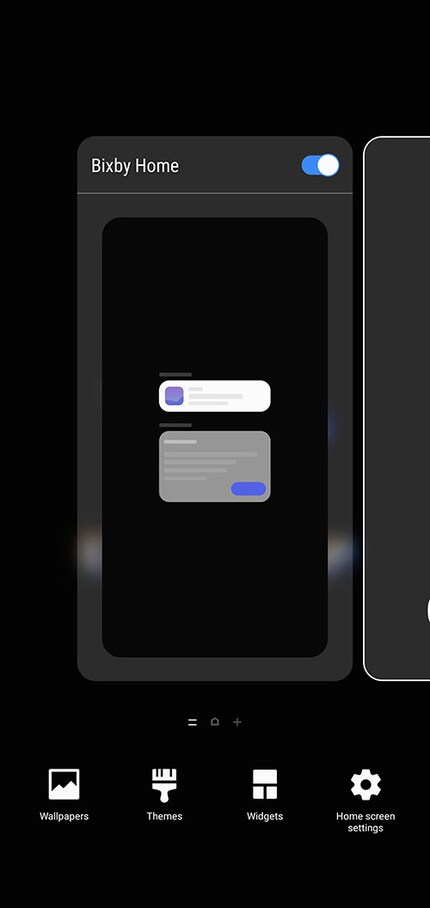
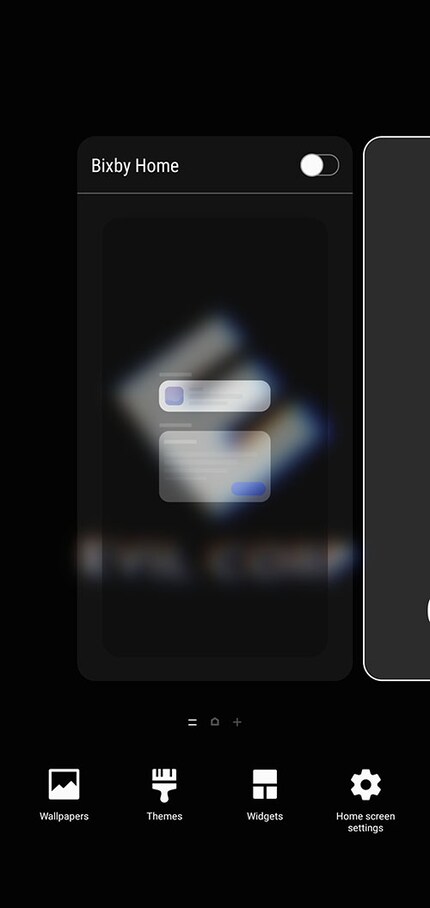
If you also want to remove the Bixby button on the left side of the phone, here's how to do it:
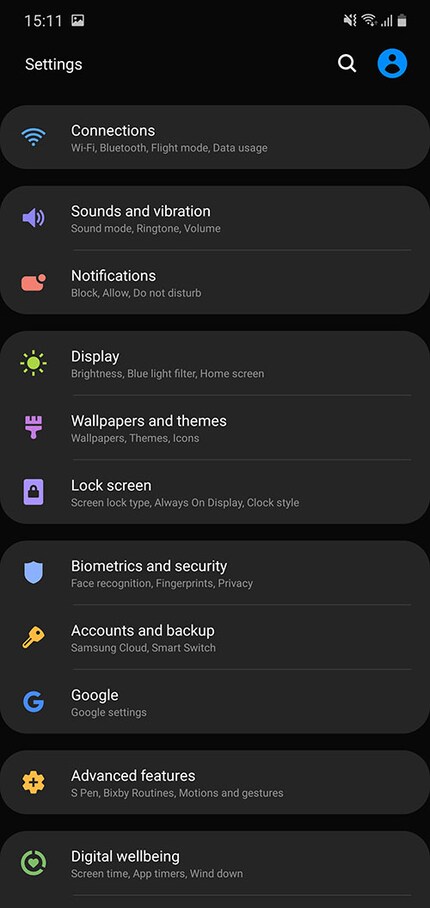
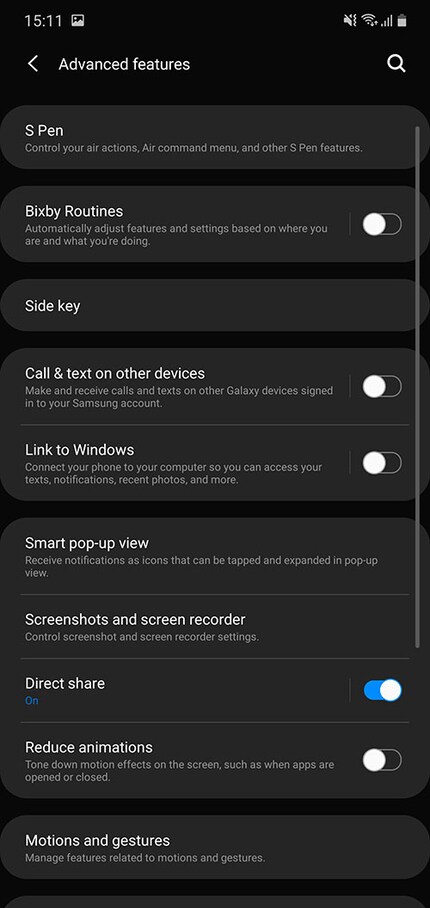
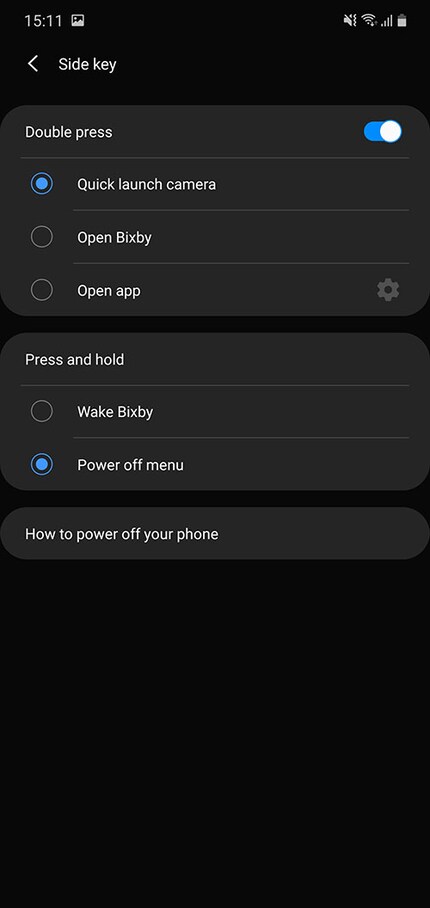
That's all you have to do. Have fun without Bixby.
Journalist. Author. Hacker. A storyteller searching for boundaries, secrets and taboos – putting the world to paper. Not because I can but because I can’t not.
Practical solutions for everyday problems with technology, household hacks and much more.
Show all