

Rog Strix Scar II: maximum power at a reasonable price
The Rog Strix Scar II from Asus offers ray tracing on a notebook for the first time. Thanks to the new generation of graphics cards, it outperforms current gaming laptops.
This is the first time I've had the opportunity to test a gaming notebook and I'm starting straight away with one equipped with an RTX 2070. Now that I have the Asus Scar II in front of me, I can't wait to try it out.

The choice of ray tracing-enabled games four months after the launch of the GeForce 20 series remains limited. It's a joke to even talk about options at this stage. With the exception of "Battlefield 5" and the Q2VKPT version of "Quake 2", gamers will still have to wait for more ray tracing. Note that the next compatible game, "Metro Exodus", will be released shortly. I'm installing "Battlefield 5" and I'm expecting exceptional lighting effects. While the game downloads, here's the key data about the Scar II:
- screen: 17.3-inch 1080p IPS panel with 144Hz and a 3ms reaction time;
- processor: Intel Core i7-8750H six cores, twelve threads, clocked at 2.2 GHz and a max. TDP of 45 W;
- graphics card: GeForce RTX 2070 with 8GB GDDR6 graphics memory;
- RAM: 16 GB DDR4 RAM with upgradeability to 32 GB;
- data memory: 256GB SSD and 1,000GB HDD.
Who came up with this design?
After installation, I open the game and want to activate ray tracing. Problem! I can't find the option. And yes: the little detail that makes all the difference, ray tracing only works from Windows 10 version 1809. I still have to download it manually. It's a shame this version isn't installed from the start. That gives me time to talk a bit about the Scar II's design.

It's well known: design is a matter of taste. I'm more of a fan of sobriety, so I view the Scar II with a sceptical eye. When the case is closed, it's still fine. Like the rest of the laptop, the top is made of plastic, but with a brushed aluminium finish. This would be acceptable if it weren't for the huge ROG logo, obviously with RGB lighting. The cladding is clearly designed to blow our minds.

Once you open the case, there's no room for doubt. The first thing you notice are the transparent WASD keys and, how could it be otherwise, the keyboard has RGB lighting. On closer inspection, I can see that the body is visually split in two diagonally: carbon on the left and camouflage on the right. The ROG logo is again printed below the screen, this time without RGB lighting, but with strong silver highlights. The Scar II wouldn't be a gaming notebook if the RGB kitsch stopped there. There's still an RGB bar on the front.
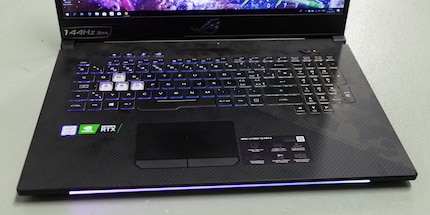
The whole thing gives me a very ado impression. Asus must have thought the same thing and still opted to apply the concept from start to finish. The already confusing body layout is made even more chaotic by the uneven width of the number pad keys, a misshapen space bar meant to resemble the barrel of a gun and status LEDs located on the right above the middle air slot. When I look at this machine, I'm reminded of what characterised my adolescence: personality disorders and extreme bad taste.
As much as I have things to say about the design, I can only compliment the connectors. Three USB 3.1 Gen 1 Type A ports, one USB 3.1 Gen 2 Type A port and one USB 3.1 Gen 2 Type C port are more than enough for your peripherals. If you want to connect external displays, an HDMI port and a Mini DisplayPort are available. There's also an SD card slot, a jack port and a LAN port. Only Thunderbolt 3 is missing.


Asus is banking on 802.11ac Wi-Fi and Bluetooth 5.0 for wireless communications. Speaking of communication, the placement of the webcam, which has a resolution of 1280 × 720 pixels, on the bottom left of the screen bezel isn't the happiest.
Battlefield 5 as a warm-up
I've gone on long enough about the design, let's finally get to the game. The Windows update is complete and I can enable ray tracing. I'm getting between 35 and 50 fps in Ultra and 1080p mode. In High mode, I'm between 45 and 60 fps. Personally, that's more than enough for me. I know that many people will think that this is too low a refresh rate for a shooter, but as long as there are no jerks, it's good enough for me and I'm happy to let myself be shot while I admire the landscape with its superb lighting effects. If you deactivate ray tracing, you get between 70 and 80 fps in Ultra mode and between 80 and 90 fps in High mode. Again, the definition is 1080p.
A disconcerting keyboard at first and an effective trackpad
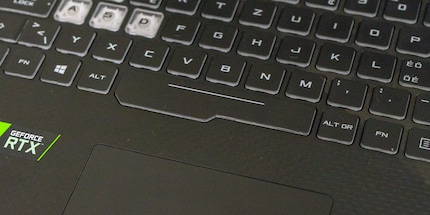
Now that I've calmed down a bit after satisfying my gaming cravings, I can give you my thoughts on the grip. Typing on the keyboard takes a little getting used to. Perhaps this is due to the key stroke of just 1.4 millimetres and the relatively high actuation force of 71 grams. On my keyboard, I'm used to a longer stroke and lower actuation force. Nevertheless, the operation is very reliable. On the other hand, I'm not a fan of the narrower keys on the numeric keypad. They're so close together, I keep getting them wrong.

Compared to the rest of the machine, the dimensions of the trackpad are very small. But I don't notice any negative points when using it. Let's be honest: as a gamer, you won't be using it very often anyway.
Gaming screen
The definition of the 17.3-inch IPS screen is 1920 × 1080, which equates to 127 dpi. With the 144Hz refresh rate, you can say goodbye to screen tearing and ghosting. With a reaction time of 3 ms, you can react quickly in an emergency. The anti-glare screen is a super bonus.
I measured it with our X-Rite i1 colorimeter. The results of 85% for the sRGB colour space and 63% for Adobe RGB are acceptable for a gaming notebook, but it's nothing to jump up and down about.
I'm not going to jump up and down here.

The screen's brightness is convincing, with values ranging from 309 to 326 nits. Admittedly, it's not the brightest screen and playing outside in summer won't be possible, but it's good enough. It's worth noting that these values are evenly distributed.
It's to be expected: the battery runs down quickly
Gaming notebooks aren't known for their battery performance. So I'm not expecting any miracles from the Scar II. I start by putting it through the HeavyLoad and FurMark stress tests. Both programmes push the hardware to the limit, so the battery discharges all the faster. With brightness set to maximum, the 66 Wh 4-cell lithium-ion battery lasts just 50 minutes. That's a poor result, but not surprising for a gaming notebook. Charging takes about two hours while the machine is running and I'm working with it.
I'd like to take this opportunity to say a word about the noise level: when the fans are running at full speed, the Scar II doesn't go unnoticed. Even in the open space, the whirring of the fans was noticeable. In my experience, however, it's no noisier than other gaming notebooks and if you play with headphones, you won't hear the fans. However, I have more reservations about heat generation. With temperatures between 70 and 80 degrees, the graphics card is still within the norm. The CPU, on the other hand, is usually between 85 and 95°C. We'd need to carry out long-term tests to find out the effects on the longevity of the product. I find it hard to believe that such high temperatures have no effect on the CPU. However, I didn't feel this heat externally.


When streaming continuously on YouTube with brightness at 50%, the Scar II's battery already drains after three hours and 20 minutes. Again, that's a poor result. But then again, a gaming notebook is for gaming, not for working. Not that the latter is totally out of the question, but I'd advise you to stay close to a power socket.
What's the performance of the machine?
The embedded i7-8750H was released in the second quarter of 2018. Manufactured using the 14nm process, it is clocked at 2.2GHz. The maximum clock frequency is 4.1 GHz. The twelve-threaded hexacore processor has a PDT of 45 W.
The RTX 2070 is the Scar II's big news. This is not the Max-Q version, which has a lower clock frequency. Unlike the desktop version of the RTX 2070, the base frequency has been reduced by 14% and is clocked from 1215 to 1440 MHz. As with the desktop version, 8 GB of GDDR6 RAM clocked at the same level is on board. The card has 2304 shader units.
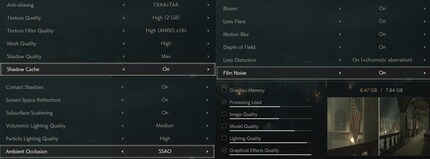
Cinebench R15
Cinebench R15 from Maxon allows you to test the rendering of Cinema 4D content. Processors with more cores will always show better results. If you want to compare processors with Cinebench R15, they must therefore have the same number of threads.
The Scar II achieves 89.42 fps in the OpenGL test and a score of 1103 in the CPU performance test. In the OpenGL test, the Scar II has to concede defeat to the MSI GS65 Stealth Thin 8RF-292 and the Razer Blade 15 Mercury White recently tested by my colleague Martin Jud. In terms of CPU score, the Scar II outscores the Razer with 912 points and does as well as the MSI with 1102. I can't understand why the new Scar II does less well than the two older notebooks with OpenGL. Let's have a look at what's going on with the other performance tests.
3DMark Fire Strike
The Direct X 11 Fire Strike test renders in 1080p. I run the test three times and select the best result. There, the Scar II scores 16,279 points. It far outstrips the Razer Blade 15 Mercury White, which scored just 9,462 points. The latter may have the same processor, but it has to make do with a GTX 1060 Max-Q. The more powerful MSI GS65 Stealth Thin 8RF-292 with its GTX 1070 Max-Q graphics card also falls behind the Scar II, as it scores just 12,205 points.
3DMark Time Spy
In contrast to Fire Strike, the Time Spy performance test runs on DirectX 12 and is rendered at a definition of 2560 x 1440 pixels. I proceed in the same way as for Fire Strike.
Here too, the Scar II far outstrips its rivals. It achieves a score of 6,952 points. In comparison, the MSI scores 4,746 points and the Razer even less with 3,879 points. In these tests too, the Scar II heats up a lot. I measured temperatures around 90°C for the CPU.
Playing with the Scar II
As well as "Battlefield 5", I play the "Resident Evil 2" remake and "Final Fantasy XV". The latter two also play very well. As "Resident Evil 2" doesn't really have any presets worthy of the name, I'll show you my settings below. The game ran at an average of 70 fps. This value sometimes dropped below 60 fps for a brief moment before recovering. I also recorded values in excess of 90 fps.

"Final Fantasy XV" was a little less satisfying. With the presets at maximum, the game averages no more than 35 fps. There are sometimes annoying big jerks and the framerate plummets. I chose the high presets and deactivated all the other Nvidia effects. The jerks disappeared and the game averaged 55 fps. In hectic situations, this can drop below 40, but it's quite rare. When you play, the CPU and this time the graphics card also heat up. They both reach 85°C on Final Fantasy.
Good value for money
The Rog Strix Scar II offers plenty of gaming power. In this respect, it far surpasses all the notebooks we've tested so far. At just 2,500 francs, it's even cheaper than its rivals from Razer and MSI.
So is the Scar II the gaming notebook to recommend par excellence? Not quite, if you consider the following two points. The design, for a start. There's no arguing with tastes and colours, that's well known, but in this case it's a deal breaker for me. On the other hand, if you like the design or don't care, the argument doesn't hold water.
The second point concerns longevity. Even with the best will in the world, I find it hard to believe that the Scar II will hold out for long at such high temperatures. The CPU and graphics card quickly reach 85°C or more while gaming. I was worried about the machine when I played with it. Fortunately, it didn't shut itself down. So it would seem that it can withstand the heat, at least when new. But I remain sceptical about the long-term health of the components.

It's mainly for this reason that I can't recommend buying it. 2500 francs is really too much to run the risk of seeing them go up in smoke.
**PS:**I don't want to settle for guesswork, so I'm going to put the Scar II through a month-long stress test. We'll see if the machine still works or if my fears are realised.
From big data to big brother, Cyborgs to Sci-Fi. All aspects of technology and society fascinate me.


