

Expensive but beautiful gaming pleasure: Razer Blade 15
According to Razer, this is the most compact 15.6-inch gaming laptop in the world. I don't care at first, because I only have eyes for the stylish design. However, Razer not only trumps with size and design, but also with the price. And rightly so?
If I had to award a beauty prize for a gaming notebook, the Razer Blade 15 Mercury White would have a good chance of making it to the top of the podium. But the inner values are also impressive. With an eighth-generation Intel Core i7, 16 GB RAM and a GeForce GTX 1060 Max-Q, nothing should stand in the way of gaming enjoyment.

The technical data:
- Intel Core i7-8750H
- Nvidia GeForce GTX 1060 Max-Q
- 16 GB RAM (SO-DIMM, DDR4-2666, 2 x 8 GB Samsung M471A1K43CB1-CTD)
- 512 GB SSD (M.2 2280, PCIe 3.0 x4, Samsung PM981)
- 15.6" Full HD IPS display with 144 Hz refresh rate (anti-glare)
- Speakers, microphone and 720p front camera
- Razer Chroma keyboard with US layout
- Lithium polymer battery with 80 Wh
- Windows 10 Home
Design and connections: Not so "white"

This gaming notebook is not normally available in Switzerland. If you still want it, you'll have to make do with the US keyboard layout. The standard version of the Razer Blade has a matt black design with green USB ports and a green illuminated Razer logo. The "White Edition" presented here has black ports, an unlit logo and is supposed to be made of matt white aluminium. But it's not, because the colour scheme of the aluminium chassis looks more like (matt) silver, which not only feels good to the touch, but also looks deadly chic. [[image:18609580 "Thunderbolt 3, USB 3.1 Type-A, HDMI, Mini DisplayPort, Kensington lock"]]

When folded, the 2 kg notebook looks like it was made from a single mould and reminds me of the GPD Pocket or even a MacBook. Although the MacBook doesn't have quite as nice round corners. But when you look at the connections, it becomes clear that we are playing in a different (overpriced) league to Apple. The 23.5 cm long, 35.5 cm wide and 1.99 cm high device has one Thunderbolt 3 port, one USB 3.1 Type-A port, HDMI, Mini DisplayPort and Kensington lock on the right-hand side. The power connection, two more USB 3.1 Type-A ports and a jack connection can be found on the left-hand side. It is a pity that Razer has not installed an Ethernet port. If you want to connect to the internet via a network cable, you'll need to buy an adapter.
1080p display with 144 Hz

The edge of the 15.6-inch display measures just 5 mm at the sides. It measures 1 cm at the top and 2.2 cm at the bottom. The built-in IPS panel has a 1080p resolution, is anti-glare and has a refresh rate of 144 Hz. The colours look crisp and are very pleasing - even if you have to do without HDR - especially when gaming. According to techadvisor.co.uk, the panel offers 99 per cent sRGB colour space coverage. With Adobe RGB, however, it is only 76 per cent, which is unlikely to please graphic designers. With a value of 275 cd/m², the display is not the brightest - which is half as bad as long as the sun is not shining directly on it.
Chroma keyboard and large touchpad
Since the notebook's speakers are located right next to the keyboard, a numeric keypad has to be omitted for space reasons. this is not a tragedy for a gaming notebook.

Thanks to the cloud-based configuration software Synapse 3, you can make the Chroma keyboard light up and flash in any colour you like. There are virtually no limits to your imagination. Each key can also be set individually if required. The backlight comes with 14 brightness levels. The first thing you notice when typing is that the keys are very quiet. The key travel is 1.1 mm and you feel a clear trigger point. Even though I found the ten-finger system a little bumpy at first, I found the typing experience very pleasant after a few hours of familiarisation.
The large glass touchpad measures 13 x 8 cm and responds with absolute precision. It is only marginally smaller than that of a MacBook. Even when I swipe around quickly, the mouse lands exactly where I want it to. Gestures also always work straight away. The integrated click buttons are also very quiet, but require a little more force to trigger compared to other touchpads.
Good notebook speakers
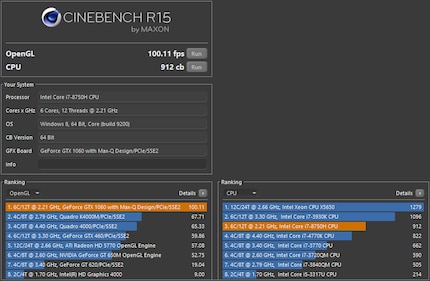
Speakers are usually the Achilles heel of notebooks. So it's refreshing to be able to test a device with good sound. Whereby good is relative. Because even Razer lacks a lot when it comes to reproducing really crisp bass. Nevertheless, I like the sound not only in the mids and highs, but also in the lower frequencies. This also makes gaming and watching films fun without headphones.
Speaking of headphones: when it comes to surround sound, you not only get Windows Sonic here, but Dolby Atmos for Headphones is also pre-installed.
Battery performance
Razer has installed a lithium-polymer battery with 80 Wh. This sounds relatively generous, but it can never be enough power for a performance-hungry gaming notebook, as the following tests show.
Youtube continuous streaming: What does the battery do in reality?
When streaming YouTube continuously, I set the brightness of the display to the medium level. The automatic shutdown occurs after 6 hours and 1 minute. This is not a brilliant performance, but it is not atypical for a gaming notebook. MSI manages 6 hours and 5 minutes with the GS65 Stealth Thin 8RF-292 and almost the same configuration (Intel Core i7-8750H, Nvidia GTX 1070 Max-Q, 16 GB RAM, 82 Wh battery).
Stress test with HeavyLoad and Furmark
To push all the hardware to its limits, I run the stress test HeavyLoad and FurMark simultaneously with the screen set to maximum brightness. The battery dies after 57 minutes, which is not a good performance.
A word about the noise emission:
The notebook is not audible when working. Under full load, I measured around 53 decibels from a sitting position. Directly behind the notebook it's 64. I measured with a Huawei smartphone.
A day in the office: unfortunately not
The gaming notebook is not suitable as a replacement for my office laptop. Or only if you're lugging the relatively bulky power supply around with you. The battery dies after around 6 hours and 30 minutes of office work.
CPU
The Intel Core i7-8750H is a high-performance mobile 64-bit hexa-core high-end processor. It was introduced at the beginning of 2018 and is based on the Coffee Lake microarchitecture. It is manufactured using Intel's improved third-generation 14 nm++ process.
The i7-8750H employees at a clock speed of 2.2 GHz and has a TDP of 45 W. It also has a turbo boost of up to 4.1 GHz. The processor supports up to 64 GB DDR4-2666 RAM (dual channel). The chip is also equipped with Intel's UHD Graphics 630 GPU.
Graphics card
The mobile high-end GPU Nvidia GeForce GTX 1060 Max-Q is based on the Pascal architecture. It has 6 GB GDDR5 video RAM (connection via 192-bit interface). It is manufactured using the 16 nm process and operates at a frequency of 1063 MHz (boost up to 1480 MHz). The power consumption of the card is 80 watts. The performance of the card may vary depending on the cooling system and housing used.
Performance
To test the performance, I ran various benchmarks; Cinebench R15, 3DMark Fire Strike and Time Spy as well as the in-game benchmark of "Far Cry 5". In addition, a game round of "Battlefield V" shows what is possible in terms of fps in a current AAA title.
Cinebench R15
With Cinebench R15 from Maxon, you can test how your PC performs when rendering Cinema 4D content. Processors with more cores will always deliver a better result. If you want to compare processors with Cinebench R15, this is only possible if both processors have the same number of threads.
How the Razer Blade 15 Mercury White performs:

The Razer Blade achieves 100.11 fps when rendering with OpenGL. This is somewhat surprising, as the MSI GS65 Stealth Thin 8RF-292 with GeForce GTX 1070 Max-Q achieves 101.05 fps here. So Razer is doing something right if the same result can be achieved with less powerful hardware.
The CPU score of 912 points is a little less great. Here, both the MSI notebook mentioned above and the Asus ROG Zephyrus with the same processor deliver better performance: MSI achieves 1102 points and Asus 1131 points.
3DMark Fire Strike
The Fire Strike benchmark from 3DMark can be used to test and compare gaming PCs. It renders in 1080p using DirectX 11.
The Razer Blade achieves 9462 points. The result can be viewed on the manufacturer's website. For comparison: With the Asus Zenbook Pro and its GeForce GTX 1050, Fire Strike achieves 5135 points. The MSI GS65 Stealth Thin 8RF-292 with GeForce GTX 1070 Max-Q achieves a score of 12,205.
3DMark Time Spy
In contrast to Fire Strike, the Time Spy benchmark runs with DirectX 12 and is rendered with a resolution of 2560 x 1440 pixels.
The Razer notebook achieves 3656 points. You can view the result here online. An average gaming notebook scores 3879 points in this benchmark. Incidentally, the MSI GS65 Stealth Thin 8RF-292 with GeForce GTX 1070 Max-Q achieves 4746 points in this benchmark.
In-game benchmark "Far Cry 5"
In "Far Cry 5", the benchmark only reflects a real game to a limited extent, as there are no quick turns. I set the graphics quality to the highest possible level at 1080p resolution.

The average 61 fps achieved is a very good result. To draw another comparison with the MSI notebook with GTX 1070 Max-Q; this achieves an average of 62 fps with the same quality settings. The Zenbook Pro (GTX 1050) only achieves 42 fps with the same quality settings.
"Battlefield V"
First of all, I would like to point out that the keyboard also makes a good hand warmer while gaming. The device gets relatively hot directly behind the keyboard. You can just about touch it without burning yourself. But there's not much missing to be able to fry a rösti with a fried egg.
For once, I'll leave the fun part of my work to my colleague Raphael Knecht. He puts his heart and soul into playing "Battlefield V" and cheers like a world champion with every headshot.

Of course, gaming alone is not enough, so Raphael also has to do some work. Here are the results - this is what the Razer Blade with 1080p resolution and 144 Hz delivers in terms of fps:
| Graphic quality | Average fps | Minimum fps | Maximum fps |
|---|---|---|---|
| Ultra | 65 fps | 55 fps | 70 fps |
| High | 75 fps | 65 fps | 80 fps |
| Medium | 90 fps | 80 fps | 105 fps |
| Low | 100 fps | 95 fps | 125 fps |
Not bad at all. So you can confidently play current titles in top quality with a resolution of 1920 x 1080 pixels.
Conclusion: Beautiful, powerful, but too expensive
Razer does almost everything right with this notebook and delivers a beautiful product. Although "only" an Nvidia GeForce GTX 1060 Max-Q has been installed here, the Blade 15 Mercury White delivers a similarly good gaming performance.performance similar to that of other notebooks with GTX 1070 Max-Q (see MSI GS65 Stealth Thin 8RF-292). The installed eighth-generation i7 processor in combination with the 16 GB RAM should be sufficient for the coming years without any problems. At least for everything outside of the gaming sector, as things could soon be moving in this area thanks to the new generation of graphics cards and ray tracing.
In view of the fact that the first notebooks with ray-tracing-capable graphics cards are already in the starting blocks, I would advise against buying one. Or at least advise you to wait and see. I can well imagine that the price of this notebook will fall in the coming weeks or months.
If you can't wait that long, you should just bear in mind that the battery in this laptop doesn't perform brilliantly. But which gaming notebook can last longer than one or two hours of gaming?
I find my muse in everything. When I don’t, I draw inspiration from daydreaming. After all, if you dream, you don’t sleep through life.


