

Roccat Burst Pro: Lightweight mouse, great precision
The Burst Pro from Roccat is an ultra-light gaming mouse with a honeycomb structure that is visible but cannot be felt. The mouse impresses with its good workmanship and high precision. But much more important is how I tested it.
Computer mice are all good these days, so why write a review? I'm not an FPS gamer. For me, mice simply have to feel good in the hand. That's what I thought when I unpacked the Burst Pro from Roccat. The first thing I notice is that it looks a hell of a lot like the Microsoft Wheel Mouse. I loved that thing back when there were actually still differences between computer mice. Or are there still today? How can I measure a computer mouse? With graphics cards and processors, I simply run a benchmark and then I know what they can do. Okay, it's a bit more complicated than that. But with a mouse? Together with the Wheel Mou..., sorry, with the Burst Pro, I want to find out and develop a test system. This will allow us to compare the mice in future based on subjective feelings.
Design: the perfect gliding feet
The mouse from the German manufacturer weighs 68 grams. This is more than other lightweight mice; the Aerox 3 from Steelseries, for example, weighs just 57 grams. Roccat has succeeded in hiding the honeycomb structure under a transparent layer. You only see it when you connect the mouse and the RGB shines towards you. The advantage of this design compared to the open honeycomb structure is that it makes cleaning easier and protects the mouse a little more from dust. I'm happy to accept the extra eleven grams. However, if you are looking to minimise weight, the extra weight should be a killer argument.
The two gliding feet of the Burst Pro are excellent - one is at the front and the other at the back. The mouse moves silky smooth on the Teflon glides over my fabric mouse mat. The input device also slides on the wooden table as if on skates. The system with the two large gliding feet convinces me across the board: moving the mouse has never been so satisfying. As a small bonus, Roccat even includes two replacement glides.

The cable is embedded in a Paracord-like sleeve. As it is very flexible and light, I forget it's even there. That's how it should be. A ferrite bead, which dampens high-frequency interference, is attached near the USB-A port.
Ergonomics: Fits
Ergonomics are the most important thing for me in a mouse. Let's see if it's still the same after developing this test system. The mouse is suitable for the three common grip types palm, claw and fingertip grip. So regardless of whether you completely enclose the mouse, grip it like a bird or only have the tips of your fingers and thumb on it, you will be able to operate the mouse well.

In terms of size, the Burst Pro should fit well in most people's hands. The mouse is also suitable for left-handers. The side buttons must then be pressed with the little finger. Left-handers are familiar with this from other models.
The Burst Pro is very well made. When I shake it, it doesn't make any noise, when I press it, it doesn't deform. Something immediately catches the eye or ear: optical switches are installed on the two main keys. This is supposed to ensure lower latency and durability compared to mechanical switches. The click of the two main keys sounds a little duller than I'm used to. It takes some getting used to, but it's pleasant on the ears when it's not so shrill. The side buttons also feel pleasant. The scroll wheel is accurate, but I have to press a little hard to trigger a click. The sixth button behind the scroll wheel is used to change the CPI. All buttons are well positioned so that they can be reached without having to twist.

How do I test a mouse?
So far so good. Normally, I would now describe how the mouse feels in use. Something like this:
I used the Burst Pro for work and gaming. I find the mouse unsuitable for working in the long term because I like to feel a bit more resistance and it's a bit too flat for me. At 37 years old, I can feel my tendons in the long run. For gaming, however, especially with Claw-Grip, the mouse is comfortable.
But that's the end of the review. That bothers me because I like to have comparable data. I'm looking for a programme with which I can test computer mice as comparably as possible. I came across the MouseTester v1.5. I was impressed by it, as it allows me to reliably test the mouse sensor. However, I don't have a reliable test for click latency. These are all dependent on the human factor, which is why I don't do any tests on them.
CPI precision
CPI - "Characters per inch" - measures how many characters per inch the mouse registers. The Burst Pro sensor can register up to 16,000 CPI. In other words, the CPI determines how fast you can move the cursor or your character across the screen. Personally, I don't know anyone who sets the sensor faster than 3200 CPI. But high numbers sound good, which is why manufacturers like to brag about them.
The Burst Pro comes with five preset CPI settings: 400, 800, 1200, 1600 and 3200. I use these five settings to test the accuracy. I perform the corresponding test in MouseTester v1.5 three times and calculate an average value. To do this, I move the mouse ten centimetres in one direction and the programme records the CPI. The closer the recorded CPI is to the set CPI, the better.
| CPI | Percentage deviation | Deviation in CPI |
|---|---|---|
| 400 | +0,5 | +2 |
| 800 | -0,5 | -5 |
| 1200 | +3,5 | +44 |
| 1600 | 0 | -2 |
| 3200 | 0 | 0 |
Only at 1200 CPI do I measure more than 1 per cent deviation from the set CPI. I repeated this test several times, but always came up with similar results. The sensor doesn't seem to work as accurately at 1200 CPI as it does at the other CPI settings. Otherwise, the deviation is low to perfect.
Tracking speed
The mouse must track fast movements correctly. During the test, I move the mouse quickly at different CPI settings. MouseTester registers these movements and displays a diagram. The points on the diagram are the registered characters. These should be as close as possible to the curve. Movements on the y-axis are red, those on the x-axis are blue.
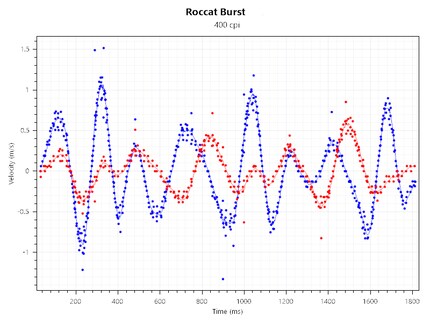
As can be seen on the graph, there are isolated outliers when changing direction quickly. However, these are not unusual at the speed at which I moved the mouse. You probably won't move the mouse that fast even in heated battles. The sensor tracks fast movements precisely.
Acceleration
When you move the mouse quickly over a certain distance, the CPI can deviate compared to the slow movement over the same distance. To test this, I move the mouse quickly diagonally from bottom left to top right and then slowly pull it back to the point of origin. MouseTester registers the movement. Ideally, all the characters registered by MouseTester lie on a line
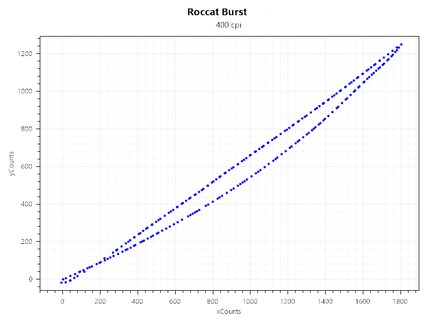
As you can see, the ideal case only occurred at 3200 CPI. Otherwise, there are mainly deviations on the y-axis. I can't say whether these are caused by me or the sensor. I don't have the comparative data for that. This is the first time I have tested using this method. However, I assume that certain deviations are normal at lower CPI. You probably won't notice such small deviations when gaming.
I'm going to try that myself and start "Gears 5". I'll try it with 800 CPI. Here I have one of the larger deviations when tested. I do the same as before: first I move the mouse quickly from the bottom left to the top right and then slowly back to the original point. As you can see in the short clip, it's pretty accurate.
Jitter
If you move the mouse in a straight line, it should register the movement and not jitter out. I move the Burst Pro as straight as possible diagonally and record the movement with MouseTester.
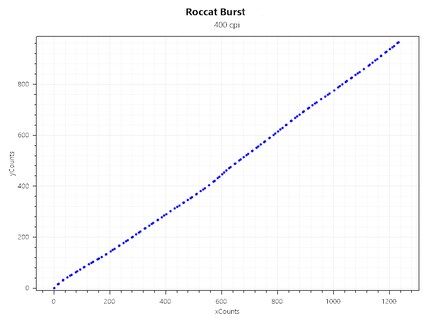
As you can see, the straight movement is also recorded as such. For fluctuations/jitter, I would have a step model.
Angle snapping
Angle snapping occurs when the sensor registers straight lines even though I am actually making a slight curve with the mouse. Angle snapping is actually a Roccat feature that can be activated or deactivated in the software. You definitely don't want this when gaming, otherwise the headshot will end up in the wall. I let my artistic streak run free and draw around in Paint. I learn two things from this: Even 25 years after primary school, my drawings still don't look any better and the Burst Pro doesn't do angle snapping.
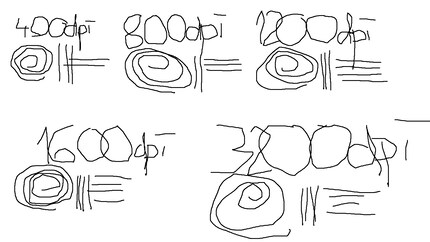
Polling rate consistency
The polling rate specifies the interval at which the mouse sends information to the PC. The more frequently, the faster button presses and movements can be processed. At a polling rate of 1000 Hz, the update time is 1 ms. Can the Burst Pro maintain its polling rate of 1000 Hz consistently? Yes, it can, as you can see in the following diagram
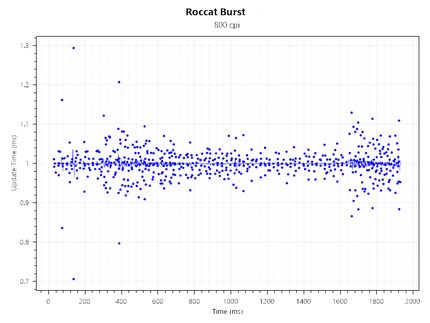
With a few exceptions, the sensor was able to maintain the update time of 1 ms. The few outliers are within the range of +/- 0.3 ms. This should be negligible. Even at lower polling rates, the refresh time is within reasonable limits. Here at 800 CPI in each case.
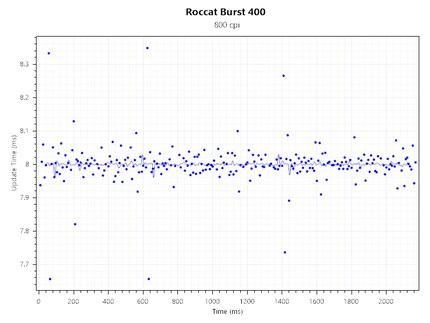
Software
After all these diagrams, I'll take a look at the software and lighting as the last point of the review. The Burst Pro can be personalised via Roccat Swarm. The software seems a little overloaded, but you can adjust all kinds of things. The basic settings such as scroll and double-click speed as well as CPI adjustments are all available. All buttons can be assigned to mouse, keyboard or media functions. EasyShift can also be used to set secondary functions. To do this, you define a button on your mouse as EasyShift in the software and can then use secondary functions in conjunction with the other buttons. You can also set the polling rate or activate or deactivate angle snapping. Finally, a macro editor and profile management are included. The application stores all settings in the built-in memory so that the software does not have to run constantly in the background.
Lighting
The Burst Pro has two lighting zones. Below the honeycomb structure and at the scroll wheel. In Roccat Swarm, you have a choice of six presets that you can customise. The lighting under the honeycomb structure looks milky because it shimmers through the transparent plastic. This doesn't bother me per se, but it clashes somewhat with the direct illumination of the scroll wheel. I find the placement of the Roccat Burst lettering above the lighting particularly annoying.

Conclusion: Good mouse at a fair price
The Roccat Burst Pro is carefully crafted. The buttons are top quality and placed in a user-friendly way. The Burst sits comfortably in the hand. The gliding feet and flexible cable also contribute to the good ergonomics. The sensor is precise. This and the flyweight make the mouse a worthy successor to the Wheel Mou..., sorry: The Burst Pro is an excellent, ultra-light gaming mouse.
At 67 francs (as of 1 December 2020), it is priced within the range of comparable mice. If you play FPS games and are looking for a new mouse, I recommend the Roccat Burst Pro.
Thanks to the Burst Pro, I now have a test system for mice. Who knows, maybe I'll actually find differences between the individual mice. What do you think? What should I change/improve? Write it in the comment column.

From big data to big brother, Cyborgs to Sci-Fi. All aspects of technology and society fascinate me.


