

Pixel Watch 3 test: bigger really is better
The third model of the Pixel Watch is now available in two sizes. And many improvements to the watch are aimed at runners. Both updates help make a great smartwatch even better.
The second version of the Google Pixel Watch has already established itself as a reliable alternative to the Apple or Galaxy Watch. The latest model doesn’t make a quantum leap, but it does deliver many small improvements that make a round watch even rounder. The most obvious change concerns the size. In addition to 41 mm, the watch is now also available with a 45 mm diameter. This also increases the price to 500 francs/Euro. Google is also focusing on AI-based sports functions.
Less has changed on the inside: anyone hoping that Google’s Tensor chip would make the leap into the smartwatch will be disappointed. The Pixel Watch is still powered by a Qualcomm chip with a Cortex coprocessor.
Specifications
- Display: AMOLED Actua display, 320 ppi, up to 2,000 cd/m² peak brightness, Gorilla Glass 5
- Chip: Qualcomm SW5100 and Cortex M33 coprocessor
- RAM: 2 GB SDRAM
- Storage: 32 GB eMMC flash
- Battery: 307 and 420 mAh
- Compatible with Android phones (version 10 and up)
- Connectivity: GPS, Bluetooth 5.3, WLAN, 4G, ultra-wideband
- Aluminium casing, three colour options
- Sensors: oxygen saturation, altimeter, heart rate monitor, ECG, NFC, skin temperature
- IP68
- Accident detection, SOS emergency call
- Dimensions: 12.3 mm thick, 41 and 45 mm diameter
- Weight: 31 and 37 grammes
What’s nice is that the magnetic charging puck hasn’t changed and also fits the 45 mm model. However, the wristbands don’t fit. They come in two new sizes. I think it’s a shame that there’s still no display with sapphire glass, like the Apple Watch Ultra has. Gorilla Glass 5 is all well and good, but it’s not 100 per cent scratch-resistant. My Pixel Watch 2 has visible signs of use after a year.

Source: Philipp Rüegg
The display is slightly brighter in direct comparison – up to twice as bright according to Google. But, I never had any problems in this area with last year’s model, even in direct sunlight. The variable refresh rate of 1 to 60 Hertz is also designed to conserve battery power. Although, Google still holds on to its 24 hours always-on display. And mine actually lasts longer, even when I’ve done 45 minutes to an hour of sports tracking in between. Still, the fact is, I have to charge it every day. It definitely won’t last two days.

Source: Philipp Rüegg
The Pixel Watch 3 now supports ultra-wideband (UWB). This is used for better location tracking and helps unlock the smartphone. It’s not really faster or more reliable than the Pixel Watch 2, though. I still find myself unlocking my smartphone with the fingerprint scanner from time to time because it’s quicker than waiting for the automatic unlock.
Other useful functions such as a live image from the camera for the remote shutter release, TV control (Google TV required), telephony, fall notification or emergency calls are also available.
Larger display is the star of the show and makes Watch Faces even better
I’ve never understood all the fuss about the small Pixel Watch. If I had forearms like a lumberjack, it might look a bit toy-like. It looks completely normal on average-sized arm joints like mine. The new 45 mm model doesn’t even look much bigger at first glance. It doesn’t look bulky on my wife’s wrist either.

Source: Philipp Rüegg
However, I immediately notice the larger display and larger icons. From the lock screen to the watch face shortcuts and app navigation, everything is a little easier to handle. This is also thanks to the fact that the chip has slightly more power and the watch reacts faster as a result. But what’s more important is that my movements are more precise on the larger surface.

Source: Philipp Rüegg
Google has kept the round design. Thanks to the larger surface area, the 45 mm model appears somewhat flatter, which I like. Otherwise, like its two predecessors, the Pixel Watch 3 is timeless, but also modest.
Another highlight for me are the interactive Watch Faces. My current favourite is called «active». It consists of five freely configurable fields. I have my steps, the weather and date displayed. I also have shortcuts to workouts and the Fitbit hub. For me, a watch face has to be functional and not just look pretty.
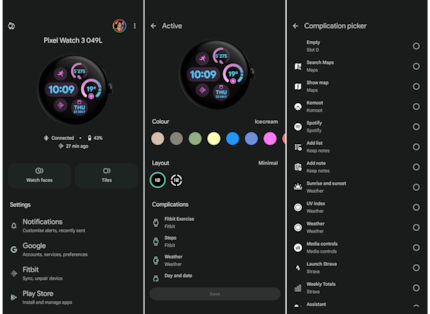
Source: Philipp Rüegg
The new «Morning Brief» is very useful. This is a morning summary of my fitness level, how I slept and what the weather will be like. Like most of the fitness elements of a smartwatch, I consider this kind of thing more of a gimmick, but I still like to look at the data.

Source: Philipp Rüegg
Since I go jogging several times a week, I was particularly excited about the advertised «Advanced Running» functions. More on that later.
Otherwise, the Pixel Watch 3 offers tried-and-tested navigation. I can swipe from all sides to open the quick settings, read notifications or scroll through tiles. They work like widgets. I can check the weather, play music, create tasks, use a timer, etc. It’s still something I practically never use because it’s quick enough to access most apps or settings.

Source: Philipp Rüegg
I can access the app overview using the crown or open Google Wallet by pressing twice briefly. The button above it still isn’t freely configurable (without a special app). It opens the overview of recently used apps and launches the most recent one when I press twice. If I press and hold, Google Assistant greets me. Even the Apple Watch offers more configuration options.
Navigation is a notch faster than on the Pixel Watch 2. But I’ve also been using it for just under a year. Let’s see how long the Pixel Watch 3 maintains its speed. Certain apps like Google Wallet still start too slowly for me. Especially when I have to wait until the bonus cards are loaded as well as payment cards.
Health analysis and statistics surplus – especially for running
The Pixel Watch 3 is packed with sensors for heart rate, skin temperature, oxygen saturation and so on. This is used to create a Daily Readiness Score and a Cardio Load in the corresponding Fitbit app. A scale of 0 to 100 tells me where my score is and depends on my sleep, resting heart rate and heart rate variability. This means I know how well my body has recovered or how my circulation is doing. I can tell how fit I am even without the metrics, but personal statistics are still a fun thing. I like having my subjective perception of the measurements confirmed.
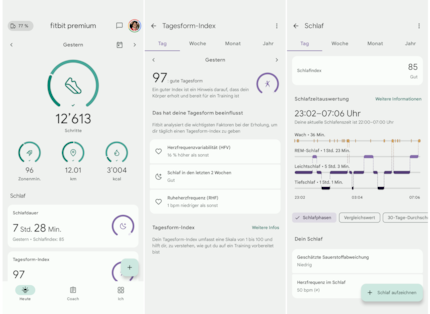
Source: Philipp Rüegg
The Pixel Watch 3 also reliably delivers the detailed sleep analysis. For the sleep profile, I have to wear it for 14 days at a time. The annoying thing is, it has to be in the same month. I still don’t like sleeping with a watch. And the larger model irritates me even more. At night I prefer to put it on the charging station anyway.
A new feature here: the Pixel Watch 3 automatically activates sleep mode, which deactivates the display, and switches it on again automatically in the morning. However, it usually takes too long for the mode to activate. If I don’t want to dazzle my wife’s face, I still have to switch it on manually.
A lot of fitness data requires a Fitbit Premium subscription. You get six months for free when you buy. These include the aforementioned Daily Readiness Score, workout videos, sleep trends and personalised running recommendations. The latter are part of the new Advanced Running. The Pixel Watch 3 can record 41 different activities such as swimming, CrossFit or surfing. But none of the activities have as many options as running. There I can create my own workouts or access predefined ones.
Before that, I define how often I want to train each week and what I want to focus on. I exercise three or four times a week, but I don’t have a clear goal. It’s a mixture of fun and health. For the test period, I stated that I wanted to improve my cardio fitness. Although I like to let my mind wander, especially when I’m jogging, I really enjoy the suggested workouts. There are different programs to choose from every day, which an AI creates based on my fitness level and training values.
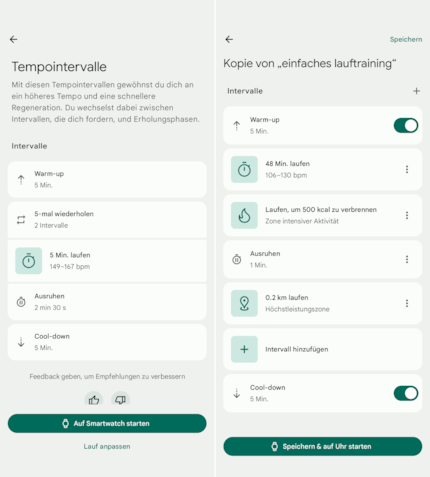
Source: Philipp Rüegg
The training guide takes some getting used to. It starts with the training overview in the Fitbit app. I don’t understand what the intervals are that I’d have to repeat. Other sports enthusiasts I showed the programs to couldn’t figure it out either. When I start a workout on the watch, it’s like a surprise bag.
The five-minute warm-ups are still clear. The display then shows me a pace and a time. On my first attempt, I thought I’d have to run the predefined time at this pace. Instead, I have to run at a certain heart rate for the specified time. The watch also alerts me acoustically or by vibration when I’m below or above the predefined frequency. But I’d prefer if the start of a new segment told me exactly what I have to do.

Source: Philipp Rüegg
Another nice feature is that I can manually adjust, replace or completely omit each training element. And if I’m still on the move after the specified time, the watch continues to track as normal.
Apart from being easy to understand, the programs are well structured, as are the subsequent reports. The current focus is clearly on jogging. There I get very detailed information about my runs with stride length, stride frequency and ground contact time. Once I’ve completed ten of them, there’s also a running technique analysis. Unfortunately, I didn’t quite manage that many runs during the test period.
What I’m not so keen on is the Fitbit smartphone app. It’s a great design, but confusing. I still prefer comparing runs with Strava, where I only need one or two clicks to get the information I want. Since I can synchronise the two apps, I kept both installed.
Not 100% round
The Pixel Watch 3 does a lot of things right, but there are still things that Google could improve. For example, there’s only two options for the audio cues – on or off. But I only want to listen to it during interval training so that I know where my heart rate is. I don’t need to hear my one-kilometre time every go-around. A brief vibration is enough for me.
Speaking of pulse, the Pixel Watch 3 is supposed to measure heart rate much more accurately than its predecessor. Nevertheless, I’ve often measured pulse jumps that are almost certainly wrong. This makes interval training particularly difficult because I can’t be sure whether I need to adjust my pace or whether the watch is malfunctioning. A heart rate of 215 during boxing training also seems unrealistic to me, especially for my age (41). I’d have been on the verge of collapse and, it wasn’t that intense. Shh, please don’t tell my trainer.

Source: Philipp Rüegg
Furthermore, the heart rate values on Strava are currently completely wrong. Something’s wrong with the synchronisation between Fitbit and Strava.
The watch automatically recognises when it’s under water and locks the display. That’s great, but I’d prefer it if it also worked in the shower. When I’m showering, the water droplets and jets are able to independently navigate through menus and apps.
Despite my sympathy for the controls, I don’t understand why it’s so inconvenient to open a notification. If I don’t look at it immediately when it comes in, it disappears as a small white dot at the bottom of the display. To open it, I can either tap the dot or turn the crown. I usually need several attempts when tapping. Either because the display has to wake up first or my taps aren’t accurate enough. The crown, in turn, rotates at least half a turn in idle mode until the notification appears. This was already the case with the predecessors and is also a flaw of WearOS in the latest model.
The Pixel Watch 3 was provided to me by Google for testing. It will be available from 10 September
In a nutshell
Great upgrade, especially for runners
The Pixel Watch 3 sticks to the timeless, but also relaxed design and upgrades discreetly under the hood. Google scores most points for its software. The Fitbit app provides even more detailed information on health, cardio load and fitness level. Most of it is nice to have. For me, the Pixel Watch 3, like all other smartwatches I’ve tested, remains a gadget. But all the data and analyses definitely make me think more about health and fitness – and that’s certainly not a bad thing.
Ambitious athletes probably benefit more from all this information than I do. They can also look forward to workouts tailored to their needs. Alternatively, you can create your own – as long as they’re running workouts. Other sports are left behind.
Otherwise, the biggest change is the display size. The new 45 mm model is easier to control and makes everything a little easier to read. Even on narrower wrists, the watch doesn’t look bulky. Depending on the model, however, you may have to pay up to 500 francs/euros.
If you own a Pixel Watch 2, the upgrade is only worthwhile if you’re looking for a larger display or want to intensify your runs. If you’re still using the first Pixel Watch, the third iteration definitely offers enough reasons to switch.
Pro
- New in two sizes
- Intuitive control
- Provides detailed health data and analyses
- Personalised workouts
- Proprietary running trainings
Contra
- Battery doesn’t last two days
- No tensor chip
- Many functions only useful for runners
- Many functions and data hidden behind Fitbit paywall

As a child, I wasn't allowed to have any consoles. It was only with the arrival of the family's 486 PC that the magical world of gaming opened up to me. Today, I'm overcompensating accordingly. Only a lack of time and money prevents me from trying out every game there is and decorating my shelf with rare retro consoles.


