
Background information
Affinity is free – adios Adobe?
by David Lee

Having released Photoshop on the iPad and iPhone, Adobe’s now also launching an Android version. But don’t get your hopes up; the beta version has a very limited range of functions.
With Adobe Photoshop for Android, you can edit images on an Android smartphone or tablet. According to the specs, your device needs to be at least Android 11 and have six gigabytes (GB) of RAM to support the software. While many of the latest Android devices meet those requirements, Adobe recommends 8 GB of RAM for the app to run smoothly.
The version available right now is still in a public beta phase. This means it’s currently free to use, but that the app isn’t yet fully developed, so might be prone to errors. Like the recently launched iPhone version of Photoshop, its range of functions is also limited to basic tools.
It’s still unclear whether the Android app will be available as a standalone subscription after the beta phase. Alternatively, it might be integrated into existing Adobe Creative Cloud subscriptions (such as the Photoshop plan costing up to 26 francs/euros per month). The fact that you need to log in with an Adobe account to use the beta version strongly suggests it’ll be linked to subscriptions already out there.
In the app, you can add objects to your pictures, change the background and remove various elements. You can also create collages by combining different photos from your phone with graphics from Adobe Stock, the company’s image database. A selection of those images are available for free, at least in the current beta.
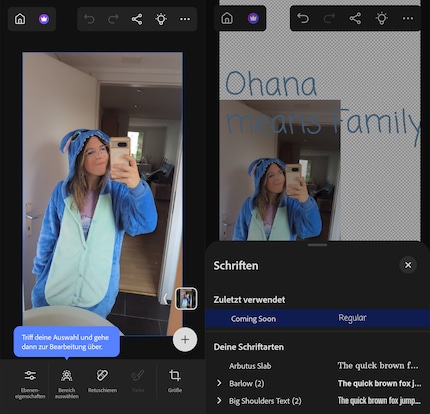
Photoshop for Android features simple editing options you might be familiar with from the more extensive version of the software, including colour changes, light and opacity. It doesn’t have any filters, despite many users considering these as a standard option in photo-editing apps. Since colour customisation options haven’t yet been activated for the beta version, your avenues for creativity are significantly reduced.
On the flip side, Adobe has integrated Generative Fill, one of its well-known AI functions, into the app. The feature allows you to use artificial intelligence to add or change image content, for example to modify backgrounds. You can also use Adobe fonts and insert text into your images. If you do add text, you’ll be able to adjust the size, colour and line spacing. This is especially handy if you’re creating graphics or collages for social media, where text is often pretty key.
All in all, Photoshop for Android has a scant range of functions. The commands also run fairly slowly on my device (a Google Pixel 8), with the beta version ensuring they’re still hit with error messages. I can make faster progress using the options offered by Google Photos. Especially with smooth-running AI tools such as Magic Editor. The feature doesn’t cost extra either.
Plus, Adobe offers more comprehensive apps for Android, including Lightroom. It allows you to adjust colours and brightness, remove objects and add effects. You can even use it to edit videos. The app’s available for free, but you can access additional features with a subscription costing five francs/euros per month.
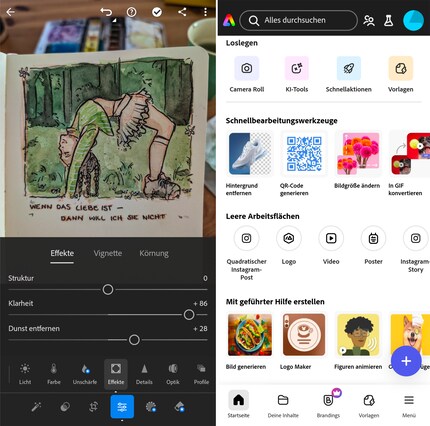
If you’re after even more graphic design features, there’s also Adobe Express. I use it if I want to create quick, template-based social media posts, videos or similar content. Adding text, music and transitions is zero bother. If you want, you can create gifs from images or generate QR codes, so your options are far more extensive than when using the latest Photoshop.
Third-party providers such as Snapseed, Canva and Lumii are also fighting for their place in the world of mobile-based image editing.
If it’s going to seriously compete with existing alternatives – some of which are free – Adobe will have to significantly increase Photoshop for Android’s range of functions. The developers will need to optimise the app’s performance too. However, its true potential could unfold if Adobe gives high-performance Android tablet users access to the features available in the desktop version of Photoshop. Making such a move would allow the company to build a bridge between mobile and desktop image processing.
Would you consider using the new Photoshop app? Or do you already have a much better alternative for editing images?
Ever since I learned how to hold a pen, I've been doodling away in bright colours. Thanks to my iPad, digital art has also become part of my life. That's why I love testing tablets – from the graphic design range to the regular kind. When I feel the urge to express my creativity without lugging lots of equipment, I go for the latest smartphones and start snapping away.
Interesting facts about products, behind-the-scenes looks at manufacturers and deep-dives on interesting people.
Show all