
Photo Mode: When gamers become photographers
Photo modes in games have now become commonplace. That wasn't always the case. Find out where they come from, which ones are the best and how to make the most of them here.
Press print screen to take screenshots? Forget it. Many games today have integrated photo modes that can be used to create impressive snapshots that will even amaze photographers.
While not all modern games are equipped with a photo mode, you can expect it in larger titles. After all, it is free advertising for manufacturers when players share their often breathtaking screenshots on the internet. The difference to normal screenshots, which are triggered at the touch of a button on most consoles and PCs, is that photo modes offer many more possibilities. Selecting the gestures and facial expressions of the game character, changing the camera perspective, switching off the UI, adjusting the position of the sun, adjusting the depth of field - usually the only limit is your imagination.
A racing game made the start
Perhaps the first game with an integrated photo mode was "Gran Turismo 4" for the PS2 from 2004. Even back then, players were given numerous tools to make their vehicles appear in the best light. The results could then be saved in a resolution of 1280 × 960 pixels and transferred to a USB stick. Sending directly to the cloud was not yet possible at that time. However, "Gran Turismo 4" did not trigger any photo mode hype. In the following years, only a few titles such as "Halo 3", "Uncharted 2" and "God of War 3" were released with the option to create your own in-game images. It was not until 2013, with the launch of the PS4 and Xbox One, that development picked up speed.

Source: IGN
Nvidia introduced its own photo mode software for PCs a year ago with Ansel. You can also use it to realise your creative photo vein - even in games without photo mode. However, you need the right Nvidia GPU and the game must be supported. Nevertheless, Ansel shows how important in-game shots have become. In times of Instagram, selfie mania and the flood of photos triggered by smartphones in general, it is not surprising that the trend has also spilled over into games.
How to take good pictures
The best tools are useless if you don't know how to use them. Here are a few tips that can help you take better pictures. Bear in mind that not every photo mode has the same possibilities
Subject

Games are full of interesting objects, faces or scenery. So keep your eyes open for possible subjects. Your character is by no means the only star, even inconspicuous things can make beautiful photos.
Perspective/framing

Source: Flickr/Andy Cull
Perspective plays a crucial role in your image. Up close, from a distance, through a window or from the air are just some of the options you have. And unlike in real photography, you can easily change the perspective thanks to the free camera. Your subject doesn't always have to be in the centre either. Move it to the edge or into a corner.
Motion

Source: Ray Soemarsono
If you want to capture an object such as a person, an animal or a vehicle, it doesn't always have to be at a standstill. Movement often produces a much more interesting image. Be it through a different pose, through the dynamics or by creating streaks.
Play with the technique

In contrast to reality, games can be manipulated almost at will, so you usually have numerous filters, shaders, light sources, weather effects, etc. at your disposal. This means you can completely change your image in no time at all.
Some of the best photo modes
"Assassin's Creed Origins"

Historical Egypt is not only a dream for history-loving globetrotters, it is also packed with interesting motifs. Bayek's acrobatic skills will help you take some pretty unusual pictures. Thanks to Ubisoft's in-game Instagram clone, you can also share your shots directly with other players or admire their work.
"GTA V"

Countless imaginative screenshots have been created with the Director Mode in "GTA V". With its variety, the game is also ideal for this. You can edit recorded clips afterwards in the editor. Even though it is primarily intended for videos, it is also ideal for screenshots.
"inFamous: Second Son"

One of the first games where I personally noticed the photo mode. The bright colours emanating from the protagonists' superpowers make for impressive shots - especially when combined with water reflections.
"Horizon: Zero Dawn"

Games with impressive graphics are predestined for screenshots. "Horizon: Zero Dawn" with its robot dinosaurs, lush forests and realistic day and night changes is a paradise for virtual photographers. Protagonist Aloy can make a series of grimaces on request if you're in a selfie mood.
"Uncharted 4: A Thief's End"

Few places are more impressive to visit than Nathan Drake. Combined with the immense wealth of detail, "Uncharted 4" offers photo moments in abundance. The photo mode also offers plenty of tools for you to let off steam.
"Mad Max"

Even if the game didn't meet with the greatest response (I personally think it's great), its post-apocalyptic desert landscape is still a dream for hobby photographers. Abandoned vehicles, a forgotten ship or oil-soaked stretches of land are a feast for the growing community of game photographers.
"No Man's Sky"

The thousands and thousands of procedurally generated planets provide more than enough variation and inspiration. The bright colours and minimalist graphic style do the rest. The photo mode was developed with the screenshot artist Dead End Thrills and this is clearly reflected in the wide range of tools at your disposal.
"Super Mario Odyssey"
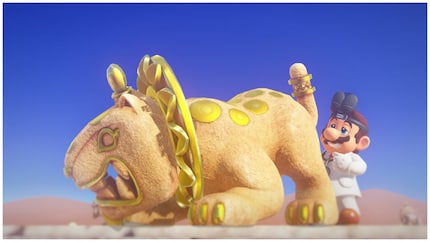
The game doesn't always have to be a graphical pixel monster. "Super Mario Odyssey" provides countless colourful picture motifs that you can customise with stickers if you wish. Mario's various poses, the free camera and the colourful wonderlands perfectly capture the good mood of the game.
First the beginning
Virtual photography is still in its infancy. The photo modes are of varying quality. But players still manage to capture incredibly beautiful and unusual images. As in regular photography, many things work according to the trial-and-error principle. You just have to try it out. I hope that more and more games will have a photo mode or that consoles/PCs will be equipped natively with the corresponding software, like Nvidia's Ansel. With all these elaborate screenshots, the question of image rights soon arises. But that's a topic for another time.
As a child, I wasn't allowed to have any consoles. It was only with the arrival of the family's 486 PC that the magical world of gaming opened up to me. Today, I'm overcompensating accordingly. Only a lack of time and money prevents me from trying out every game there is and decorating my shelf with rare retro consoles.
Interesting facts about products, behind-the-scenes looks at manufacturers and deep-dives on interesting people.
Show all