

My first time using a pen tablet
For once, I put my iPad away and used a graphics tablet without a display to draw. Getting used to painting in one place and seeing the result somewhere else is frustrating at first.
I’ll admit, it’s actually not my first time drawing on a tablet without a display. Over ten years ago, however, my encounter with one of these went quite wrong. The tablet was just too big and sluggish. I was most frustrated by the fact I didn’t get any direct feedback on the device, having to parse everything on the screen.
Nevertheless, I’m confident about my second attempt, since I’ve been travelling the world of digital drawing for several years now. The technology has also improved. Now a pen tablet should no longer be a problem, right?
My tablet candidate for this experiment
The device I tried is a Deco 01 V3, which I received from XP-Pen for testing purposes. The black tabletis eight millimeters thick and the work surface is slightly larger than DIN A5 at 25 × 16 centimeters. As a result, it’s great for use on the go or for taking up little space on your desk.
The device has eight customisable buttons and four fine corner markers to indicate the drawing area. The surface is soft and matte, similar to graphics tablets with a display. Four rubber covers are attached to the corners on the back so the tablet doesn’t slip away when your drawing.

In terms of accessories, the manufacturer includes a stylus with a pen holder, replacement tips, a glove and a microfibre cloth as well as a USB-C cable to connect the tablet to your PC. All in all, XP-Pen is very generous with its accessories.
Here are the most important specifications of the Deco 01 V3: Pen with EMR (works without a battery) Angle: up to 60 degrees Usable area: 25 × 16 cm (slightly larger than DIN A5) Resolution: 5,080 LPI (lines per inch) 8 customisable buttons Pressure levels: 16,384 Connectivity: USB-C Compatibility: from Windows 7, Linux, from macOS 10.13, from Android 10.0, from Chrome OS 88

The start: plug and play
Setup is very simple. I plugged the tablet into my Windows computer and got started straight away. I still had to download the Deco software for a few adjustments. With it, you can personalise the eight buttons and adjust the pressure sensitivity of the stylus.
One small drawback is the lack of Bluetooth connectivity. A wireless connection would increase flexibility in the workspace and reduce the cable clutter on my desk. Still, a cable guarantees a signal without lag.
My drawing experience
Getting started with the Deco 01 V3 was a bit of a shift for me. Unusual, yes, but not unpleasant. The program I use is Adobe Fresco. With it, I did need a short warm-up phase, sketching some portraits. It gave me a feel for this new way of working. I quickly realised that precise lines need more corrections than I’m used to. Since I couldn’t see directly where I was putting the lines, I had to get a feeling for it first. Pretty stressful at first.
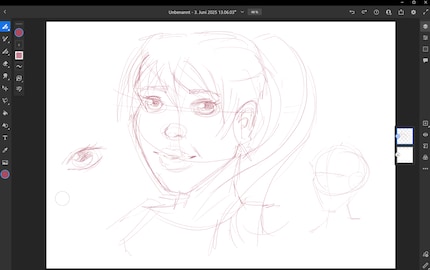
A positive side effect from this new way of working: my sitting posture has improved significantly. No more shrimping, instead I was looking straight up while my hands were down on the tablet – ergonomically perfect!
The XP-Pen’s level of quality was of the usual high standard, corresponding to what I was already used to from the manufacturer’s other display tablets. The drawing experience was very intuitive thanks to the fine print gradations and the pleasant matte surface. Every line width was implemented exactly. I was also able to hold the pen well during longer drawing sessions, it’s comfortable and has the perfect weight.
My own accuracy was the big hurdle throughout. Drawing on the table while your gaze is directed forward towards the computer screen requires unusual hand-eye coordination, I missed the direct feedback of a display tablet. It’s why my artwork is rather sketchy overall and I left out the fine details. What I especially like is that I could simply use my computer mouse to zoom, select tools and the like. I almost prefer this to using the shortcut buttons. It also gave me a completely different way of working than with a display and touch function.

Ultimately, I’m satisfied with my finished and coloured first work. Nevertheless, I still need a lot of practice to be able to go into the finer details of a drawing.
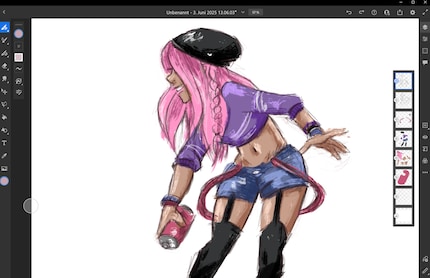
In a nutshell
My patience is rewarded
Despite my extensive experience with display tablets and various drawing apps, some familiarisation time is required. It definitely takes practice to master this indirect way of drawing. However, the Deco 01 V3 pen tablet is a top candidate to do this: despite its extensive range of accessories and good finish, it’s priced within the same range as comparable competitors – like the Wacom One (Medium), for example.
I’m far from frustrated with it. Quite the opposite: I went through a clear learning curve. It encouraged me to stay on the ball and perhaps attempt a piece with far greater detail.
Pro
- Good manufacturing and feel
- Improved sitting posture thanks to indirect working method
- Extensive accessories
- Useful when getting into digital art
Contra
- Initially challenging in terms of accuracy
- No Bluetooth

Ever since I learned how to hold a pen, I've been doodling away in bright colours. Thanks to my iPad, digital art has also become part of my life. That's why I love testing tablets – from the graphic design range to the regular kind. When I feel the urge to express my creativity without lugging lots of equipment, I go for the latest smartphones and start snapping away.


