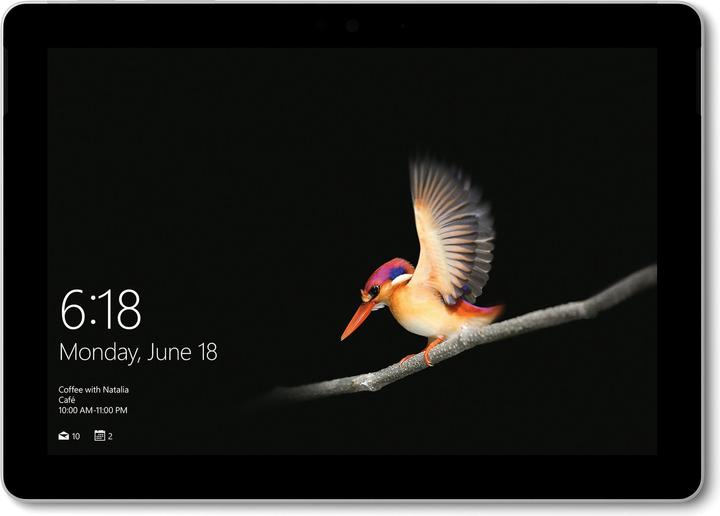Microsoft's five reasons why you should go for a modern notebook
There are many good devices on the market – but not every device suits every purpose. All year round, digitec customers give us a lot of valuable feedback on our notebooks. For this year's Christmas deals on Windows notebooks, we've gathered all these comments and put them together to help you decide what's important when you invest in a new device.
In the weeks before Christmas, many people search for a new device, either for themselves or for a loved one. What a great gift such a shiny new notebook is. However, the initial joy often fades away after just a few days – because the device doesn't live up to the expectations. One of our customers summed up this negative emotion in his comment: «Useless. Every modern smartphone has more power. This product has "Kill me" written all over it.»
If one of these five quotes could be from you, it's definitely time to get a new notebook.
«The battery dies quickly; I need to charge it constantly.»
If working on the go has become an endless search for power sockets and you don't even dare to go to a meeting without a rucksack full of cables because your device is sure to die after a few minutes, it's about time to get a new one. Battery life also depends on the applications you use, but a notebook battery should last at least seven hours. The Surface Pro 6 is designed especially for those who travel a lot and has a battery life of around 13 hours. The Surface Book 2, which is optimised for resource-intensive processes, even boasts a battery life of 17 hours. In combination with cloud software, which is designed to allow working from wherever you want – Office 365 Home for instance – applications run faster, smoother and consume less energy. If the battery of your current device «lasts no more than three hours», as a customer reports, look here for a new notebook that will make carrying cables around a thing of the past.
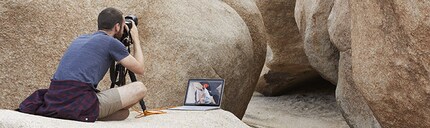
«It's not cataract, the picture really is that foggy and blurred.»
Streaming series, gaming with refined graphics, enjoying animated 3D designs: Screen quality is more important than ever for today's private users. If you think all movies you're watching take place in foggy weather, think again: It could be your display. If you're going for a new device, make sure it features IPS or HDR – you don't want to end up with a cataract. If you travel a lot, it's also worth considering the option of adapting the display brightness for daylight and backlight. We recommend the Huawei Matebook X Pro with a UHD resolution of 3000 x 2000 pixels and really slim edges or the Dell XPS 13 with a UHD resolution of 3840 x 2160 pixels. A notebook with touch screen is easier to use on the go because it frees you of a keyboard. Touch-enabled software that's intuitive and runs smoothly makes working on the go even more enjoyable. Office 365 Home is a great example for this. Speaking of image quality: Your webcam should also be able to display your video without making you look like a game character from the 80s. Retro is cool, but only in moderation. To make sure you don't get annoyed like a customer about «a pixelated picture that I classify as absolutely useless», we recommend the Surface Go with its high-resolution webcam or the Acer Swift 5.

«A baby with Goliath’s body (and weight)»
Size and weight are key when you’re looking for a portable device. If your gym instructor praises you for your ambitious weight training although all you do is carry a cup of coffee and your notebook around with you, it’s definitely time to check out the devices on this page. The times of bulky notebooks that look like waffle makers and would double as weapons to fend off elks – if need be – is definitely over. Follow this rule: The more travelling and working on the go, the lighter and smaller the device needs to be. The Acer Swift 5 is a full-featured 14-inch laptop that weighs less than 1 kg! The 2-in-1 notebook Surface Go, which weighs 522 grams, is only 8,3 mm thin and boasts a high-resolution webcam, or the Acer Swift 5 could both be exactly what you need. If you’re working with the digital pen and Office 365 Home, the Surface range allows you to use Word Ink Editor and write directly onto the display as if it was a notepad. This allows you to be even more mobile. The more power your processes require and the more time you spend at your notebook, the more important it becomes to have a real keyboard and a large screen. The ZenBook Flip S is a winner for both and definitely worth a look. But keep in mind – this notebook won't help you fend off those elks.

«It takes me more than five minutes to sign into my user account»
A lack of speed makes it unbearable to work with a notebook. If you have time to brew a pot of coffee by hand or to meditate for half an hour before your notebook has booted, think about getting a new one. You don't want to end up experiencing what this customer reports: «Writing documents or e-mails is like travelling through time, or experiencing a déjà vu: The letters I type only appear about 5 to 10 seconds later.» Having an SSD drive should be the new standard. These drives are faster, quieter and more robust – all of these are an additional advantage for portable devices. Keep in mind what you’ll be using your device for and make sure your future notebook can handle a bit more than that. Real powerhouses such as the Dell XPS 13 or the HP Spectre x360 make sure even complex applications run smoothly and you never experience slow performance. Modern software such as Office 365 Home allows you to store all your documents in the cloud – Office 365 comes with 1 TB Cloud storage – and access it from anywhere you need to. Apps that are optimised for use on mobile devices allow you to switch from smartphone to notebook without losing anything you’ve stored. This means you can finish work on time and make the most of your evening activities – be it practising yoga or enjoying a cocktail.

«So its total storage space is only 128 GB?»
Ever tried to squeeze an off-road vehicle into a shoe box? No? Exactly, that would be ridiculous. But it’s exactly what many users try to do with their notebook. Modern software, apps and more and more picture, video and audio files have dramatically increased the need for storage space in recent years. If you underestimate this when you buy a new device, you might be in for an unpleasant surprise. Just like this customer: «The 28 GB storage of this notebook isn’t even enough to carry out the upcoming update.» Many of today’s smartphones have more storage than this. In addition, pre-installed software and apps already occupy part of the storage space. This is why it’s important to find out what the actual storage space is to know what you’re dealing with. Deciding for a good cloud storage solution is smart – it extends your storage space and allows you to access your documents from any device. Combining one of these notebooks with Office 365 Home and 1 TB cloud storage will make sure you don’t hit the storage limits.

See all featured devices here
What about you? Have you ever had such experiences and wished for a modern notebook?
Get 15% off Microsoft Office when buying any notebook
You’ll need Microsoft Office on your new device if you want to be prepared for any task.
In addition to Excel, Word, Outlook and many other programs, a subscription also offers you 1 TB free storage with the help of OneDrive.
It makes most sense to install Microsoft Office at the same time as you’re setting up your new device.
If you buy any Microsoft Office product and notebook at the same time, you get a 15% discount on the Office application.
News about features in our shop, information from marketing and logistics, and much more.
Show all