

Test Microsoft Surface Book 3 power three: 10th generation Intel and nVidia graphics power
Surface Book 3 to the power of three. Twice with i7 and nVidia graphics and once with i5 and nothing else. Even without cooling. What's in them? They're supposed to be versatile. Tablet, notebook and gaming device in one. I'll show you how in this test.
Microsoft convertibles like the Surface Pro 7 or the Go 2 are too small or not stable enough for your taste? Then you can bet on a Surface Laptop or a Surface Book. With a Book, you get the stability of a laptop and the mobility of a tablet.
The Surface Book 3 is available in 13.5-inch and 15-inch sizes. If you choose the smaller version, you can choose between a version with or without a dedicated graphics card (nVidia GeForce GTX 1650 Max-Q). This is installed under the keyboard in the base, where most of the battery cells are also located. The 15-inch models are all equipped with an nVidia GeForce GTX 1660 Ti Max-Q.
In addition to size and graphics power, the different models also differ in terms of processors, available RAM and SSD memory and battery life.
Microsoft Surface Book 3 13.5"
Microsoft Surface Book 3 15"
For this test, I'm taking the cheapest 13.5-inch Book with i5 processor, without dedicated graphics card, as well as a small and large version with nVidia graphics card. All three have the following specifications:
| MS SB3 13,5” i5
8 Go | MS SB3 13,5” i7
32 Go, GTX 1650 Max-Q | MS SB3 15” i7
16 Go, GTX 1660 Ti Max-Q | |
|---|---|---|---|
| Processeur | Intel Core i5-1035G7 | Intel Core i7-1065G7 | Intel Core i7-1065G7 |
| Carte graphique | Intel Iris Plus Graphics | nVidia GeForce GTX 1650 Max-Q (et Intel Iris Plus Graphics) | nVidia GeForce GTX 1660 Ti Max-Q (et Intel Iris Plus Graphics) |
| Mémoire vive | SDRAM LPDDR4 8 Go | SDRAM LPDDR4 32 Go | SDRAM LPDDR4 16 Go |
| Stockage des données | SSD 256 Go | SSD 512 Go | SSD 256 Go |
| Affichage | 13.5” IPS Multi-Touch, 3000 x 2000 pixels (267 ppp, brillant, prise en charge de la saisie avec stylet) | 13.5” IPS Multi-Touch, 3000 x 2000 pixels (267 ppp, brillant, prise en charge de la saisie avec stylet) | 15” IPS Multi-Touch, 3240 x 2160 pixels (260 ppp, brillant, prise en charge de la saisie avec stylet) |
| Connexions | 2 x USB-A (version 3.1 Gen 2), 1 x USB-C (version 3.1 Gen 2 avec alimentation via connexion USB version 3.0), 2 x Surface Connect (un sur la base, un sur la tablette), lecteur de carte SDXC (Full-size, UHS-II) | 2 x USB-A (version 3.1 Gen 2), 1 x USB-C (version 3.1 Gen 2 avec alimentation via connexion USB version 3.0), 2 x Surface Connect (un sur la base, un sur la tablette), lecteur de carte SDXC (Full-size, UHS-II) | 2 x USB-A (version 3.1 Gen 2), 1 x USB-C (version 3.1 Gen 2 avec alimentation via connexion USB version 3.0), 2 x Surface Connect (un sur la base, un sur la tablette), lecteur de carte SDXC (Full-size, UHS-II) |
| WiFi, Bluetooth | Wi-Fi 6, Bluetooth 5.0 | Wi-Fi 6, Bluetooth 5.0 | Wi-Fi 6, Bluetooth 5.0 |
| Audio | Prise casque 3,5 mm, haut-parleurs stéréo, microphones stéréo | Prise casque 3,5 mm, haut-parleurs stéréo, microphones stéréo | Prise casque 3,5 mm, haut-parleurs stéréo, microphones stéréo |
| Capteurs | Capteur de lumière ambiante, capteur de proximité, accéléromètre, gyroscope, magnétomètre, caméra Windows Hello (authentification faciale) | Capteur de lumière ambiante, capteur de proximité, accéléromètre, gyroscope, magnétomètre, caméra Windows Hello (authentification faciale) | Capteur de lumière ambiante, capteur de proximité, accéléromètre, gyroscope, magnétomètre, caméra Windows Hello (authentification faciale) |
| Caméras | Caméra avant de 5 Mpx, caméra arrière de 8 Mpx | Caméra avant de 5 Mpx, caméra arrière de 8 Mpx | Caméra avant de 5 Mpx, caméra arrière de 8 Mpx |
| Batterie | Lithium-ion 69 Wh (dont 18 Wh dans la tablette) | Lithium-ion 73 Wh (dont 18 Wh dans la tablette) | Lithium-ion 82 Wh (dont 22,3 Wh dans la tablette) |
| Système d'exploitation | Windows 10 Home | Windows 10 Home | Windows 10 Home |
| Dimensions | 31,2 x 23,2 x 1,3-2,3 cm, 1,53 kg | 31,2 x 23,2 x 1,5-2,3 cm, 1,64 kg | 34,3 x 25,1 x 1,5-2,3 cm, 1,91 kg |
| Bloc d'alimentation | 65 W | 102 W | 127 W |
Unfortunately, the third version of the Surface Book still doesn't have a Thunderbolt connection. Memory has therefore been changed from LPDDR3 to LPDDR4, and thanks to the 10th-generation Intel SoC, Wi-Fi 6 and Bluetooth 5.0 are also supported.
Design and ports: accordion hinges make the Book a Book
The complaint-coloured magnesium casing not only looks good, but feels good too; I like the cool, metallic feel. The base with the keyboard on the Surface Book seems to be made from a single piece. Unlike the Surface Pro and Go, this Microsoft convertible offers extra battery life, as well as more graphics power when needed. There's no thin keyboard to clip on here, but a solid base and screen that can also be used separately, like a tablet at the press of a button.


But that's not all, you can also put the tablet upside down on the base. Of course, you'll then have to do without the physical keyboard. However, any display angle imaginable is possible. This is an advantage in many situations. For example, if you want to write or draw with an optional Pen. What's more, the dedicated graphics card can only be used when the screen is connected to the base. When you disconnect it, Windows switches to the integrated graphics unit on the SoC.

Without its base, the 15-inch tablet weighs 818 grams. In hand, the difference with the 13.5-inch tablet is not very great. The latter weighs 718 grams.
Where other laptops completely cover the keyboard when closed, you see a small gap between the keyboard and the screen when the Surface Book is in profile. When I ask people around me about the design, their opinions differ. They either love it or hate it. Whether they like the design or not, one thing is certain: the mechanics behind the features are robust. The mechanism that connects the screen to the base and the accordion hinges that allow it to be tilted make the Book feel like a book.

On the left side of the Book are two USB 3.1 (Type A) ports and an SDXC full size (UHS-II) card reader.

On the right are the USB 3.1 type C and the Surface Connect (power) connector. By the way, this connection is available twice. The second is at the bottom of the screen. This allows the tablet to be charged without its base. There is also a 3.5mm jack connector on the right-hand side of the screen. The power button and volume control are located on the top left of the tablet.
Multitouch in 3:2 format: what integrated screens are worth
The 10-point multitouch screens with a 3:2 aspect ratio and IPS technology have not changed in terms of resolution compared to their predecessors. Which is understandable, because with 3000×2000 and 3240×2160 pixels, the screens are pretty sharp. Even if I bring my face closer when I draw with the stylus.
I find that the colour representation is accurate for all models. But my feeling can also be wrong, which is why I want to know for sure. How good are the screens, how bright are they? Is the lighting on the screens balanced and uniform? To find out, I measure them with the x-rite i1Display Pro Plus.
Analysis of the Book i5's 13.5-inch screen
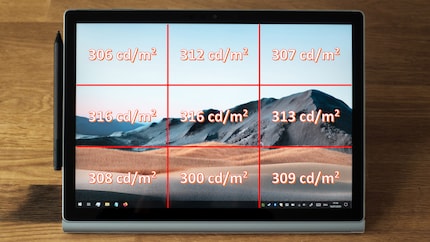
With an average of 310 cd/m², the screen is bright enough to work in the shade in most lighting conditions. Reflections or direct sunlight should always be avoided with a glossy screen. What's more, the lighting uniformity is remarkably accurate. The difference between the brightest and darkest measurement points is just 16 cd/m². I would like to point out that each panel - even compared to identical models - is unique and, as a result, variations in lighting can occur.
As for colour space coverage, I measure 94.5% for sRGB, 65.7% for Adobe RGB and 67.5% for DCI P3. The screen shouldn't be usable for professional creation or preparation of printed content. However, it is ideally suited to amateur designers and web content creation. Thanks to the IPS panel, colours appear natural, but rich enough. Measuring black and white values, I note a net static contrast of 1225:1.
Analysis of the Book i7's 13.5-inch screen
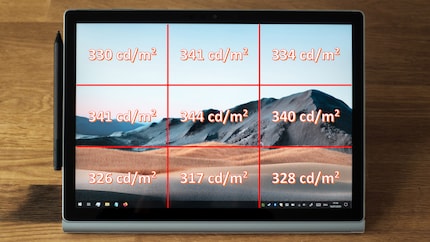
Although the panel on the 13.5-inch i7 version probably comes from the same production line, it shines a little brighter with an average of 333 cd/m². The biggest light drop occurs from the centre down and is 27 cd/m².
With an accuracy of 93% for sRGB, 64.3% for Adobe RGB and 66.2% for DCI P3, the panel performs slightly worse than the i5 variant tested above. Static contrast is 1291:1.
Analysis of the 15-inch screen
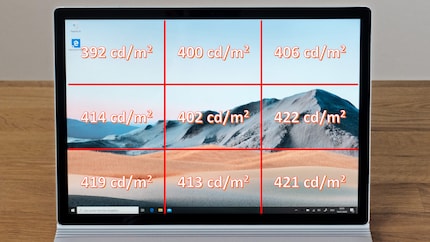
Bigger doesn't automatically mean better. But the 15-inch panel offers 80 or 100 cd/m² more brightness. The average of 410 cd/m² will delight, all those who found 310 cd/m² insufficient. This display is an advantage in bright conditions. On the other hand, the uniformity of lighting is a little less good: lighting decreases by 29 cd/m² from bottom right to top left. A relatively low value that is difficult or impossible to detect with the naked eye.
When we measure colour space coverage, the largest display is worse. At 87.5% for sRGB, 60.5% for Adobe RGB and 62.2% for DCI P3, it's even less suitable for polygraphers and graphic designers. On the other hand, static contrast is a little sharper at 1475:1.
Keyboard and touchpad
The three-stage backlighting on the keyboard of the models tested is identical. And the latter surprises me in a positive way.
Although I've become used to the fact that the trend is to build keyboards with minimal typing depth in laptops, it's really refreshing, almost nostalgic, to feel 1.55 millimetres under your fingers again. When typing, the keys are quite firm and have a clearly perceptible trigger point. Reaction speed is maximum, my typing system works perfectly.

The glass touchpad with gesture support is great. It's big and everything works smoothly here too. But it's not too big. When I use the keyboard, my hands are not on it, but next to it. I'm grateful for that. Only a fanatique of Apple - the MacBook touchpads are huge - or someone with big fingers, or even huge fingers, might not appreciate the trackpad. Well done, I'm a fan of designs based on ease of use.
Speakers with Dolby and the like
At first see, at first sound, the stereo speakers on the side of the screen of all models sound identical. However, the 15-inch unit offers a larger resonator body, making the bass sound a little richer. This would be great if only it wasn't also the source of a problem (?) that I can hear in two identical 15-inch models: I can clearly hear that the sound produced when you want to install a new program sounds strange. These sounds, already annoying to begin with, become even more metallic and annoying. If it hadn't been for this sequence of warning tones, I wouldn't have noticed. With the 13.5-inch versions, everything sounds great.
Music and movies are a pleasure with all devices for mobile conditions. The sound is wider than the distance between the speakers themselves. Mids and highs are clean. As with all laptops and tablets, deep bass lacks what subwoofers do.
Battery performance
Microsoft has given the 13.5-inch Book i5 a 69 Wh lithium-ion battery and the i7 a 73 Wh lithium-ion battery, which are split into six cells. The tablet contains 18 Wh of the total capacity. The tablet part of the 15-inch version contains 22.3 Wh out of a total of 82 Wh, which are divided into eight cells. That all sounds generous. Let's see if the devices have good power management. I test with streaming YouTube videos, under high performance and running office tasks.
Streaming YouTube
To ensure comparability with our other tests, I set the brightness of the screens to 150 cd/m² before starting the test. Now I let the clips run on YouTube until the energy reserves are exhausted. During the tests, I noticed that Books with a dedicated graphics card work fine on their own with the integrated Intel Iris Plus graphics card. This saves energy.
The first Book to run out of battery was the 13.5-inch version with i5. After six hours and 52 minutes, the battery capacity is reduced to two per cent, prompting Windows to shut down. Six minutes later, after six hours and 58 minutes, the smaller Book i7 also shuts down. The 15-inch Book lasts for seven hours and 47 minutes. These are good values, they correspond to the given battery capacity and the thirst for energy of the hardware installed. By way of comparison, a Apple MacBook Pro 16, equipped with a new-generation i7 SoC and a battery with a capacity of 1,000 watts.generation i7 SoC and a battery of almost 100 Wh, managed to last nine hours at 150 cd/m² in the same YouTube test. The Microsoft Surface Pro 7 with a 10th-generation i5, 12.3-inch screen and 45 Wh capacity lasted five hours and 16 minutes.
Nothing should stand in the way of enjoying a feature film in a dark room.
Battery life put to the test
To push all the hardware to its limits, I run the HeavyLoad and FurMark with the screen brightness set to maximum.
The stress test shows that the i5 version is only passively cooled. It makes no noise. A faint, barely audible hiss emanates from the Book i7s. After 10 to 15 minutes, both start to make more noise. From my seated position, i.e. about an arm's length from the screen, I measured 41dB for the smaller and 52dB for the larger; this did not change until the end of the test. It's no noisier than the soundscape of a residential area or quiet park.
The following table, which contains information on time, battery status and processor usage, shows how the Book's active and passive cooling works. The graphics cards (dedicated and integrated) almost always run at full power during the test, with the exception of a few small exceptions in the single-digit range, which is why they are not listed. The table in bold highlights all changes in CPU usage as well as durations and remaining battery capacity in half-hour intervals.
| Temps écoulé | MS SB3 13,5” i5
8 Go | MS SB3 13,5” i7
32 Go, GTX 1650 Max-Q | MS SB3 15” i7
16 Go, GTX 1660 Ti Max-Q |
|---|---|---|---|
| 0 minute | Capacité de la batterie 100 %
Charge CPU 100 % | Capacité de la batterie 100 %
Charge CPU 100 % | Capacité de la batterie 100 %
Charge CPU 100 % |
| 34 secondes | CPU chute et varie entre 46-55 % | Charge CPU 100 % | Charge CPU 100 % |
| 1 minute | Charge CPU 46-55 % (varie) | Charge CPU 100 % | CPU chute à 93 % |
| 5 minutes | Charge CPU 46-55 % (varie) | CPU chute et varie entre 93-100 % | Charge CPU 93 % |
| 8 minutes | Charge CPU 46-55 % (varie) | Charge CPU 93-100 % (varie) | CPU chute à 92 % |
| 14 minutes | Charge CPU 46-55 % (varie) | CPU chute et varie entre 71-78 % | Charge CPU 92 % |
| 15 minutes | CPU reste à 53 % | Charge CPU 71-78 % (varie) | Charge CPU 92 % |
| 20 minutes | Charge CPU 53 % | Charge CPU 71-78 % (varie) | CPU chute à 91 % |
| 21 minutes | Charge CPU 53 % | CPU chute et varie entre 67-73 % | Charge CPU 91 % |
| 30 minutes | Capacité de la batterie 85 %
Charge CPU 53 % | Capacité de la batterie 76 %
Charge CPU 67-73 % (varie) | Capacité de la batterie 68 %
Charge CPU 91 % |
| 49 minutes | Charge CPU 53 % | Charge CPU 67-73 % (varie) | CPU chute à 58 % |
| 51 minutes | Charge CPU 53 % | Charge CPU 67-73 % (varie) | CPU chute à 53 % |
| 56 minutes | Charge CPU 53 % | Charge CPU 67-73 % (varie) | CPU chute à 49 % |
| 60 minutes | Capacité de la batterie 70 %
Charge CPU 53 % | Capacité de la batterie 51 %
Charge CPU 67-73 % (varie) | Capacité de la batterie 39 %
Charge CPU 49 % |
| 67 minutes | Charge CPU 53 % | CPU chute et varie entre 59-64 % | CPU chute et varie entre 46-49 % |
| 71 minutes | Charge CPU 53 % | Charge CPU 59-64 % (varie) | CPU chute à 46 % |
| 74 minutes | Charge CPU 53 % | CPU chute et varie entre 54-57 % | Charge CPU 46 % |
| 87 minutes | Charge CPU 53 % | CPU chute et reste entre 51-53% (varie) | Charge CPU 46 % |
| 90 minutes | Capacité de la batterie 54 %
Charge CPU 53 % | Capacité de la batterie 27 %
Charge CPU 51-53 % (varie) | Capacité de la batterie 11 %
Charge CPU 46 % |
| 103 minutes | Capacité de la batterie 50 %
Charge CPU 53 % | Capacité de la batterie 18 %
Charge CPU 51-53 % (varie) | Capacité de la batterie 2 % –
Auto Shutdown Charge CPU 46 % |
| 120 minutes | Capacité de la batterie 44 %
Charge CPU 53 % | Capacité de la batterie 3 %
Charge CPU 51-53 % (varie) | |
| 121 minutes | Capacité de la batterie 44 %
Charge CPU 53 % | Capacité de la batterie 2 % –
Auto Shutdown Charge CPU 51-53 % (varie) | |
| 150 minutes | Capacité de la batterie 29 %
Charge CPU 53 % | ||
| 180 minutes | Capacité de la batterie 16 %
Charge CPU 53 % | ||
| 208 minutes | Capacité de la batterie 2 % –
Auto Shutdown Charge CPU 53 % |
For almost 50 minutes, the cooling system manages to keep the 15-inch Book's processors running at over 90% capacity. Then it drops rapidly to 58% and continues to drop gradually before remaining at 46% after 71 minutes. Automatic shutdown occurs after 103 minutes.
Not only the aforementioned fan noise, but also the processor's load behaviour show that the 13.5-inch version with i7 and dedicated graphics card has poorer cooling; smaller dimensions in short. The CPU remains at over 90% for just 14 minutes. After that, the load fluctuates around 70%, before heading towards the 50% mark after 67 minutes and ending up between 21% and 53% from the 87th minute onwards. The device switches off after 121 minutes.
Without active cooling, the CPU load of the i5 processor halves in the little Book after just 34 seconds. After that, it fluctuates between 46% and 55% and remains at 53% after 15 minutes. Not surprisingly, the computer only shuts down after 208 minutes. Reduced CPU performance and the lack of a dedicated graphics card lead to longer runtimes during the test.
I'm happy with the actively cooled Book. Their i7 processor can also deliver high clock rates for a longer period, i.e. over nearly 15 minutes or even 50 minutes for the 15-inch Book. In contrast, the passively cooled i5 can't even flex its muscles for a minute.
Battery life for office work
If, when telecommuting, I do without long video conferences or games that make demands on the dedicated graphics card, the 15-inch Book's battery will easily last a working day. It lasts between ten and eleven hours. Nevertheless, it's not a bad idea to take the charger with you. When I'm working outdoors, I like to set the screen to the brightest position, which requires more power. With the batteries in the two 13.5-inch Books, I get nine to ten hours of battery life in desktop mode.
CPU and graphics processor
The Intel Core i5-1035G7 in the 13.5-inch Book is a power-efficient quad-core SoC for laptops and convertibles. It was launched in autumn 2019 and belongs to the Ice Lake generation, which is produced using Intel's new 10nm process (2nd generation). Using all four cores (eight threads), the i5-1035G7 operates with a frequency of 1.2 to 3.3 GHz. If only two cores are used, the clock frequency can reach 3.6 GHz; even 3.7 GHz is possible with one core. The cores, called Sunnycove, are said to be capable of processing 18% more IPCs (instructions per cycle) than their predecessors, Whiskey Lake. This should enable the CPU to achieve the same performance as the i5's predecessor, despite a lower clock speed. Intel's Iris Plus Graphics G7 (Gen 11) is also on the chip. It offers 64 shader processors at 300-1100 MHz.
The second 13.5-inch Book and the 15-inch Book feature the Quad Core Intel Core i7-1065G7 SoC, also in Ice Lake architecture. This too features four cores or eight threads that deliver a base clock frequency of 1.3 GHz. Up to two cores can be turbocharged to 3.9 GHz. Using four cores, 3.5 GHz is possible. Here too, Iris Plus Graphics G7 is included as a graphics unit. The power consumption of the processors can be configured by the manufacturer up to 25 watts. The values described here refer to a standard version with 15 watts TDP.
Graphic cards
In addition to the dedicated Intel graphics on the SoC, an nVidia GeForce GTX 1660 Ti Max-Q is also built into the 15-inch Book. This is at the lower end of the high-end range and is based on the Turing architecture (TU116 chip). Compared to the faster RTX 2000 GPUs, it does not have tensor cores or ray tracing built in, but it does have 1,536 shaders. Manufactured using the 12nm process, it operates at a frequency of 1140 to 1335 MHz and has 6GB of GDDR6 video RAM (connected via a 192-bit interface). Power consumption is normally 60 watts.
The nVidia GeForce GTX 1650 Max-Q in the 13.5-inch Book is a little weaker. It only has 1024 shaders. In addition, its frequency ranging from 1020 to 1245 MHz is lower and it only has 4 GB of video RAM. Its power consumption is 30 watts.
Performance: here's what the Surface Book hardware delivers
In order to test performance, I run various tests; Cinebench R20 and Geekbench 5 for the processors as well as some 3DMark benchmarks to put the GTX 1660 Ti Max-Q and GTX 1650 Max-Q to the test.
Processor power: Cinebench R20 and Geekbench 5
With Cinebench from Maxon, you can test your PC's performance when rendering Cinema 4D content. Processors with more cores will always show better results (with the exception of the single core result). To compare processors with Cinebench, they must have the same number of threads. And that's what the SoCs tested do.
Geekbench is a benchmark that runs on Windows, macOS, Linux, Android and iOS. In addition to simulated real-world scenarios used to test CPUs (single core and multi core), Geekbench can also determine GPU performance in image processing and computer vision. You can also compare results with other systems using the Geekbench Browser.
Here are the results from Cinebench and Geekbench:
| MS SB3 13,5” i5
8 Go | MS SB3 13,5” i7
32 Go, GTX 1650 Max-Q | MS SB3 15” i7
16 Go, GTX 1660 Ti Max-Q | |
|---|---|---|---|
| Cinebench R20 – CPU Multi Core | 1167 points | 1188 points | 1494 points |
| Cinebench R20 – CPU Single Core | 395 points | 418 points | 448 points |
| Geekbench 5 – CPU Multi Core | 3400 points | 4455 points | 4786 points |
| Geekbench 5 – CPU Single Core | 1065 points | 1268 points | 1247 points |
| Geekbench 5 – GPU OpenCL
(benchmark cartes graphiques) | 8283 points | 37 374 points | 59 576 points |
| Geekbench 5 – GPU Vulkan
(benchmark cartes graphiques) | 8092 points | 30 944 points | 46 025 points |
| Geekbench 5 – GPU CUDA
(benchmark cartes graphiques) | - | 38 354 points | 61 939 points |
Looking at the Cinebench results, I find the single core performance of the small passively cooled Book and the large Book to be acceptable. The third Book is a bit of an outlier. But in terms of the hardware installed, all the Books should perform better when all the cores are used. A quick look at the Surface Pro 7 with Intel Core i5-1035G4 shows that this is possible, as it achieves 1504 multi-core points (and 361 single-core points) in Cinebench R20.
In Geekbench 5, the small Book's i7 is better. But then again, the i5 in the Surface Pro 7 mentioned has an advantage. It comes close to the i7 tested here and achieves 4430 multi-core points and 1230 single-core points.
Graphic performance: 3DMark performance tests
3DMark offers a whole host of benchmarks for testing PCs and laptops designed for video games. To give you an idea of the hardware performance of Books with graphics cards, I'm testing a 1080p game (Fire Strike), a WQHD (Time Spy) and a UHD (Time Spy Extreme).
| Benchmark | Résolution et version DirectX | Résultats MS SB3 13,5” i7
32 Go, GTX 1650 Max-Q | Résultats MS SB3 15” i7
16 Go, GTX 1660 Ti Max-Q |
|---|---|---|---|
| Fire Strike | 1920 x 1080 pixels, DirectX 11 | 6732 points
Cf. https://www.3dmark.com/3dm... | 11 130 points
Cf. https://www.3dmark.com/3dm... |
| Time Spy | 2560 x 1440 pixels, DirectX 12 | 2993 points
Cf. https://www.3dmark.com/3dm... | 4916 points
Cf. https://www.3dmark.com/3dm... |
| Time Spy Extreme | 3840 x 2160 pixels, DirectX 12 | 1298 points
Cf. https://www.3dmark.com/3dm... | 2177 points
Cf. https://www.3dmark.com/3dm... |
Although the design of the devices looks like anything but gaming, and the screens with their 60Hz aren't suitable for all games, gaming on these devices is possible. With one slightly better than with the others, as the various results show. According to the 3DMark website, the performance of the little Book is somewhere between a desktop computer and a gaming laptop. The larger one just misses the gaming laptop classification.
By way of comparison, the Lenovo Legion tested last October features a ninth-generation i7 processor with 6 cores and, according to userbenchmark.com, it reportedly performs 17% better than the one used here. But the graphics card is almost identical. An nVidia GeForce GTX 1660 Ti mobile without the Max-Q design. This means that the clock frequency is slightly higher. It operates at a frequency increased by around 20%, from 1455 to 1590 MHz instead of 1140 to 1335 MHz. Using the same tests, the Lenovo Legion scores 12,638, 5668 and 2535 points. Around 20% more power.
Gaming and FPS
Now I test the performance by playing Far Cry 5.
In the game, the performance test only partially reflects a real game, as rapid rotations, such as occur when playing with a mouse, are absent. But comparisons with laptops that have already been tested are possible. I set the graphics quality to the highest possible level, at 1080p resolution.
Far Cry 5 with Intel Core i7-1065G7 and nVidia GeForce GTX 1650 Max-Q:

Far Cry 5 with Intel Core i7-1065G7 and nVidia GeForce GTX 1660 Ti Max-Q:

With an average refresh rate of 42, the GTX 1650 Max-Q delivers decent performance. The minimum FPS doesn't drop below 28 in the benchmark. So, when you're playing Far Cry 5 and need to shoot fast, I'd recommend the second-highest quality level, the one at 1080p.
The GTX 1660 Ti Max-Q achieves an average of 63 FPS with a minimum refresh rate of 46. The Lenovo Legion, with its 1660 Ti without Max-Q design and with a 17% more powerful processor, is again a good comparison. It achieves a low of 72 and an average of 87 FPS.
Balance sheet: if you've got the pennies...
Microsoft knows very well how to stick with good things and make them even better. The Surface Book 3 pleases, has an excellent screen, a great battery and high-quality finishes. It can be used with the keyboard and touchpad, with your fingers or with the Pen stylus. What's more, it scores more points with its laptop function than other convertibles. In laptop mode, this device is not just a tablet with an optional keyboard, but a stable device that won't move or slip when you use it on your lap on the train. As a tablet, it does its job well, but without its base, you have to make do with a relatively short battery life.
What I still don't understand is why Microsoft doesn't actively cool its devices with i5 processors. The processor doesn't even manage to engage its full capabilities for 40 seconds. The i7 processor, on the other hand, manages to deliver a CPU performance of 90% or more over a longer period. The little one lasts 14 minutes, the big one almost 50 minutes. Nevertheless, the cooling of these devices can still be improved, as the comparison with the Surface Pro 7 shows. On the other hand, graphics performance seems to have fewer cooling problems. It's good enough to play the occasional shooter and enjoy decent quality. However, the fact that the screens only display 60 Hz is disturbing.
If Microsoft's Books weren't so expensive, I could recommend these devices with no problem. But with the world offering a range of laptops with the same or better hardware at a given price, I have to turn my head to the big budget holders first before making a recommendation to buy. It's true that it takes a long time to find a well-designed 2-in-1 device with similar features. These Books have a certain charm.
I find my muse in everything. When I don’t, I draw inspiration from daydreaming. After all, if you dream, you don’t sleep through life.
These articles might also interest you

Product test
A Surface clone with a Bluetooth keyboard: Testing the Lenovo Yoga Duet 7i
by Martin Jud

Product test
Reviewing the Microsoft Surface Pro 9: fresh colours and CPUs, but no headphone jack
by Martin Jud

Product test
Microsoft Surface Laptop Studio 2 tested: seductive, expensive, with room for improvement
by Martin Jud