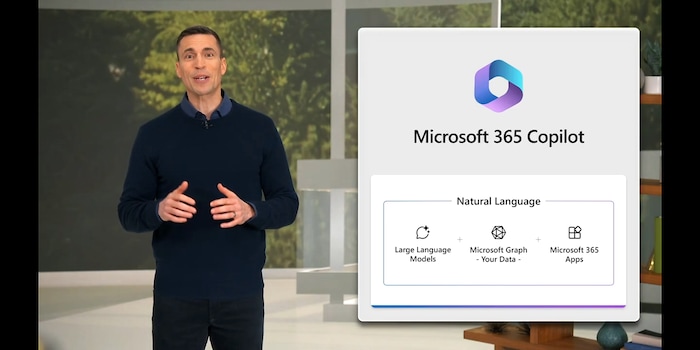
Microsoft 365 Copilot presented - could make human assistants superfluous
The ChatGPT-based Bing Copilot was just the beginning. Now the Microsoft 365 Copilot will soon offer us Office users "a whole new way of working". The whole thing harbours potential - just like the former switch from letter to email.
At the beginning of February, Microsoft equipped its search engine Bing with artificial intelligence - the Bing Copilot - /page/microsoft-spends-bing-and-edge-artificial-intelligence-26391. Less than a month later, the company integrated the chatbot based on OpenAI's ChatGPT into the Windows taskbar /page/windows-11-taskbar-erhaelt-ki-chatbot-26670. And now, this week, it continues in quick succession: first OpenAI introduces GPT-4. Microsoft then announces that its Bing Copilot is already based on GPT-4, confirming what had been rumoured on the web for some time. What's more, Bing Copilot has been available to everyone since the middle of this week - after registering for the waiting list, Microsoft is currently sending out an immediate confirmation and opening up the function.
And now Microsoft is going one better. At the LinkedIn Live event "The Future of Work with Artificial Intelligence", the company is presenting the integration of the AI chatbot in Office. Only twenty selected customers are currently allowed to try out the new Microsoft 365 Copilot. An extension to further test users and details of pricing models will follow at some point in the coming months.
How the Copilot works
Microsoft emphasised at the presentation that a simple connection to ChatGPT was not enough to realise the new intelligent assistant. Behind this is a Copilot system that combines three building blocks: the user's personal data (Microsoft Graph), the Microsoft 365 apps (Word, Excel, etc.) and the Large Language Model GPT-4.
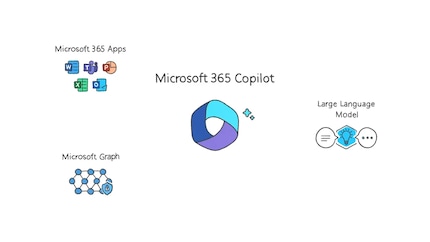
If you ask Word to create a new document based on your data, Copilot will request the input and context from Microsoft Graph. The system then modifies the request and forwards it to GPT-4. Before the output is played out in the corresponding app, the copilot checks it again in consultation with Microsoft Graph for security and compliance features. Only then, but only seconds after the request, is it played out to the user. What takes a long time to do manually without help may soon be done in the blink of an eye.
What the new Copilot should be able to do
Instead of asking subordinates whether they can make a PowerPoint presentation from key figures and keywords, the boss can transfer her Excel input plus notes directly to Microsoft Copilot. It does this in no time at all - seconds later, the first draft appears. If something is missing or needs to be adapted - such as the layout based on another document - she simply needs to seek further dialogue with the artificial intelligence. If she asks it to rewrite a text passage into a shortened version, this is done without a murmur.
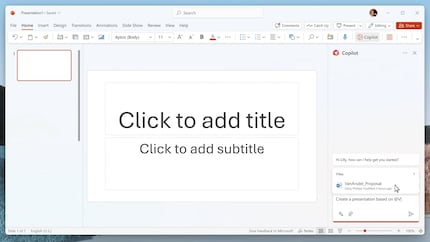
Source: LinkedIn-Live-Event, Microsoft
The fact that documents and more are created in an instant does not mean that the PC user does not need to have any specialist knowledge. Artificial intelligence is not flawless. Or only as error-free as the input it receives. For certain queries, it can also be wrong, but with the output provided, it can still deliver a good idea that will help you move forward.
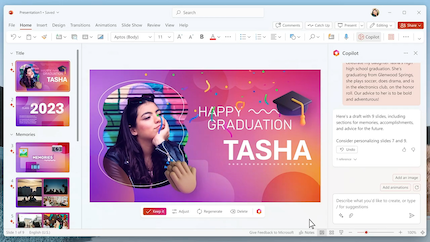
Source: LinkedIn-Live-Event, Microsoft
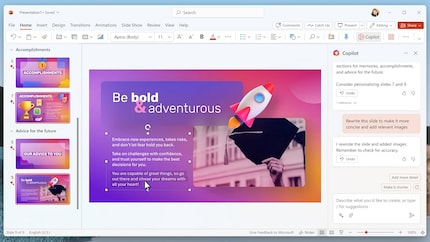
Source: LinkedIn-Live-Event, Microsoft
But that's not all. In future, everything should also work like magic with the other Office applications. Here is an overview of some interesting possibilities of the artificial neural network:
- Create Word documents based on other files or your input in the chat. You can then edit the output manually or refine it with the help of the chatbot. If you need a presentation, ask for one and specify the desired number of slides before your new assistant shows you a first draft in PowerPoint.
- Analyse and format data and create charts in Excel. Pivot tables and SWOT analyses are also created instantly when you ask for them. Add colour coding to better identify negative numbers or show the key trends to be derived - all this and more should soon enrich the number crunchers of this world.
- Save time in Outlook by using Copilot to highlight important emails and help you delete and reply to emails. Have email threads summarised or even draft replies created, where you can use sliders to determine how long they should be. Or the tone in which they come across.
- Call up information about upcoming team meetings with the co-pilot. If you wish, you can also see updates on related projects or organisational changes. Team meetings themselves can be transcribed by the co-pilot. If you are late for a meeting, it will show you what you have missed. It should also be possible to summarise the meeting.
Should the co-pilot ever provide an unsatisfactory answer, Microsoft has given it a try-again button, which makes it unnecessary to ask another question.

The coming months will show whether the assistant will be a game changer for the world of work, as Microsoft envisages. It is obvious that the chances of success are high. Also because Microsoft has an additional function up its sleeve that should make it possible to access all 365 data centrally from a single chat interface in Teams: Business Chat. It uses Microsoft Graph to bundle documents, emails, contacts and more. This in turn should enable the creation of planning overviews, summaries and more.
Cover image: Screenshot LinkedIn live event, Microsoft
I find my muse in everything. When I don’t, I draw inspiration from daydreaming. After all, if you dream, you don’t sleep through life.
From the latest iPhone to the return of 80s fashion. The editorial team will help you make sense of it all.
Show all