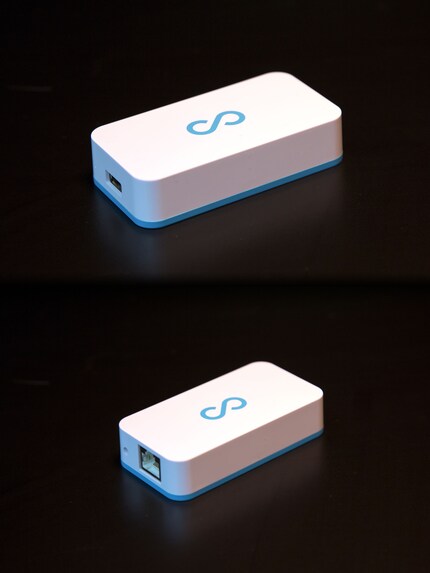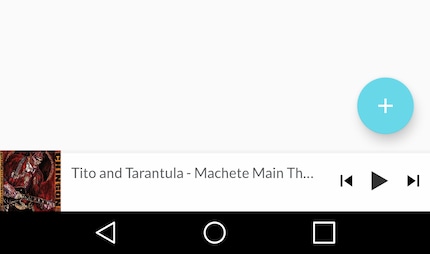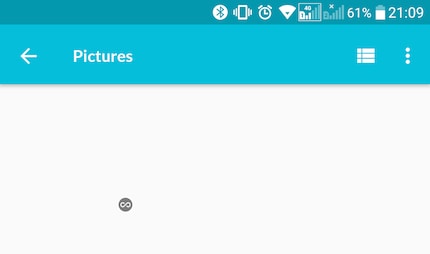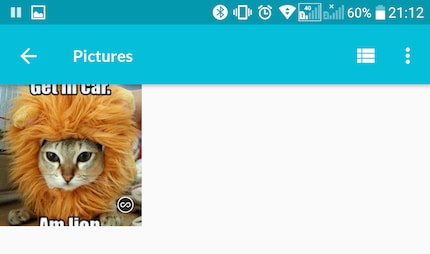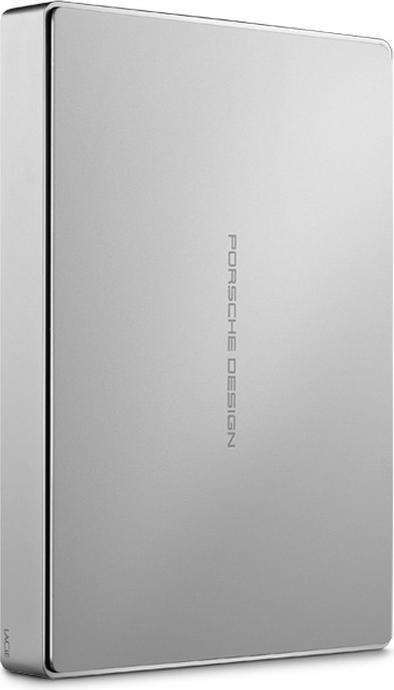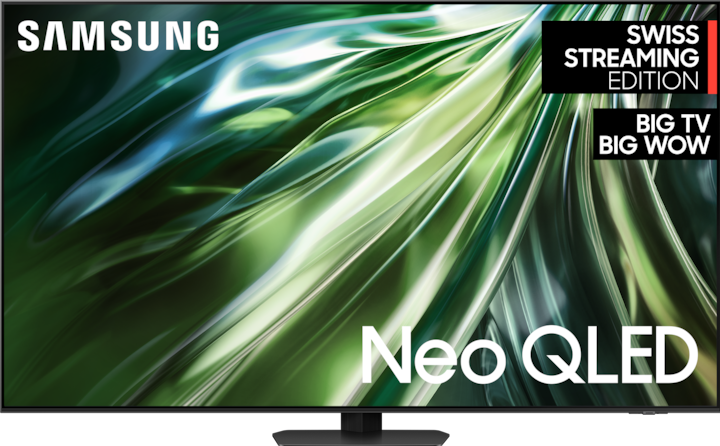Lima Ultra - Plug and Play cloud
Your data needs to be accessible whenever and wherever you want. Hence cloud storage. However, as soon as data is stored somewhere, security issues come into play. Until now, people who aren't experts on the Raspberry Pi or similar products have had to resign themselves to storing their data on large clouds. Now Lima wants to bring the cloud to you.
"And why does the world still need this?", I exclaimed aloud in the editorial office. Because creating your own cloud is very simple. All you need to do is proceed more or less as follows:
- Buy a Rapberry Pi or an Asus Tinker Board
- Buy a class 10 MicroSD
- Download Raspbian OS Image
- Connect it all to a screen and keyboard
- Manage it all with Command Line Installation and more
Two hours' work, tops, and it's done.
"Not everyone is an IT whiz like you," the deputy editor, Ramon Schneider, replies to me. Yes, I hadn't thought of that. It also explains why the Lima Ultra packaging wants to offend me by stating: "We talk like humans, not geeks".
The reasons for such a device are obvious. Manufacturers promise easy installation and smooth service. As for security considerations, you'll never lose control of your data. Of course, I want to test this little box, because I think it's a great idea. There are a few flaws in the execution, but on the whole, the Lima Ultra is a serious device. What's more: this little machine may well have, by chance, put its finger on the future of data storage.
An installation with a few issues
So I banish all thoughts related to the Raspberry Pi and the Tinker Board from my mind and observe this device as a simple user would, who can't or doesn't want to confront Linux. Because Lima is aimed at just such people. The principle is simple:
- Connect the Lima to the router
- Connect an external hard drive to Lima
- Download the application
- Follow the on-screen instructions
- Completed
In theory, this is indeed brilliant and easy. In practice, it's almost that. Here's the Lima system's biggest flaw: the user interface delivers virtually no information. Naturally, a system update should be launched immediately after installation. But something isn't working quite so well: I'm getting an Error Code 43. What does this mean? I've no idea. The Lima website isn't much help either.
What I can say with certainty at this stage is that the hardware configuration is complete and correct. In fact, on the Lima Ultra you have three connectors and each one is a different shape. It's simply impossible to make a mistake when connecting the device. Even my grandmother could do it, even though she's never plugged in even a VHS video recorder. Nevertheless: Error Code 43.
After formatting I had to ask the device twice to perform an update, the first of which failed for some reason. But after that everything was hardware ready.
An account for everyone
But, all devices, which are equipped with access data, can access Lima. That is, PC, smartphone and tablet. Apple iOS or Android. No problem. Lima is sticking to its guns and keeping things simple with a page on its official website, where there are direct links to the apps. It's nice.
Restrictions at ISPs
In use, however, the Lima Ultra is extremely user-friendly. Because the application is completely clear and the company has also put simplicity into it, as into everything else.
The application is similar to the ownCloud application, but also to almost all other cloud applications. Interestingly, the Lima interface on the PC is, on the whole, similar to that of a network drive with a few folders. So if I put an MP3 file in the movies folder, the audio file appears among the movies in the mobile app. That's fine. It doesn't bother me.
What I think is really great is that the developers at Lima have taken inspiration from Plex and co, to ensure that when you download a film to your Lima, the software searches the entire vastness of the internet for a film poster, which can then be displayed in the app. Although this is completely unnecessary from a technical point of view, the application feels much better for it.
About hard drive space
A big advantage of the Lima is that memory is variable. But that's up to the user. At most, the software in the little Lima box can handle 7000GB, which should be enough for most individual users without collaborative needs, at least as far as Lima's capabilities go. If you or your business need more storage space, Lima Ultra isn't the right option for you anyway. You're better served by a more complex setup.
Then I thought, "Let's see how little storage space the Lima device can handle at a minimum" and dug out all manner of USB flash drives from my drawer amidst a salad of wires and tech junk. My first test was with LaCie's Porsche Design hard drive. It worked like a charm.
Then I played around with USB sticks and I'm currently stuck there, as I have no use case for the whole Lima installation.
The idea, behind the test, was that I might gain a bit more speed, if I worked with a solid state drive (SSD) rather than La Cie, in which still spinning drives are installed. As good as this idea was on a Tuesday, when it was close to midnight, I don't notice much difference. I'm sure there is, but I haven't noticed anything from a user perspective.
So what is the Lima Ultra all about?
On the software side, Lima - a great company in every way - surprises once again. Their entire software, or a large part of it, is Open Source. The company lists all the licences on their website, a gesture I think is very nice of the company.
In short, if you want to access data from all your devices from the outside, the Lima Ultra is definitely for you. As soon as you want to work collaboratively, you'll be better served by other solutions.
It's all about the cloud.
About the cloud. I'm sure some of my readers - I'm getting to know you well now - will think: "Hey, that's not a cloud" and they'll be half right. Cloud storage has some fundamental aspects that Lima doesn't have. These include the following.
- It has many distributed resources, but these act as a unit. In practice, this means that your holiday photos, which appear in a folder, don't necessarily have to be on the same hard drive
- Security scans and backups are automatically created and maintained
- Versions and copies are generated automatically. This means your Word documents are periodically cached and you can access older versions
The future of storage discovered by chance?
Interestingly, following the Mobile World Congress in Barcelona in 2017, particularly Samsung's press conference, solutions such as the Lima Ultra could gain traction. Because 5G will unleash Gigabits. In other words: extremely high speeds can be achieved without cables and only with a mobile phone.
This may mean, and we're speculating here, that you won't need to carry computing power in your trouser pocket any more. So CPU and RAM etc. become less and less important, because you can do all the computing somewhere in the cloud, or even at home thanks to high streaming speeds. As a result, your home PC could function as a data centre and your mobile phone only as a very good screen.
But that's just an idea like that, by the way.
Journalist. Author. Hacker. A storyteller searching for boundaries, secrets and taboos – putting the world to paper. Not because I can but because I can’t not.