
Product test
iPhone 15: old wine in new bottles or a serious Pro alternative?
by Florian Bodoky

«Titanium. So strong. So light. So Pro.» Apple’s slogan for the iPhone 15 Pro centres around the design. It doesn’t do much for me, but other things are a boon.
New year, new iPhone. Is it good? Of course it is – it’s the best one yet. If you’re already at home in Apple’s ecosystem or want to move into it, the iPhone 15 Pro is the best smartphone you can buy. But you already knew that before clicking on this article.
The standard question: how much better is the new flagship compared to last year’s model – and is it worth upgrading? I’ll answer that in this review. But I’m even more interested in the following three things:
The first advantage of not using a case is that I can see the colour of the phone. I’m testing the iPhone 15 Pro in Blue Titanium and the iPhone 15 Pro Max in Natural Titanium. They’re both pretty, but the dark blue model is too strong a fingerprint magnet to my liking. The lighter colour is much less susceptible to dirt – just think of silver cars, where the same holds true. I’m partial to shades of grey, so Natural Titanium is my favourite colour by far.
With no case, I also notice the pleasant feel of the materials. Everything I touch is either glass or metal. The matte back of the iPhone 15 Pro offers a tad more grip than the 14 Pro. Same goes for the brushed titanium frame, which results in the new flagships being 19 grammes lighter. That doesn’t sound like much, but it’s noticeable.
To me, it already feels wrong placing the unprotected iPhone on a hard surface, such as a marble kitchen countertop or a stone bench. But not being able to do so feels restrictive.
And it’s not just the back of the phone. After eating at a restaurant, I notice a deep scratch on the display of my Pro Max – and I have no idea where it came from. I’m guessing there was a tiny stone on the table, and I must have placed the phone right on it, display-down. Without a raised-edge case, the screen is in full contact with the surface. But I’m astonished by just how deep the scratch is. Not a good omen for Apple’s Ceramic Shield coating.
Here’s the bottom line: the risk of damage – and its degree – are far too high. If you want to copy my attempt at going case-less, I recommend at least sticking on a screen protector. Replacing it will run you 30 francs, like replacing a case. Replacing a scratched display, on the other hand, costs many times that. So, a week into using it, my iPhone ends up cradled in a case after all. With that, the nice haptics of the naked phone are totally lost on me.
The new Action Button promises more potential. In the Pro, it replaces the old Ring/Silent Switch and can be configured. To activate it, long press it and you’ll receive haptic feedback. The pressure point and length of the press are perfectly calibrated. You don’t have to hold it down long at all, and yet, in my experience, you never activate it accidentally.
You can assign the following functions to the Action Button:
The new iPhones are equipped with USB-C. Was the switch of Apple’s own volition? Probably not entirely. The EU virtually forced the Californians to do, causing no shortage of schadenfreude and smug remarks. I’ll give Apple a free pass on both counts, because it has done a really good job implementing the port in the Pro. First, the port is fast for a phone – 10 gigabits per second (Gbps). Second, there are no artificial locks or compatibility issues.
I can charge the iPhone with any USB-C cable and power adapter I own, be it from Apple or another manufacturer. This is just as convenient as it sounds. Finally, I only need a single charger and cable for all my devices! I’m more pleased still with the long list of things I can use with the new port:
That last point especially came as a surprise. Hooked up to a docking station, the iPhone 15 Pro can basically be used like a computer. Of course, it still only runs iOS, which limits how useful this feature is. But you do have the option of writing articles or surfing the web on an external screen.
To use such apps or for fast data transfer, you’ll need a more powerful USB-C cable than the one supplied, which only supports USB 2.0, or 0.5 Gbps. At least Apple’s cable comes with a textile coating, which makes it soft and tangle-free.
For the first time in three years, the camera module of the iPhone Pro differs from that of the Pro Max. The latter now features 5x zoom, or, in the 35 mm focal length standard, 120 millimetres. Thanks to a new design, the lens still has an aperture of ƒ/2.8. The image sensor is even 25 per cent larger than the familiar 3x zoom (77 mm) found in the smaller Pro model this year.
The hardware of the main and wide-angle camera hasn’t changed. Here are the specifications at a glance:
In my review of the iPhone 14 Pro last year, I wrote that Apple isn’t yet exploiting the full potential of the 48-megapixel sensor. The iPhone 15 Pro has made progress. Although the main camera is physically the same as in the predecessor, it takes better pictures – at least in HEIF format, which most people use every day.
The main camera of the iPhone 15 Pro has a higher resolution – 24 megapixels instead of 12, which makes shots a bit more detailed. Because Apple uses the more efficient HEIF format instead of JPG by default, this still doesn’t result in huge amounts of data. A 24-megapixel image from the main camera is about 3 megabytes in size; a 12-megapixel image takes up about 2 megabytes.
Another software feature that I find very useful: as soon as the iPhone 15 classifies a scene as portrait-worthy, it automatically saves a so-called depth map, remembering how far away which objects are from the camera. With this, you can then choose what you want to be in focus and how blurred you want the background to be. This is much more convenient than having to activate portrait mode while shooting.
From iOS 17 on, you can also adjust the depth of field post-fact on the iPhone 13 and 14, but only for pictures taken in portrait mode. This photo capture feature only works on the new models.
I have the least to say about the ultra-wide camera; it’s unchanged. Personally, it’s the one I use least by far. I still find the 13-millimetre focal length too short. It results in strong distortions around the edges of an image and a look that grows old fast. I’d prefer something between 16 and 18 millimetres instead. This would also allow for a larger image sensor – and higher quality.
Long focal lengths in small devices pose a technical challenge. To increase the zoom, there are two classic options: either make the lens protrude more – which is counterproductive to a small form factor – or install a smaller sensor – in which case the image quality drops.
Unfortunately, the 28 mm and 35 mm modes can’t be used for recording video. There’s probably not enough computing power for that, even with the new chip. But the iPhone 15 Pro has another ace up its sleeve this year: it can record in ProRes format with a log colour profile – in 4K at up to 30 frames per second (fps) directly onto device storage, and all the way up to 60 fps onto an external SSD.
To make such recordings look good in the end, you need to process them in an editing program like DaVinci Resolve. Here, you can add contrast, saturation and sharpness with less loss of quality and better balance. The end result is a video that looks much better than regular smartphone footage – especially on a large screen. With a little practice, you can mix the footage well with footage from a large camera.
Previously demanding titles like Genshin Impact now run smoothly. If you’re into mobile gaming, the iPhone 15 Pro Max in particular makes for a proper handheld. I strongly recommend coupling it with a controller like the Backbone One. The USB-C version also works with iOS. However, if you have a version with old firmware, you’ll have to update it with an Android smartphone first.
I don’t notice any difference in the speakers of the iPhone 15 Pro compared to last year’s model. Like last year, they still sound very good for a phone.
The OLED screen hasn’t changed either. It’s sharp (460 pixels per inch), bright (2,000 nits peak), and smooth (10-120 hertz). From iOS 16.2 on, you can customise the always-on display to a degree, but I still don’t use it.
The battery lasts about as long as last year’s. With moderate use, you can easily get two days out of the Pro Max. After intensive testing, it still had between 20 and 30 per cent left in the evening. As always, the smaller model doesn’t last as long, though it easily lasts the whole day with normal use. For a detailed comparison to the predecessor models, I recommend the following video from Mrwhostheboss.
I went into this review with three questions. And I’ll kick off the lowdown with three answers:
The iPhone 15 Pro continues the trend of the last few years: it’s a bit better in many ways and throws a few new features into the mix. Some of them have been implemented well, such as USB-C or videos in the log colour profile. Others, like the inconveniently placed Action Button, haven’t quite won me over. There’s no one killer feature. Instead, Apple’s flagship simply feels a bit more complete overall than the previous model.
My fingerprint often changes so drastically that my MacBook doesn't recognise it anymore. The reason? If I'm not clinging to a monitor or camera, I'm probably clinging to a rockface by the tips of my fingers.
It’s been about ten years since I last dared use a smartphone without a case. I usually stick my iPhones in leather or silicone right away. As a result, I’ve adopted a degree of carelessness, despite the over 1,000-franc price tag. Admittedly, I have a penchant for throwing my iPhone onto the couch, full well knowing it’ll inevitably drop onto the floor from time to time. If I want a stable video, I’ve no trouble propping my iPhone up against a rock. And it sometime shares a pocket with my house keys.
But this year, Apple emphasised the new design at its iPhone 15 Pro keynote. The frame is now made of brushed titanium, which is supposedly more robust than the old stainless steel one. And with the rounder edges, the device is more comfortable to hold. Here’s the thing: if I were to stick the new iPhone in a case as usual, I wouldn’t notice any of the design changes. That’s why I’ll be using it naked for a change – as Apple intended it.


The iPhone 15 Pro looks more elegant without a case than with one – but it’s also more impractical. I’m missing grippiness; even matt glass and brushed metal can’t match leather, silicone or fabric. A few times, I only just barely manage to stop the smartphone from slipping out of my hand. Maybe I’m just clumsy, but it seems like only a matter of time before it acquaints itself with the ground. And if the ground happens to be made of stone, the result will be a dent or cracked screen. According to initial drop tests, the titanium frame actually fares worse than the previous stainless steel one. See the video below.


I set it to launch the camera first, but then realise the button’s location – at the top left – isn’t great. It’s hard to access when holding the phone normally, especially on the larger iPhone 15 Pro Max. Apple would’ve done better to put the button on the lower right of the frame – like the camera button on the Sony Xperia 1 V. I’ve since switched to using the Action Button to toggle the flashlight on and off. Maybe I’ll find a better use for it someday.




I really like the new selection of focal lengths that I get with the main camera. In addition to the standard 24 millimetres, I also have 28 and 35 millimetres, which corresponds to 1.2x and 1.5x zoom, respectively. In the standard HEIF format, the end result is a 24-megapixel image at all three focal lengths. Apple really uses the high-resolution sensor to the fullest. In a direct comparison, an image taken in 35 mm mode has more detail than a cropped 24 mm image. As soon as I switch to RAW mode (ProRAW Max), the advantage disappears. In addition to this, Apple now offers a full-resolution HEIF format (HEIF Max).



New designs attempt to circumvent both disadvantages. Samsung, for one, uses a periscope camera installed vertically in the Galaxy S23 Ultra. Apple takes a similar approach with the new telephoto camera in the iPhone 15 Pro Max. It guides the light through a tetraprism, which makes it travel a longer path, like in a periscope. This allows for a focal length of 120 millimetres (or 5x zoom), while still having a larger sensor than in the telephoto camera of the small Pro model.
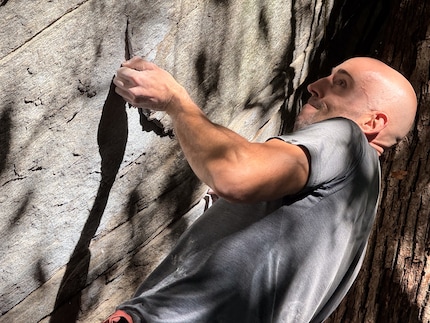

I’m happy with the results. The image quality is good, and 120 millimetres is a useful focal length, for example, for a portrait, sports and even landscape shots from a different perspective. However, whether the larger zoom factor is actually more practical than the 77 mm telephoto camera of the standard iPhone 15 Pro depends heavily on the situation. I found the 5x zoom of the Pro Max, for example, wonderful for snapping climbing pictures on the wall – but already too tight for photos while bouldering.
What does all that mean? Well, the log colour profile has a very flat contrast curve, so a raw video will look washed out and undersaturated. But this is intentional – in return, you get a higher dynamic range. In other words, dark areas are less likely to end up completely black, and light areas end up completely white slower. In either case, those areas would be lacking detail and potentially be unrecognisable. What’s more, the log profile sharpens the image, so you don’t get that artificial look of a normal-format iPhone video.
But ProRes videos in the log profile have one big disadvantage: the files are gigantic. One minute in 4K at 30 fps takes up 5.5 gigabytes of memory. With 60 fps, it balloons up to 11 gigabytes. This is in part because in its proprietary camera app, Apple only offers the ProRes format for the highest video quality. Third-party apps, on the other hand, also offer the more compressed ProRes LT format. Either way, if you plan on filming log videos, you best buy an iPhone with lots of storage.
The A17 Pro is the first Apple chip ever to be manufactured in the 3-nanometre process. According to Apple, this makes it faster and more efficient. It’s supposed to deliver more computing power than the old A16 Bionic with the same energy consumption. The new chip does indeed achieve higher scores in Geekbench 6. The CPU’s performance has increased by 10 per cent in single core and by 4 per cent in multicore, and the new GPU is 15 per cent faster. The iPhone 15 Pro Max also beats the iPhone 15 Pro by a few points; the larger back probably dissipates heat better.
In everyday use, one of the places I notice the better performance is in the camera app. RAW images are saved faster than on the iPhone 14 Pro. The new chip also supports hardware-accelerated ray tracing. Apple promises several upcoming games that make use of the A17 Pro’s additional graphics power. Assassin’s Creed: Mirage and Resident Evil Village, for example, are supposed to run natively on the iPhone and look really good. I’ll test just how well they run once the games are available.


So, should you buy it? As always, it depends. I’d say an upgrade from the iPhone 14 Pro is definitely not worth it. The difference is much too small. Even the previous two generations are only slightly worse. But if you’re looking to switch over from Android or need a new iPhone for other reasons, I’d stay away from the older models. Because of the beneficial exchange rate, the launch price of the iPhone 15 is unusually low – and it’ll retain its value longer.
You absolutely want a telephoto camera, a 120-hertz display, a chip with ray tracing support or the new Action Button? Then the iPhone 15 Pro and Pro Max are excellent smartphones that won’t disappoint you. If you can live without these four features, then the regular model is the more sensible choice this year. Read all about it in my colleague Florian Bodoky’s review, which will be published soon. Or hear all about it in our new (Swiss German) podcast.

Lenovo ThinkBook 14 Gen 8
14", 512 GB, 16 GB, CH, Intel Core 7 240H