

InkCase: Great or shish?
The cases from Oaxis, a company from the USA, are more than just protective covers. They have a function that we last saw on a special phone: The InkCases have an ePaper display on the back.
Many cases have an additional function, such as a built-in battery. The InkCases have something that is not new, but still an almost ingenious idea: they have an ePaper display. If you're wondering what that is, it's the same display that is used on eBook readers. Unlike eReaders, however, it is not possible to read in the dark as there is no backlight. What a pity.
The last time we saw something similar was with the Yotaphone. Do you still remember that phone? It was a while ago. Unfortunately, the phones never caught on and the hype surrounding them quickly died down again.

Short teething troubles
To use the InkCase, you first need to install the app. My iPhone 6 could not find the case with the Bluetooth connection. After what felt like an eternity, the connection was established, only to be cancelled again immediately. The app finally crashed and said goodbye. I can't say with absolute certainty at this point that it's due to my ageing iPhone 6 and not the case. But I strongly suspect it is.
But all right, let's start again, I get an iPhone 7 and download the app from my cloud to the iPhone 7 again. This time the connection works. But even then, the app sometimes has problems with synchronisation and needs some patience.
What can the InkCase i7 do anyway
As a reader, you may not be fully aware of what the InkCase can do. So here is a brief list:
The InkCase can do
- Display your photos on the case
- Be an eReader
- It can do widgets: Widgets shows you your appointments, time, weather and today's activity
- Display news
- The "Read later" function

If you want to load news directly from the app itself onto the case, you need to update the firmware of the InkCase. The six steps for this can be found here.
My favourite feature is the "Read later" function. I'm always interested in a story or an article, but I don't have time to read it at the moment. The InkCase helps with the "Read later" function. The easiest way for me to use it was to install the Pocket app. This allows you to save an article in various ways, such as simply using the share function on your iPhone, by email or via URL. You can save your Pocket account in the app. The Pocket app automatically synchronises with the InkCase app. Then all you have to do is load your articles onto the case from the InkCase app. In my opinion, this is the most difficult part, I needed a second attempt a few times because the synchronisation was interrupted for reasons that were not clear.
Meanwhile, Junior Editor Ramon Schneider and Team Leader Philipp Rüegg see the InkCases lying on my desk. They don't see any point in the cases and think they are far too bulky. I defend the cases. They haven't looked at the InkCases for much more than three seconds and already they want to complain about them. That's cheeky.
They make arguments like the screen gets smudged because you hold the mobile upside down. It won't if you hold it normally with one hand. That's not an argument anyway. Smartphone screens are usually full of fingerprints anyway.
The cover, especially of the i7 model, is a bit bulky, I have to agree with both of them. But the case also has a lot built into it, such as a battery that I only had to charge once during my entire test, which lasted just under a week.
The included guitar plate - don't lose it
When I fitted the case to my iPhone 6, I somehow suspected that it might be difficult to get it off again. Oaxis has thought ahead and provides you with a disc that looks like the thing that cool guitar players use to pluck their strings. Rockers call this thing a plectrum.
I don't know how, but I briefly lost the plate during the course of my testing. And removing the cover without the pick is like an impossibility. I couldn't do it with just my fingers and I didn't want to scratch my mobile or the case with scissors.
But I was lucky.
But I had a stroke of luck: a day later, the little disc turned up in the office again. It's almost a surgical feat with a disc, but I finally managed to get the cover off again. Without breaking the iPhone or the case. As the InkCases are very immobile and robust, there is probably no better way to solve this problem.

You'd better not lose the cable either, it's not a conventional one, but one specifically for the InkCases
InkCase Ivy
I received two InkCases for testing. The second one is called Ivy. It's not quite as spectacular as the i7, but it's still a cool gadget. The screen is much smaller, but it also displays your photos. The casing is a lot thinner than the i7 model and therefore not as bulky.
With the Ivy, you can display to-do lists on the back of your phone, among other things. I used the function for shopping and left the shop without forgetting the most important things. Yes, I was really proud of myself!
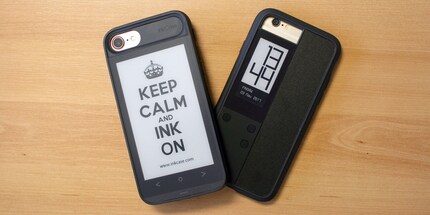
Do you need the InkCases?
I wouldn't use the InkCase myself if I didn't need to test it. The case is too bulky for me. But I'm torn, because the functions themselves are actually great, but you have all of them, except the eReader, on the phone itself without having to synchronise it.
As an eReader, the case is too small for me. But if you're often on the move, want to read something from time to time and don't want to buy an eReader and carry it around, the InkCase is definitely something for you. Reading is really more pleasant on the ePaper, and it doesn't need your phone's battery.
In the end, we were also divided in the editorial team and couldn't agree on whether the InkCases are the innovation we've been waiting for or whether it's just an unnecessary piece of shite that will soon end up in the corner again.
What do you think about the cases? Why don't you post your opinion in a comment? Because really, we don't know.
Testing devices and gadgets is my thing. Some experiments lead to interesting insights, others to demolished phones. I’m hooked on series and can’t imagine life without Netflix. In summer, you’ll find me soaking up the sun by the lake or at a music festival.
From the latest iPhone to the return of 80s fashion. The editorial team will help you make sense of it all.
Show all