
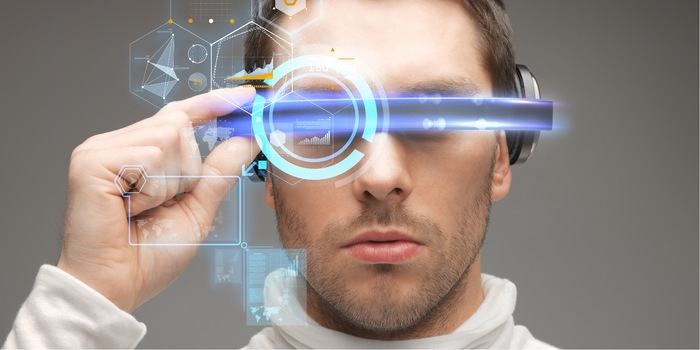
Immerse yourself in cyberspace, but with which VR glasses?
The PlayStation VR, the Oculus Rift and the HTC Vive are put to the test. What are the differences between these individual goggles and which one is suitable for what?
Although the three virtual reality glasses are similar, they are designed differently. Each has its strengths and weaknesses, allowing a clear area of application to be defined for each pair of glasses. The ultra-short version:
PlayStation VR (PSVR)
An entry-level device for fun and entertainment
Oculus Rift (OR)
Perfect for flight simulators and visually stunning journeys
HTC Vive (VIVE)
Action, action and more action.
Costs
We all know that VR goggles are not exactly cheap and can put a strain on your wallet. I've listed everything you need to save for the individual glasses here
.
PlayStation VR
Logically, the glasses are required. You also need the PlayStation Camera and, of course, a PS4 console. I personally prefer the PS4 Pro.
In order to be able to immerse yourself even deeper in the action in some games, it is advisable to buy one or two Move motion controllers.
A TV is not necessary for pure VR operation, but there are some programmes that allow several people to work together in front of the TV. However, only one person can wear the glasses.
Oculus Rift
The Oculus Rift package is straightforward. It includes the goggles, an infrared camera with table stand, an XBox One controller and a small remote control.
HTC Vive
The HTC Vive bundle comes with a range of hardware. This includes the goggles, 2 controllers, 2 base stations, link box, in-ear headphones and lots of cables.
For the price of a complete PlayStation VR system, you only get the glasses with the other two. A computer with a very powerful graphics card is required for the Oculus Rift and HTC Vive. We recommend at least an "nVidia GeForce GTX 980" or equivalent. The VR glasses also work in the mobile solution with a notebook. Although Oculus Rift describes this as "not sufficient", it works very well. With a large rucksack filled with a powerful laptop, cyber goggles and a 3D printer, the world is open to your digital nomad life. 😉
What else is needed?
PSVR
The only thing missing here is a chair. Possibly without a headrest, as the tensioning device at the back of the head is rather thick. If you don't like the supplied in-ears and prefer to use your own headphones, I recommend using headphones that are not too big. The PSVR's ring around your head is large and will get in the way of your headphones.
OR
Everything is available for travelling into cyberspace while standing. If you prefer to play sitting down, all you need is a chair. Unless you're an avid fan of flight simulations. You'll also need a joystick, a thrust lever, pedals and your flying suit. Just everything you need. 😉 Brand new and therefore unfortunately not tested are the "Touch" controllers for Oculus Rift, which work wirelessly. You can use them to move things that are in the camera's field of view.
VIVE
Since you can move around the room with the HTC Vive, a free area (2.4m x 2.4m) is required. This area should be really empty, so no tables where you could injure yourself. The two Lighthouse boxes can be hung on the wall. If you don't want to do this, you can also screw them onto a standard photo tripod. The boxes have a standard photo thread (¼ inch). They can also simply be placed on a bookcase. It is always important that the two boxes and the floor you are standing on can "see" each other.
With all systems, glass surfaces and mirrors should be avoided, repositioned or covered.

Good to know
PSVR
Light, coloured objects and sunshine can interfere
OR
An HDMI port 1.3 is required. Not all graphics cards are equipped with this and it is often not labelled on adapters.
VIVE
Carpets and furniture protruding into the action area are dangerous. You should also watch out for pets, as it's easy to collide with them. And don't forget to charge the controllers!
Suitable for spectacle wearers?
Even if the display is only a few centimetres in front of your eyes, the optics are designed for distance and you should wear your corrective glasses. As a well-known reference, I take the "Kampfbrille 85" of the Swiss Army (width 14 cm, height 5.2 cm).
PSVR
Works very well with glasses, as you slide the optics from the front to the face.
OR
Still wearable, but becomes uncomfortable over time. However, there should be no problems with smaller glasses.
VIVE
Works perfectly with glasses. The light shield is large enough and even has room for the temples of your prescription glasses.
Installation
PSVR
Connect the camera, set up, switch on and update. Switch off, connect the glasses and check for updates again. Then start the setup programme. The most time-consuming part is aligning and adjusting the camera until you are sitting comfortably and the glasses are in the centre of the camera image.
OR
Connect everything and align the camera, then start the computer and run the setup. (This is the easiest of the three systems)
VIVE
The two speakers must be set up (dowelled, glued, tripod,...) and the room must be cleared. A bare floor without carpets or hazards such as vases or cacti is recommended. Once the room is clear and the speakers are in place, you can connect everything, start the computer and begin the installation. To set up, you first need to place the two controllers on the floor. Then grab a controller and walk along the edges of your playing field. Everything is set up and displayed in the setup programme and tutorial.
You may still need to open accounts for PlayStation Network, Steam or Oculus Store.
Strengths and weaknesses
PSVR
After switching on, you start in "cinema mode", in which the screen in the glasses looks like a large, virtual cinema screen. A disadvantage can already be seen here, because compared to OR and VIVE, the screen wobbles when you shake your head. In addition to the screen, the controller also sometimes jerks and jumps. Less so with the PS4 Pro than with the normal PS4. In addition, the controllers are no longer visible when they are outside of the camera image. The loading screens are rather long, which in itself is not such a big problem. The annoying thing, however, is that you are left disorientated in the dark during this time, which can be unpleasant. Hopefully this will be improved in the next update. Furthermore, the optics are fixed, so you cannot adjust the distance between your eyes and the glasses. The menu item "Measure eye distance" is only for the spatial display of the software and not the hardware. Although the human eye can adjust, it quickly becomes tired. You can really immerse yourself with the VR programmes, as the image is clear and has hardly any distortion. In addition to the VR programmes, videos can also be viewed in the media player.
OR
When you put on the Oculus Rift, you first sit in a large, virtual living room from where you can start the programmes. The free 3D image viewer and 3D video player are recommended for the initial wow effect. The image quality in these programmes is very good and it is fascinating to be able to view various sights virtually in 360°. The 3D videos offer less of a clear view, but all the more depth in the image. Of course, the images are not comparable with a full HD or 4K screen, as this is still the first generation. You can really immerse yourself in simulations. Taking a flight simulator as an example, you can look around the Cockpit, read the displays with ease and even recognise small details in other environments.
VIVE
When the Vive programme is started, the elements (glasses, controllers and boxes) are displayed in green as soon as they are active. Once this is done, SteamVR can be started and the programmes can be accessed from there - the tutorial is highly recommended. You can download "The Lab" free of charge and explore the new possibilities there straight away. "Teleporting" is new, but very intuitive. You don't walk through the room as usual, but jump directly from place to place. Zapping does not cause seasickness either. Then comes the wow effect: you can touch and move things! The controller becomes a tool, you can push balloons (tutorial), press buttons, carry crystal balls (lab), walk around machines and works of art, swing a lightsaber and much more. Everything works smoothly during the action. However, if you stand still and watch the whole thing for a while, you will notice that the image is only sharp when you point your eyes straight ahead. If you move your eyes, however, it becomes very blurred towards the edges. This is due to the design of the Fresnel lenses used. That's what I meant at the beginning about the suitability of the systems. The VIVE is good for action where the head is moved. With large surfaces such as texts or displays in flight simulators, however, it becomes tiring in the long run. However, this is not noticeable when stormtroopers are attacking, for example!
Long-term test
PSVR
The goggles sit firmly on the head like a headband and don't press on the nose. It is practical that you can slide the lens forwards. This quickly opens a gap to look down. The light protection that touches the nose is made of thin rubber. Although it doesn't pinch, it is still a little annoying. If you are in a dark room, you can safely remove this rubber. This leaves your face completely free, allowing moisture to escape better and preventing fogging inside the goggles. As the ring around the head is rather large, there is unfortunately no room for over-ear headphones. Even with on-ear, it's going to be tight.
OR
The Oculus Rift is surprisingly comfortable to wear. You can easily wear it for two hours at a time. However, this means that you quickly lose track of time in virtual space. "Quickly trying something out" usually ends up being a pastime lasting several hours. Thanks to the good image, there is no fatigue and the brain accepts the environment after a few minutes.
VIVE
It doesn't take long for muscle fatigue (and later sore muscles) to become noticeable as you move around a lot with the HTC Vive. Make sure that you do not exceed the limit on the floor, otherwise you will bump into walls or objects in the real world. If you do bump into something, the built-in camera is extremely practical. Thanks to this, you can see the real environment without removing the glasses. The HTC Vive is very comfortable to wear, only your stamina and condition determine how long you can hold out at a stretch (holding up your arms, waving swords or taking cover with squats). For the less athletic among you, it is of course also possible to use the Vive in a seated position.
Personal conclusion
PSVR
In order to add a functional VR system to the existing PS4, Sony had to improvise a little and also make compromises to reduce costs. However, the PlayStation VR makes up for some of its technical limitations with great ideas. The PSVR can compete surprisingly well with the "big" systems and is ideal for fun and distraction.
OR
My enthusiasm for flight simulators and "Elite: Dangerous" in particular has already been recognised. The Oculus Rift is perfect for this because the displays react to the direction of view. Compared to conventional screens, I prefer the OR in flight simulations and have done so for several hours of flying.
VIVE
The HTC Vive makes cyberspace accessible. The ability to walk around things, move, push and carry objects is simply amazing. No sooner had I read a review of the Star Wars demo "Trials on Tatooine" than the HTC Vive ended up in my cart. My enthusiasm continues, because the programmers are constantly coming up with more (sometimes weird) ideas of what you can do in cyberspace.
I couldn't decide which of the three goggles to buy, so I had to have them all. The Oculus Rift for the Cockpit, the HTC Vive for "inspections" and the PSVR for fun and distraction.
Happily, manufacturers are not trying to be cheaper than the competition, but are bringing innovation and new ideas to the market. We can expect to see many more improvements and further developments, as manufacturers are already working on the next generation of these glasses.
Last tip
After using VR glasses, you should not go outside for an hour. Firstly, because the US Air Force has ordered a break before driving after simulator training (until 3D vision adjusts again), and secondly, you should wait until the imprints of the glasses on your face have disappeared.
What else might interest you:
I am a digital aboriginal of the generation Commodore 64, online since dial and acoustic coupler. Besides video games, I like to bring things from cyberspace into makerspace with the 3D printer. Technology is simply fascinating.




