
Background information
We went to Paris to try out the Nintendo Switch 2
by Domagoj Belancic

Just before launch, I had the opportunity to spend six hours with the Switch 2 at Nintendo. The demo featuring Mario Kart World and Nintendo Switch 2 Welcome Tour got me really excited, but it also raises a few questions.
After around eight years, the ageing Switch 1 is being replaced by its successor, the Switch 2. Nintendo invited me to their European headquarters in Frankfurt shortly before the launch of their new console. I spent a lot of my time there with the handheld, playing Mario Kart World and Nintendo Switch 2 Welcome Tour. These 22 points stood out to me as I played – both good and bad.
Note: detailed tests on the Switch 2 hardware and launch games will follow in the coming days. Click on Follow topic and Follow next to my profile at the end of this article to make sure you don’t miss anything!

At the first preview event in Paris, I was already amazed at how big Nintendo’s new console actually is. The dimensions of the handheld impressed me again in Frankfurt. On top of the XXL format, I also noticed the following points:
At the preview event in Paris, we were unable to adjust the brightness of the consoles ourselves. I was worried that the display might be too dark. In Frankfurt, I was finally able to turn the brightness all the way up myself – phew, I’m reassured. The Switch 2’s LCD was clearly visible, even in the relatively bright playing room. Although it didn’t reach the peak brightness of my current smartphone, it should be sufficient for most purposes.
What's more, the test devices at the preview event aren't the final hardware you'll be holding on 5 June. I'll find out how the screen of the «real» retail version performs under strong sunlight in my detailed test.

The Switch 2 «only» has an LCD screen. But after my extensive test run, I’m certain that I won’t miss the OLED screen on my Switch 1 too much. In fact, I’m sure many Switch 2 buyers might think that the Switch 2’s bright LCD screen is actually OLED. Games look incredibly sleek on it. Sharp, with bright colours and strong contrasts – even from extreme viewing angles, as I discovered when playing Nintendo Switch 2 Welcome Tour (see below) with motion controls.

I was a little disappointed with the HDR demo in the Nintendo Switch 2 Welcome Tour. I can set off fireworks in a mini-game and switch back and forth between HDR and SDR at the touch of a button. I switch the display’s HDR feature on and off, but only notice slight differences. The very brightest spots on the fireworks shine a little more with HDR. But that’s already it.
I didn’t notice the Switch 2’s large display edges in a bad way at the play event in Paris. After several hours with the console, however, this cosmetic detail did bother me a little. Looking at my Switch OLED, it feels like a minor step backwards. I don't expect the edges to differ greatly from the preview version in the final release. Still, compared to the ugly PC handhelds from Valve, Asus, Lenovo and others, the Switch 2 looks like a classy designer piece despite its large edges.

The Joy-Con 2 controllers differ significantly from those on the first Switch. The A, B, X and Y buttons, which feel incredibly satisfying to operate, deserve special mention. These analogue sticks are also worlds better than those from the first Joy-Con generation. However, they still don’t feel perfect – especially comparing them to the incredible Pro controller (see below). When playing Mario Kart World, I wish the sticks were a bit bigger and felt less loose, a bit more precise.
Since the Joy-Con 2 controllers are much larger than those on the first Switch, Nintendo had to come up with something regarding the L, ZL, R and ZR buttons. Many users wouldn’t even be able to reach the buttons with their index finger if they were positioned as they are on the Switch 1. As a result, these buttons are much longer on the Switch 2. They’re almost bent at a 90-degree angle and are located at the top of the controllers and on the side of the Joy-Cons at the same time.
During my Mario Kart World session, I just couldn’t get to grips with the new buttons. I didn’t like that clicking feeling. Maybe because the buttons are abnormally long and can be triggered both from above and from the side? Still, in the Nintendo Switch 2 Welcome Tour minigames which use the Joy Cons as a mouse, the clicking felt much more natural at least – just like a mouse.

Speaking of the mouse, I’m now convinced mouse control on the Joy-Con 2 controllers is more than just a gimmick. The controls felt fast and precise across various minigames in Nintendo Switch 2 Welcome Tour. Nintendo has also confirmed in its Today! app that the mouse sensitivity can be changed in a menu. Great!
Combined with the motion sensors and HD Rumble 2, we end up with a unique gaming experience that clearly stands out from conventional mouse controls.
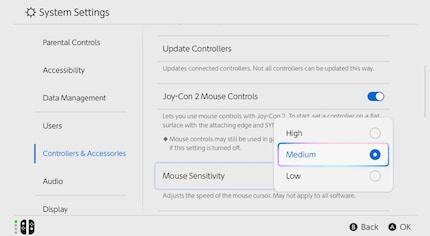
Speaking of Rumble: when I was allowed to test the Switch 2 in Paris, I was already hyped about the revised Rumble feature. Now, I’ve finally fallen in love with the little vibration motors. The haptic feedback is incredibly fun. The demo of Nintendo Switch 2 Welcome Tour is particularly impressive, showing off how the motors are both precise and can even produce sounds. I hear Mario’s coins jingling and melodies playing from the controllers – no speaker needed. Fascinating!
The Switch 2 Pro controller is perhaps the most ergonomic peripheral I’ve ever had the pleasure of holding. And I say that as a big advocate of Sony’s Dualsense controller. Regardless, Nintendo has outdone itself here.
Even more impressive, however, are the controller’s analogue sticks. They feel different to any other controller I’ve used so far. I feel absolutely no resistance. The sticks glide in all directions as if they were coated with a magical oil. They’re also quiet as a mouse – when I tap the stick against the edge, I hear and feel almost nothing. It’s as if they were wrapped in dampening cotton. How’s that even possible? What black magic has Nintendo used here? Unbelievably cool, simple as that. It makes the fact that Nintendo still hasn’t built analogue triggers into the controller all the more painful. I guess you can’t have everything…

During my Mario Kart World session, I also got to test the Switch 2 camera. Somehow, I imagined the thing to be much bigger from all the announcement videos. In real life, however, it’s tiny and discreet. You’ll have no problem fitting it somewhere in your TV setup. Nintendo has also thought about privacy. A mechanism on the side of the camera can be used as a physical privacy screen.

If you don’t feel like using Nintendo’s camera, you can probably use a webcam you have lying around at home. Talking to Nintendo employees, I learn that they tested various normal USB cameras in their offices, all of which worked.
I spend a lot of my time at Nintendo playing Mario Kart World. This much I can already reveal: I’d have loved to play more of this open-world racer. I can hardly wait for the game to launch. But I’m not 100 per cent convinced yet. Here’s what stood out to me:
At the Switch 2 event in Paris, we were only able to play the new Mario Kart with steering aid, which I can’t stand. In Frankfurt, I switched everything off and took a closer look at the new game mechanics without restrictions.
I particularly like the new Charge Jump feature. If I press the ZR button while my kart is moving straight ahead, a jump charges up. When I release the button, my character and kart jump into the air. For example, I can leap onto walls and ride along them. This also works on railings, so I can grind on them like Tony Hawk.

In one demo, a Nintendo employee showed me what’s possible using this mechanic. He jumps onto walls, then onto railings, back and forth, back and forth. All with perfect timing. It enabled him to find a much faster route through the track than his opponents. I was impressed. This mechanic is a real game changer that’ll give talented drivers a huge advantage.

At first, I felt lost using the new jumping techniques. I either jumped past railings or started drifting instead of jumping (usually because my kart wasn’t driving perfectly straight when I pressed ZR). It’s why I’m so freaking happy about the new Rewind feature. If I press down on my digital control pad, my character is rewound while the world around them continues to move normally. That way I can try unsuccessful jumps again and again until I get the hang of them. It’s a very helpful tool to familiarise yourself with the new tracks and gameplay mechanics.

In Mario Kart World, there’ll be 24 drivers on the track at the same time – twice as many as in Mario Kart 8 Deluxe. As a result, races will feel like epic battles full of chaotic fights between individual groups. This many characters on a track also enables a new game mode, turning the conventional Grand Prix concept on its head – Knockout Tour.
In this mode, I drive from one end of the huge game world (more on this below) to the other – no breaks. I drive both across traditional Mario Kart tracks placed in the world, as well as on slightly more open and larger roads that connect the individual races. There are a total of six checkpoints in this world tour. At each checkpoint, the field is thinned by four players – the final four are each eliminated until there’s only one left. A battle royale for the Mario Kart universe.

The feeling of just making it to the last riders still in the race is incredible. In Nintendo’s Frankfurt offices, I heard swearing, shouting and cheering during a Knockout Tour. Every now and then, I glanced at my sports watch, which tracks my heart rate. Wow, my heart was racing – Knockout Tour really is high-performance sport. I’m sure this mode will become a new favourite for many players.

If you don’t fancy Knockout mode or a conventional Grand Prix, you can once again run VS races in Mario Kart World, determining the tracks and rules yourself. However, World is innovating by letting you choose both classic race tracks as well as the open-world tracks between courses as a venue. With their open and often very wide design, they offer a different gaming experience to the compact, traditional race tracks. A nice switch-up.

I’m not the biggest fan of the battle modes in Mario Kart. To me, they’re a nice extra I usually leave behind after a few rounds. At the preview event, I tested two modes with other participants: the well-known Balloon Battle and Coin Runners. In the former, I tried to burst five balloons worn by opposing drivers before they destroyed my five. Coin Runners returns from Mario Kart Wii. Here, I had to collect as many coins as possible in the given time and try to steal other players’ dosh.
Battles take place in closed arenas, and there’ll apparently be two more modes. I hope they’ll make more use of the open game world and perhaps try something new.

I was also able to test split-screen mode during my play time while racing around a track with three other participants. We also tested the Switch 2 camera, which recorded us during these races. First, we selected the right image section.

During races, our faces were displayed above each respective driver, a neat little gimmick I find incredibly funny. It’s fun to look at the concentrated, frustrated or happy faces of my opponents before I mow them down with a red shell.

Between races, I kept testing Free Roam mode. In it, I explored the huge game world of Mario Kart World to my heart’s content. In combination with the Rewind function, free exploration of the world is a great way to familiarise yourself with different routes.
I’d also repeatedly find large P-switches throughout the game world. Pressing these would launch mini missions. For example, I had to collect all the coins that suddenly appeared in a short space of time, or I’d have to drift through an obstacle course full of rolling snowballs. In addition to P-switches, there are also hidden collectables to be found in the open game world.

These small challenges and hidden items were quite nice, but I can’t imagine that these repetitive tasks will motivate me in the long term. The game world felt very empty between tracks and away from the roads. After just a few minutes, I felt my motivation to explore the world drop dramatically. Why drive through a boring, empty world when I can start the absolutely brilliant Knockout Tour a few clicks away?

What also struck me when exploring the game world was how much the graphical quality varies. The game looks beautiful on tracks, but once I left them, I quickly discovered very dull areas with rudimentary geometry and washed-out textures. Yet another reason to leave Free Roam to one side.


To take the edge off the nerve-wracking races in Mario Kart World, I got the opportunity to test Nintendo Switch 2 Welcome Tour in detail. I didn’t really know what to make of this «game».
First, the positives: if you’re interested in the development process of the Switch 2, you’ll love the exciting information featured here. You explore a huge Switch 2 as a mini-human. The whole thing feels like an interactive visit to a museum. I found out how the HD Rumble 2 motor is constructed, what the console looks like inside and how the magnets in Joy-Con 2 controllers work. It’s great how even an otherwise secretive company like Nintendo is revealing so many exciting details about their development process.

In typical Nintendo fashion, information is conveyed with a pinch of humour and great attention to detail. Running across the Switch 2’s touchscreen or climbing a ladder into the bottom floor of a Joy-Con 2 controller, I got a big grin on my face.

On my tour, I always stopped off at small exhibits demonstrating the features of a Switch 2. I played around with the mouse feature, guessed the frame rate at which an object moved or answered questions about what I’d learned so far. It’d be an exaggeration to describe these demonstrations as minigames. Still, despite the simple functionality, I enjoyed the interactive exhibitions.

The Nintendo Switch 2 Welcome Tour is the perfect way to familiarise yourself with the new and unique features of the Switch 2. However, it isn’t so much a real game as an interactive app with exciting facts about the new console.
Here’s the catch: Nintendo Switch 2 Welcome Tour isn’t free. If you want to explore a huge Switch 2, you’ll have to pay around ten francs or euros in the Nintendo eShop. No idea why. I still haven't seen anything in the demo that’d justify this price. This thing has to be a free extra that every new Switch 2 buyer gets to try out. If Sony can manage to include the excellent Astro’s Playroom for free with every PS5, it should be possible with this far less spectacular tech demo. Too bad. But I'm still looking forward to exploring the oversized Switch 2 on launch day.
Note: detailed tests on the Switch 2 hardware and launch games will follow in the coming days. Click Follow topic and Follow next to my profile to make sure you don’t miss anything!
My love of video games was unleashed at the tender age of five by the original Gameboy. Over the years, it's grown in leaps and bounds.
Interesting facts about products, behind-the-scenes looks at manufacturers and deep-dives on interesting people.
Show all
Background information
by Domagoj Belancic

Background information
by Cassie Mammone

Background information
by Domagoj Belancic