

How to give the Bixby button on your Galaxy S8 a new look // updated 26.04.2017
The Samsung Galaxy S8 is here. It's one of the best devices of the year, even if the year is still young. Unfortunately, it's impossible to get the full potential out of the device in Switzerland, because the Bixby assistant doesn't understand Swiss German, French and the other national languages. I'll show you how to have a voice assistant on your mobile phone anyway.
Samsung made many promises for the launch of the Samsung Galaxy S8, yet one announcement was made with a big "but" - that of the Bixby voice assistant. The latter has been given its own button on the side of the phone.
The idea is simple: you press the button, Bixby turns on, you give it a command and Bixby carries it out. Bixby can take a photo, start a countdown timer or play a YouTube video. Unfortunately, at launch Bixby only understands Korean and US English. Later updates should add more languages.
However, I allow myself to doubt that the Bixby voice assistant will ever understand Swiss German. Because even if we all spoke the same dialect, there would only be eight million users in Switzerland, at most. And for that to happen, every man, woman and child in the country would have to own a Galaxy S8. By way of comparison, the same quick calculation shows that 319 million potential customers live in the United States and 50 million in South Korea. Korean has been included because Samsung is a Korean company. I think it's a shame, but I really do understand that if dialecticians have to teach words like "galetas" and like "bizingue" to the software, they become "taborniaux."
When you press the Bixby button, an app appears, displaying calendars and such, in analogy to Google's app. You already know it, the coloured G in a white circle. It's clear, it's nice, and, if I can prejudge the test result, it's also pretty good. Yet, without the voice function, there's something missing.
Because a voice assistant is really useful. For me, in everyday life, it serves a single purpose, but I find that thing very enjoyable. Every morning, I ask Google Voice Search "What's the weather today?" and, while I'm getting dressed, my smartphone tells me what the weather's going to be like. I don't want to be without it, no matter how good the Bixby app is.
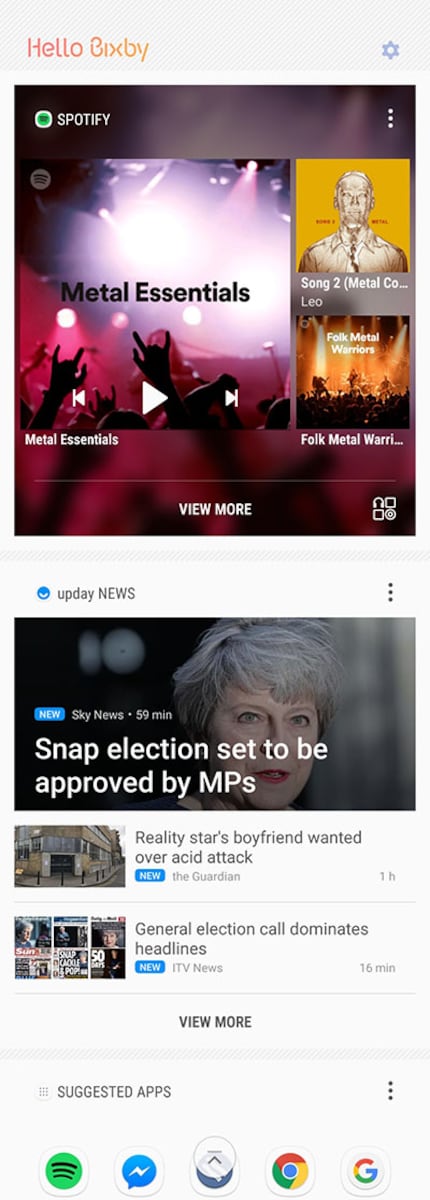
So, I'm starting to tinker.
Update 26.04.2017: currently, the first path no longer works. So I've kept trying. If you just want to find the paths, then press CTRL/CMD+F and "path #".
Rescue app
The path is clear: I need to find out what the button does in the software. Because each button on the mobile phone transmits a defined signal to the software, which recognises it and assigns it to a function. At the moment, it looks like this:
- Press on the Bixby button
- The signal from the Bixby button is sent to the software
- The software recognises "Ah, that's the Bixby button"
- The software starts the command assigned to the Bixby button
I want to amend this last point. As I've just complained about the voice assistant, I'd like to place Google Voice Search, so Google's voice assistant, on the button. At the moment, Voice Search is activated on my test device when I press and hold the home button on the screen. But it's not particularly pleasant. Wouldn't it make sense if I could use the button that's been installed to activate the voice assistant? Also, I'd like to be able to occupy the button and not necessarily have Voice Search there.
To map this button, which means adapt in IT jargon, I therefore need to isolate "Ah, that's the Bixby button" in the program flow, then change the action.
Or I simply download the All in One Gestures app to my phone. It runs that for me.
Path #1: All in One Gestures (no longer working, status: 26.04.2017)
After installation, we open the app. It wants certain rights and access to everything. You should grant it these unless you have a vested interest in not doing so. All rights and settings are determined by the app and it explains how to set them. So I'm skipping this.
- Click on the slide with "Enable". You need to enable the app in Accessibility Settings. This is indicated by a message that appears at the bottom edge of the screen. If you click on it, you go straight to the menu. There, "All in One Gestures" is at the very bottom. Activate it.
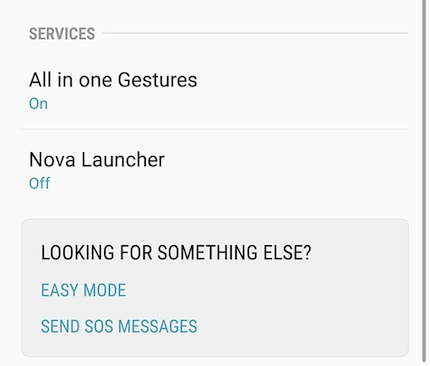
- Go back to the "All in One Gestures"
app.3. On the top end of the screen, we have the "Hard Keys" tab.
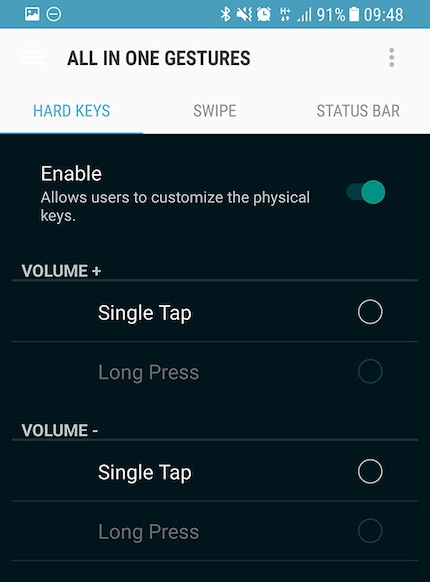
- Click on the three dots in the top right
- The only menu item here is called "Custom Keys". The app now switches to Recording Mode. This shows that it's analysing what's just happened and interpreting the flow of the programme. For you, this means: press the Bixby button
- Bixby starts up, but we're not interested in that. Back to the app. A new entry with the name "1082 (1082)" appears in the list.
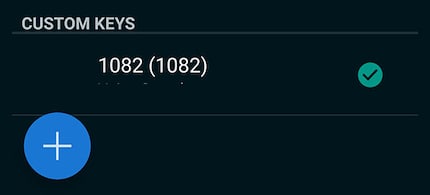
- Click on "1082 (1082)"
- Click on "Search", then "Voice Search"
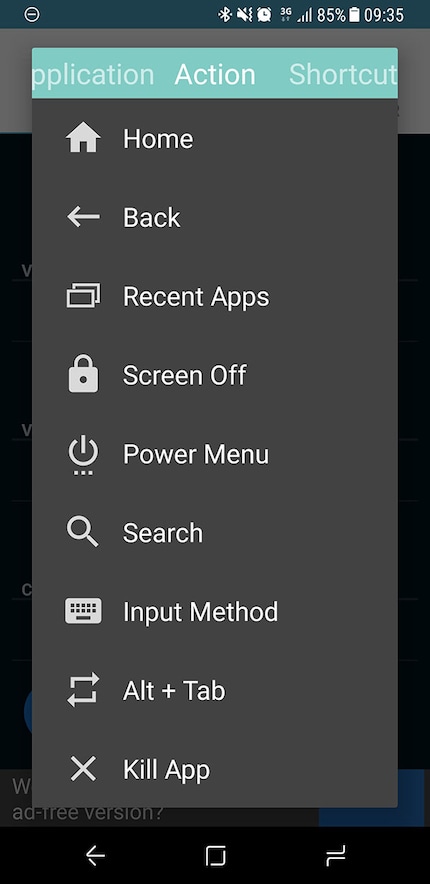
- Terminated
That was it. The Bixby button restarts Google Voice Search. As you saw on the top screen, you can occupy the button with pretty much anything you want, even Candy Crush or WhatsApp.
Path #2: remap the Bixby Button
This happened on the morning of 26 April. An update to the aptly named Releasenote contained the line "Bixby Stabilisation". Stabilisation? The thing's been stable for weeks. Samsung's just upset because someone reconfigured the Bixby button.
This already shows that Samsung won't stand a chance against the developer community. No matter how much manpower the billionaire group throws at the problem and tries to pull the rug out from under Android, there will always be a clever developer who finds a new way to occupy the button.
This already shows that Samsung won't stand a chance against the developer community.
The latest solution is called Bixby Button Remapper, as suggested by our reader Emkael. The principle is simple.
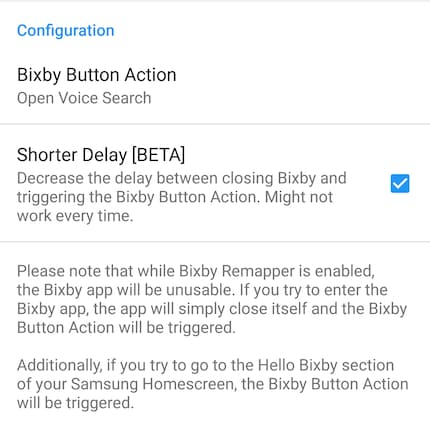
- Install the app
- Grant permissions
- Remove with the app's unique option
- Check "Reduce Delay"
- Terminated
Within the system, the app does the following things.
- On opening Bixby Home
- Opens Voice Assistant
- Closes Bixby Home
So you only see Bixby Home briefly on the screen before the program closes and the Voice Assistant "Pling" you know sounds. While not an elegant solution, it's no slower than the first route and works just as well.
Samsung doesn't like this
The problem is that Samsung would like rights to Bixby. This is understandable, as the assistant's features are truly impressive. Samsung has integrated Bixby deeply into the system, which allows the assistant a great deal and thus opens up unsuspected possibilities. So South Koreans aren't excited about some random DIYer simply hanging Bixby. I can understand that, but I still want my voice assistant. So it's likely that Samsung will soon block the way via "All in One Gestures". Until then, it works perfectly. Sometimes it takes a little longer from button press to assistant activation, about a second, but I still find it bearable in the morning. Despite my impatience.

This doesn't mean, however, that Bixby is meant to be discarded. On the contrary. Bixby Vision, the camera plug-in, is sensational. Basically, Bixby looks at the world through the camera and analyses what it sees. It can tell you where you are without GPS, recognises sports shoes and other brands and immediately offers you purchase options. It works. And the hook above doesn't replace Bixby Vision, just the Bixby button command that starts the Bixby app. The app is not uninstalled or otherwise removed. I simply redefined a button.
Another quick note: Google Voice Search can even be used with a locked screen.
Have fun!
Hey, Dominique, how's your article coming along!
As you'll have noticed from reading this article, at the moment I'm testing the Samsung Galaxy S8. As I'm not a fan of quick searches for articles, I also don't want to be the first and only argue with technical specialists. I want to offer you a text that allows you to get real added value.
So: when? Let's say in a week or so.
Journalist. Author. Hacker. A storyteller searching for boundaries, secrets and taboos – putting the world to paper. Not because I can but because I can’t not.

