

GoPro Max review: I expected more from a 2025 gadget
Having waited six years for the GoPro Max, I’d expected more. Instead of major hardware upgrades, GoPro's new 360-degree camera boasts only minor improvements.
GoPro launched a new version of its 2019 GoPro Max at the beginning of this year, giving me the perfect opportunity to finally try out a 360-degree camera. Until now, I’ve been using the GoPro Hero 9 outside of work.
The main thing I’m interested in is whether a camera with a panoramic field of view really brings anything to the table. I’m also keen to see how well-executed the camera is and how easy it is to edit 360-degree videos. As a result, I focused on the 360-degree features in my review.
However, I can’t draw any comparisons with other 360-degree cameras or the older version of the Max. Mind you, since the key aspects of the hardware are supposedly identical to the previous version, I guess we can simply cross off that second point.
So, what are the main differences? The new model’s plus points are its improved battery performance at extreme temperatures, ¼-inch thread for conventional tripods and, above all, the lower price tag compared to its predecessor. To be precise, the recommended retail price of the new model is about 80 euros or francs lower.
First impressions: standard thread (yay), lens caps (nay)
The 360-degree camera doesn’t have a clear back or front. Instead, there’s a lens on each side. One side, however, has a touchscreen, so that’s the one that usually ends up at the back. The display is easy to see, even in bright sunlight, but it could do with being a little larger. Like my old GoPro, the Max has a nice, rubbery, grippy feel to it.

There are two folding fingers on the bottom of the Max for attaching the camera to GoPro mounts. In addition, GoPro has given the new Max a ¼-inch thread. Thankfully, that means I can unscrew the adapter from my camera pole, which I need to mount my Hero 9. The Max, by contrast, can go directly onto the tripod’s screw thread. Now that’s a sensible upgrade.

The camera lenses have a slight forward curvature to create a 180-degree field of view. Protective caps come included with the Max to shield the lenses against scratches. They’re screwed on really tightly, and I almost break a fingernail when trying to take them off. It’d be nice if they had little tabs to make removing them easier.

I also tend to lose small items. Recording footage often requires you to be fast on your feet; if you spot something great, you have to quickly turn on your camera and shoot. When I do that, the lens caps are gone in no time, so it’d be nice if they had eyelets. Maybe they could be added to the tabs I mentioned wanting earlier. That way, I could attach a narrow strap and make sure the caps were permanently hooked on.
The microSD slot and USB-C port are positioned under a cover on the frame. The Max has no internal memory, nor does it come with a memory card. That’s typical of GoPro products.

The Max doesn’t have an HDMI connection, so you can’t stream your recordings on an external screen. The problem is, that’s exactly what I like doing with my Hero 9. However, HDMI output doesn’t seem to feature as standard on competing cameras either.
Three basic capture modes: photo, video and time-lapse
The GoPro Max can do everything my conventional GoPro can. Basically, you can choose between taking photos, shooting videos with sound and recording time-lapse footage without sound. You can set the resolution and digital focal length for every mode, a feature I’m familiar with from using my GoPro Hero 9. The controls on this camera are essentially the same.
You can choose which camera should be used for regular, non-360 shots via a button on the touchscreen. For 360-degree shots, you use the same button to determine which of the two camera images you want to see on the display. A panoramic field of view is available for all three modes.

The GoPro Max pulls 360-degree images together using footage shot by the front and rear cameras. This process is called stitching, and the camera’s really good at it. Most of the time, you can barely make out where the stitches are.
I don’t have any complaints about the audio quality either. The camera has six microphones, allowing it to record sound from every direction. It does a fairly good job of suppressing wind noises, but don’t expect miracles on that front.
The photo quality is okay, but it doesn’t come close to that of a phone camera, let alone a proper one. On the bright side, you can create impressive panoramas using the 360-degree field of view. To do this, the camera either takes a panorama there and then or creates a 360-degree image that you can select a portion of later on.
Lower resolution and frame rate
With the Max, spherical videos have a resolution of 5.6K. Only one of the two cameras is used for conventional videos, giving recordings a maximum of 1440p. That corresponds to a resolution of 2K. Typical action cams usually offer 4K or even 8K recordings, allowing you to zoom further into the image without sacrificing quality.
The Max can’t do that – and it’s noticeable. Even in spherical shots, which also have to draw on the camera’s low resolution. When I’m out on a walk through the forest, two ducks flutter up from the ground just a few metres away from me. Although the Max obviously captures them, the ducks are barely recognisable in post-processing, as I’m unable to enlarge the image without loss.
In 360-degree mode, the Max records at a maximum of 30 fps. You can’t take slow-motion footage. Although regular recordings at 1440p offer 60 fps, this isn’t much compared to the current GoPro Hero 13 with its up to 120 fps and 4K quality in 16:9 format. However, I’m aware that conventional recordings aren’t the Max’s main selling point.
Nevertheless, GoPro could’ve pushed for better resolution and fps. Specs like these would’ve been fine in 2019, but I’d expect more from a 2025 gadget. 360-degree cameras made by GoPro's competitors are much more advanced in this respect. The last two generations of the Insta360 have been capable of 8K, but those cameras are also significantly more expensive.
Selfie sticks, begone!
The action shots you see in demo videos and on social media often look as if they’ve been filmed using a drone. In reality, the footage is recorded using a long selfie stick, which the camera software then renders invisible. The GoPro Max can also airbrush camera poles out of your recordings.
According to the instruction manual, the Invisible Selfie Stick technology works best with a camera pole measuring at least 30 centimetres long, mounted on a ¼-inch thread. My own selfie stick is 32 centimetres long, so it’s just about right. The camera actually does a pretty good job at blurring it out.
The image stabilisation is great. When my footsteps make the camera wobble, the software smoothens out the shaky movements. However, it struggles when I pick up the pace, making the camera look as if it has hiccups.
The voice controls work too. After a couple of attempts, I figured out how loudly and how fast I had to speak for the camera to follow my instructions. You can use voice commands to do things like start and stop recordings or add highlight markers to your footage. These are supposed to help you find interesting shots more quickly when editing.
GoPro only offers video editing on mobile devices
You can only edit GoPro Max videos in the Quik app on a smartphone or tablet. I have a good grumble about this because I prefer editing videos using keyframes, transitions and frame-accurate positioning on a large monitor, with a mouse and keyboard. The thought of stabbing away with my index finger on my phone’s small display seems clumsy and tedious. With gritted teeth, I download the app onto my phone.
I don’t have any issues pairing my phone and the camera via Bluetooth. The app allows you to change a variety of the camera’s settings and operate it remotely.
To download your recordings, you have to connect your phone to the Max’s Wi-Fi. It’s only once you’ve saved them onto your phone that you can edit them in a meaningful way. The download function isn’t great. One day, it works quickly and smoothly. The next, it doesn’t work at all. My footage downloads agonisingly slowly and the connection keeps getting cut off.
Eventually, several restarts later, my patience runs out. I connect the camera to my laptop via USB cable, save my recordings there, upload them to the cloud, then download them to my phone. Unlike what GoPro promises, it’s anything but «lightning fast».
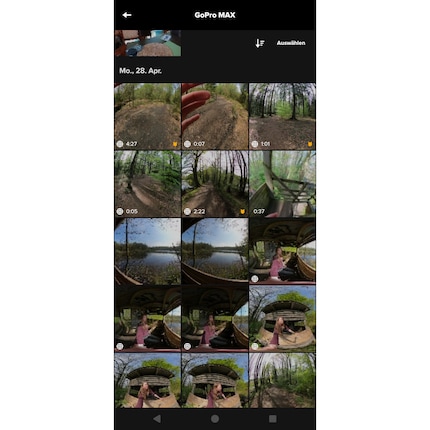
Reframing, camera effects and automatic highlights
In the app, you can prepare sections of the 360-degree shots (reframing), define a subject for the AI to track and add camera effects. You can also adjust basic settings such as camera filters, image format and white balance. After watching a video tutorial, I found it easy to get to grips with the system.
Reframing means extracting a 2D clip from 360-degree footage that can be played back on conventional players. You can either do this manually and or use key frames to help you. Another reframing option is object tracking, an AI-supported technique suitable for when a stationary camera is shooting a moving object. Activating this option keeps the field of view aligned with the object you’ve selected.
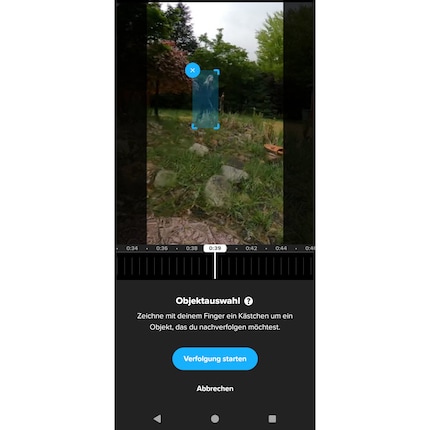
To test the object-tracking feature, I position the camera in my garden, start a 360-degree recording and walk around bushes. After that, I mark myself as a target for the AI in the Quik app, then activate object tracking. The feature works surprisingly well, with the software even managing to find me again after I briefly disappear into the bushes.
The camera effects are supposed to introduce dynamic movements to videos. In other words, they’re angle changes in 360-degree videos. For example, you can quickly and easily add in an up-and-down zoom shot, a camera loop or rotation.
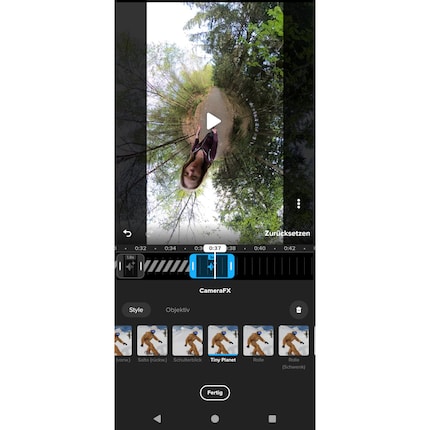
You can also automatically create clips of up to 30 seconds from a recording in the Quik app. However, this only works for conventional videos. The feature isn’t supported for 360-degree footage. In creating the clips, the app automatically inserts cuts and transitions, but you can choose the background music, general style and a title yourself. The software takes care of everything else. Once it’s finished, you select an output format and export the video. When I tested the feature, the results weren’t very impressive. That being said, my review was more focused on the camera’s 3D functions anyway.
Constant ads for the premium subscription
The Quik app repeatedly and prominently advertises its premium subscription option. If you take out a subscription, your recordings will be automatically uploaded to the cloud and you’ll get highlight videos without requesting them yourself. Ultimately, everyone has to decide for themselves whether paying for premium is worthwhile. However, I personally find being bombarded by ads after already paying a three-figure sum for a product annoying.
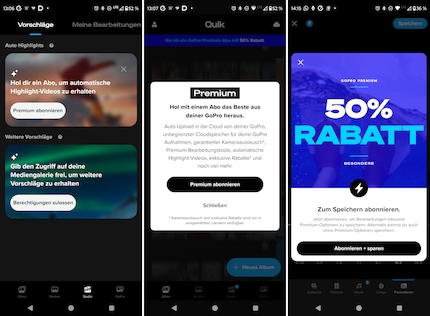
Computer-based editing options
The GoPro Player is an overly simplified editing software for Windows and macOS. In essence, it’s suitable for manually reframing 360-degree videos. You can define angles and change them using key frames, giving you full control over the end result. Working with the key frames is straightforward. In theory, you can also use them to insert camera effects such as backflips, but doing so manually is much more time-consuming.

What’s more, the overview of your available 360-degree recordings is painful to navigate. The player doesn’t have a media management system. When you open the dialogue box via a Windows tab, there’s no preview and no specified video length – at least when I try it. This makes it difficult to find the recording you’re looking for. It’s not easy to find your way around inside the videos either. Even if you’ve created highlight markers, the player doesn’t display them on the timeline.
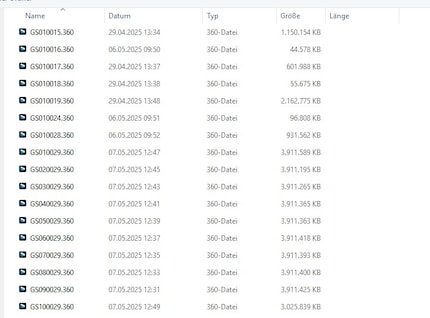
I prefer editing footage using proper video-editing software anyway. GoPro has plug-ins for Adobe Premiere and After Effects, allowing you to edit 3D recordings in your preferred program, without the additional reframing step in the GoPro Player app.
Lengthy recordings and battery problems
The battery slot is positioned next to the memory card and USB slots. With a capacity of 1,600 mAh, the battery – unlike its predecessor – is designed to take lengthy recordings at temperatures as low as -10 degrees Celsius.
During long recordings, the battery heats up. This is an issue on my Hero 9, which stops recording as a heat-defence mechanism long before the battery runs out. The Max seems better able to cope with high temperatures. When I shoot a test recording in 360-degree mode at room temperature in a resolution of 5.6K, the camera soldiers on until the battery level reaches eight per cent. At this point, it cuts out, leaving me with a clip that’s almost 90 minutes long. While that’s certainly decent battery life, the recording should really only cut out when the battery is completely empty.
Once I’ve finished recording, I connect the camera to the laptop to recharge it – only to discover that the battery isn’t charging and the camera won’t switch on. It’s only when I follow the support instructions to the letter that the camera comes back to life.
Initially, it doesn’t recognise the original battery. I get a message on the Max display telling me that I should only use original batteries, even though that’s what I’m doing. It then tells me there’s no battery in the camera. Granted, I’ve hooked the camera up to the charging cable, but there’s definitely a battery inside. When I try to switch it off, it freezes. It’s only when I press and hold the power button again that the battery displays correctly and the charging symbol appears.
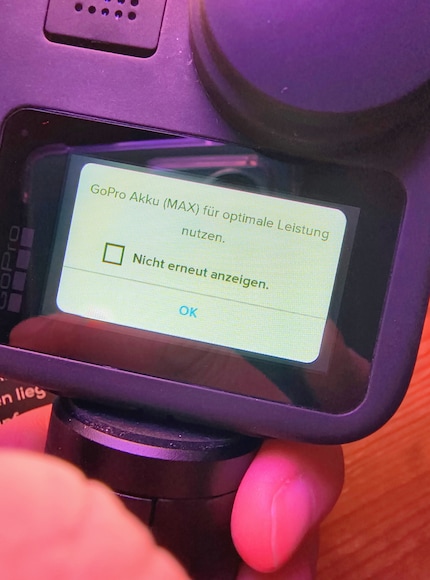
I can’t tell whether the problem was down to the length of the recording, the heat or the low battery.
This camera offers interesting possibilities, but it’s not for everyone
To circle back to my initial question, is it worth getting a 360-degree camera? Yes and no. It depends what you want to do with it. It offers significantly better ways to capture and share sport stunts than a conventional camera. These make it possible to create action-packed, dynamic videos. If you’re a bore like me and only ever hike, this perk won’t apply.
I think a camera like this is a more appealing option when it comes to vlogging. With a 360-degree camera, you don’t have to think about what the audience is supposed to see as you’re filming. I’ve often felt like that was lacking when shooting my own vlogs. Using this spherical-view camera, however, I don’t need to think about changing the angle between myself, the person I’m talking to and my surroundings until I edit the footage, where I can add in the camera angle changes.
In a nutshell
Middling for 2025
Generally speaking, I like the 360-degree gimmick. The visuals in these shots are superb, and unless you’re walking fast or running, the image stabilisation works well. The image quality’s okay for an action cam, and I can see the advantages of the 360-degree field of view.
I was pleasantly surprised by the Quik app’s video editing software. It turned out to be simple, efficient and well suited to whipping up a quick clip from my footage. That being said, I wouldn’t fancy using the app to do anything beyond that, such as creating longer vlogs. Honestly, I’m annoyed that GoPro doesn’t have a better app for desktop-based video editing.
I don’t know whether the battery issues I experienced are unique to my review or more common. The thing I find questionable is that the GoPro evidently has trouble with both preventing battery failure and restoring the battery after it cuts out.
As for the hardware «upgrades», I doubt that even diehard GoPro fans would feel compelled to trade in an old Max for the new model at a cost of hundreds of euros or francs. With this in mind, you could probably consider the GoPro Max as entry level. The fact that it has a significantly lower resolution than my Hero 9 released in 2020 is certainly a downer for me.
Pro
- Good 360-degree stitching
- Invisible selfie stick
- Decent image and sound quality
- Recordings don’t cut out when the battery gets hot
- Cheaper than the previous version
Contra
- Low resolution and fps
- Quik app only available on mobile devices
- No HDMI output
- Annoying ads in the app
- Sometimes struggles to transfer footage to a smartphone
- Potentially has battery issues

Feels just as comfortable in front of a gaming PC as she does in a hammock in the garden. Likes the Roman Empire, container ships and science fiction books. Focuses mostly on unearthing news stories about IT and smart products.


