
Google Authenticator gets cloud connection: moving to a new smartphone becomes easier
Google Authenticator is getting an important update. The new cloud connection makes it easier to take the app for two-factor authentication with you to a new smartphone.
The Google Authenticator provides the second factor for various services to secure the login. Its one-time passwords in the form of six-digit codes change every minute. Google is now making it easier to move to a new smartphone with a cloud connection, thereby removing barriers to using the app.
Cloud connection makes smartphone loss less of a problem
The Google Authenticator (Android/iOS) is very helpful for securing your accounts with various services with a second factor in addition to the password. For Google, it is even an important building block on the way to a future without passwords. However, I have also been reluctant to use it so far - although I consider the app to be very useful.
The reason for my reluctance: if I lose my smartphone, the Authenticator is also gone - and with it access to the accounts stored there. Of course, it is possible to restore it, but with the increasing number of services, it is a huge effort. Google now takes this worry away from me.
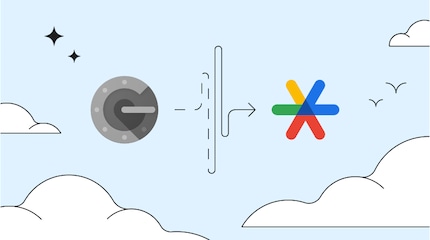
Source: Google
After the latest update, Google Authenticator not only has a new logo, but also a cloud connection. I can integrate it and the stored accounts into my Google account. The one-time passwords are then available to me on a new smartphone immediately after logging in. Of course, you should then use a second factor other than the authenticator for the Google account.
Cover photo: Jan Johannsen
When I was but a young student, I'd sit in my friend's living room with all my classmates and play on his SuperNES. Since then I've had the opportunity to test out all the newest technology for you. I've done reviews at Curved, Computer Bild and Netzwelt, and have now arrived at Galaxus.de.
From the latest iPhone to the return of 80s fashion. The editorial team will help you make sense of it all.
Show all