
Product test
The cloud gaming experience: Stadia vs. Geforce Now vs Xbox Cloud Gaming
by Philipp Rüegg

GeForce Now, Nvidia’s game streaming service, now offers a subscription with the performance of an RTX 3080 graphics card. This makes it a viable replacement for your PC.
«Dying Light 2» in all its glory, right on release and without having to buy expensive hardware – and you can play it on your sluggish laptop, wheezing PC, or your smartphone. This is what streaming services like Nvidia’s GeForce Now promise. Simply press «Play», and the latest blockbuster game starts up. So far, the services haven’t been able to keep up with a dedicated gaming machine in terms of quality. The latest GeForce Now subscription is supposed to change this.
Previous subscription models limited you to a resolution of 1920×1080 pixels at a maximum of 60 frames per second (fps). The new RTX 3080 subscription offers cloud game streaming with access to Nvidia’s RTX 3080 servers. It gives you the ability to play games on PC or Mac at up to 2560×1440 pixels and 120 fps. Nvidia Shield TV offers 60 fps at 3840×2160 pixels, including HDR.
Now, the resolution is one thing. But the main problem with game streaming is typically input lag, or the time it takes for an action to be triggered after you’ve pressed a key. Nvidia’s promise seems almost too good to be true: lower latency than when playing locally on the Xbox Series X. I purchased the six-month subscription for 99.99 euros (about 104 francs) and am testing whether there’s any truth to the claim.
Unlike Google Stadia or Xbox Cloud Gaming, GeForce Now gives you access to games you’ve already purchased. To use GeForce Now, you connect it to Steam, Uplay, Origin, and Epic Games. However, contrary to during the beta phase, you no longer have access to all your games, but only those that are supported. Currently, that’s over 1,500 titles, including new game launches like «Dying Light 2». «Elden Ring», on the other hand, wasn’t included at launch.
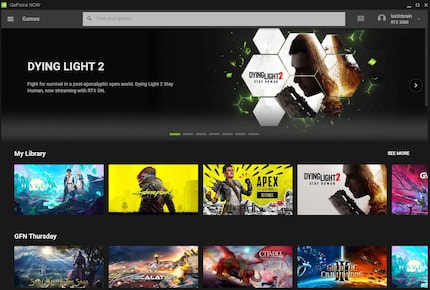
To test how this latest subscription performs, I picked a few significant titles and tried them out on PC and Nvidia Shield TV Pro. Unfortunately, I’m not able to display the frame rate across all games and platforms to determine just how smoothly a game is running. As with input lag, I find myself having to rely on my gut feeling quite often. I play the games using a mouse and keyboard in addition to the controller, so I’m able to judge the lag relatively accurately. In addition, I compare cloud gaming with local PC gaming.
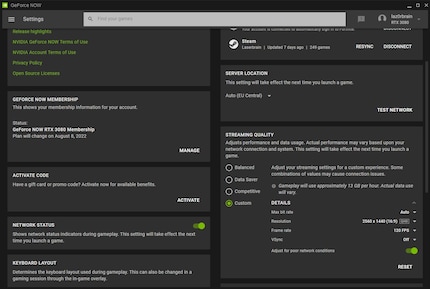
I’ve divided the gaming experience into five categories:
Perfect: no difference to the local version
Very good: playable with virtually no restrictions
Good: minor restrictions, but still playable
Passable: playable if need be, but not a great experience
Unplayable: performance unacceptable
The first title I’m taking a look at is the zombie parkour game «Dying Light 2». When running across rooftops and fighting hordes of the undead, precision controls are a must.
Platform: PC
Settings: 2566×1440 pixels, all settings on maximum, ray tracing enabled, DLSS Performance Mode
Frame rate: around 80 fps
Gaming experience: very good
«Dying Light 2» works surprisingly well. From the get-go, I’m surprised by how quickly the game runs. Even with the mouse, no input lag is noticeable. Thanks to a fluid 80 fps and above, I can also swing my baseball bat, decorated with barbed wire, very precisely. Every now and again, the game does lag briefly – but never in a way that significantly disrupts the flow of the game. In addition to the slight graininess due to DLSS, I notice a slight amount of image noise. However, if – unlike me – you’re not staring at a 48-inch TV from up close, this shouldn’t bother you.
Platform: Nvidia Shield
Settings: 2566×1440 pixels, all settings on maximum, ray tracing enabled, DLSS Performance Mode
Frame rate: unknown
Gaming experience: passable
Things are less rosy on the Nvidia Shield: while at 3840×2160 pixels the picture is razor-sharp, the controls feel very laggy. Gameplay feels sluggish, even on the controller.
«Sifu» is a hardcore beat-’em-up game that requires nimble reflexes and equally nimble controls – definitely a challenge for a game streaming service.


Platform: PC
Settings: 2566×1440 pixels, all settings on maximum
Frame rate: unknown
Gaming experience: passable
Gameplay is sometimes a bit choppy, and there’s some slight image noise. But the club in Level 2, drenched in neon lights, still looks full of atmosphere. Overall, the game runs quite smoothly and reacts reliably to the controls. However, the input lag is undoubtable. I haven’t fought my way up to a boss – but the game’s performance certainly wouldn’t make that an easy fight.
Platform: Nvidia Shield
I’m currently unable to launch the game on the Nvidia Shield. Pressing «Play» just opens voice search.
In «Control» you fight against possessed agents with your supernatural abilities and a special, transformable gun. You don’t need the fastest reflexes in this game, you do need precise controls when being targeted from all directions.
Platform: PC
Settings: 2566×1440 pixels, all settings on maximum, ray tracing enabled, DLSS
Frame rate: unknown
Gaming experience: perfect
Excellent! «Control» is a poster child for GeForce Now. Streamed on PC, I can control the game very precisely using my mouse and keyboard. Even when I deactivate DLSS, the game, which is extremely hardware-hungry thanks to ray tracing, still plays very well. However, it does then stutter on occasion, and it doesn’t look significantly better in terms of graphics.
Platform: Nvidia Shield
Settings: 3840×2160 pixels, all settings on maximum, ray tracing enabled, DLSS
Frame rate: unknown
Gaming experience: passable
The game looks gorgeous in 4K, but the trade-off isn’t worth it. Even with ray tracing disabled, the controls are too sluggish. As a result, hectic fights become unnecessarily difficult.
Performance-wise, this is probably the most important game in my test alongside «Sifu». As in most battle royale shooters, victory or defeat in multiplayer battles are decided by mere milliseconds.
Platform: PC
Settings: 2566×1440 pixels, all settings on maximum
Frame rate: 140 fps
Gaming experience: perfect
There’s not much to complain about here. The frame rate is higher than that of my display, and I don’t notice any input lag. Excellent! I could get used to this kind of game streaming. The only thing I noticed was some very slight image noise, which is likely not visible on smaller monitors (mine is 48 inches).
Platform: Nvidia Shield
Settings: 3840×2160 pixels, all settings on maximum
Frame rate: 120 fps +
Gaming experience: unplayable
On Nvidia Shield, the game at maximum resolution is practically unplayable. It’s so sluggish that I even struggle against enemies that are AFK. Unfortunately, reducing the resolution to 1440p doesn’t deliver the same results as on PC, either. It’s choppier despite the high fps, and I still notice a slight input lag.
Finally, one particularly hard nut to crack: «Cyberpunk 2077» is technologically very sophisticated – and, even after numerous updates, it’s a serious performance hog. The fps below stems from the built-in benchmark. Unfortunately, fps can’t be displayed during gameplay.

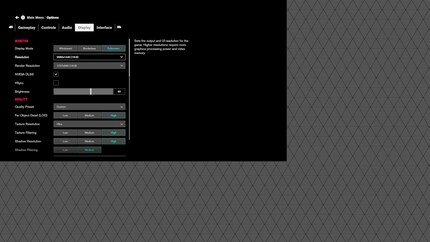
Platform: PC
Settings: 2566×1440 pixels, ray tracing on ultra, DLSS Auto Mode
Frame rate: 68 fps in the benchmark
Gaming experience: very good
If your rig isn’t powerful enough for «Cyberpunk 2077», then GeForce Now is definitely worth considering. Even with ray tracing, it plays smoothly, and the input lag is negligible. It is slightly noticeable, but I’m used to worse when I play locally and am – yet again – too stubborn to reduce the graphics.
Platform: Nvidia Shield
Settings: 3840×2160 pixels, ray tracing on ultra, DLSS Auto Mode
Frame rate: 46 fps in the benchmark
Gaming experience: good
The game looks beautiful as always in 2160p, but the controls are so sluggish that I can’t really enjoy it. When I switch ray tracing to low, performance improves. Gameplay is pretty smooth, though a noticeable lag remains.
Performance is one thing, user experience is another. Geforce Now is available on a multitude of devices: on PC, Mac, smartphone, Nvidia Shield and even the latest LG OLED TVs. First, you log in with your Nvidia account and then into the different stores, i.e. Steam, Epic, and so on. What’s a bit annoying is that you have to log in multiple times depending on the launcher. On Steam, for example, every time you start a game, you have to enter your password and potentially also the code from the authenticator.
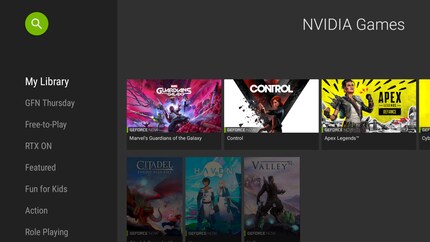
In addition, there are several minor bugs. Sometimes, I can’t change the resolution without the game being displayed in windowed mode only; other times, my settings aren’t saved. To be fair, you have to tweak those yourself every time. Nvidia selects its own settings each time by default, resetting any customisations you’ve made.
Sometimes a game – «Sifu», for instance – refuses to start on Shield. Even with several attempts, the voice search appears each time instead. I’ve no idea what that’s about. Or you start a game and land on the Steam store page because you don’t actually own the game yet.
The GeForce Now app is very rudimentary and reminds me of Netflix’s interface. Reviews, forums and any form of a community are nowhere to be found. All in all, it feels like a cobbled together page of your own games and random recommendations.
For around 16 euros (17 francs) per month, you get the performance of an upper-class PC – not a bad deal. The new GeForce Now RTX 3080 subscription can’t quite keep up with a high-end gaming PC, but it comes pretty darn close. Being able to stream «Apex Legends» at 1440p and over 120 fps is an impressive feat. «Control» or «Dying Light 2» can also be played with hardly any compromises.
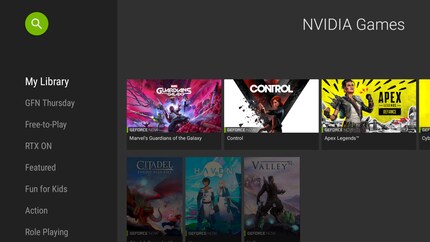
If you switch to Nvidia Shield, on the other hand, and turn up the resolution to 4K, the technology reaches its limits. There, hardware-heavy titles are usually only playable with cutbacks. Chances are you’ll either have to reduce details, deactivate ray tracing or set DLSS to maximum. Even so, «Cyberpunk 2077», for example, can still be played well. Unfortunately, I wasn’t able to get a constant 60 fps like on the PS5 or Xbox Series X. But it might be possible if you play around with the settings. You have that option – unlike on a console.
Nvidia’s new premium streaming subscription really does pack a punch. There are no additional costs aside from the subscription itself, as you access any games you’ve already purchased on Steam and the like. However, not all games are available for streaming. For instance, if you want to play the new «Elden Ring» on GeForce Now, you’re out of luck. But with 1,500 games to choose from, the selection is still larger than on any other gaming service or console.
In terms of input lag, the RTX 30 subscription is no exception and also has room for improvement. Even so, GeForce Now is a legitimate alternative to buying a PC or console. At the very least, it’s worth giving the subscription a go.
As a child, I wasn't allowed to have any consoles. It was only with the arrival of the family's 486 PC that the magical world of gaming opened up to me. Today, I'm overcompensating accordingly. Only a lack of time and money prevents me from trying out every game there is and decorating my shelf with rare retro consoles.