

Garmin Venu tested: The OLED watch is sporty, but not very smart
Garmin is using an OLED touch screen in a sports watch for the first time. This brings it closer to smartwatches. However, fitness is still the top priority and that's a good thing.
The Garmin Venu is a sports watch through and through. You'll notice this the first time you scroll through the workouts. From strength training and golf to Pilates, you'll find pretty much every activity in the programme. The watch also measures your oxygen saturation, heart rate, stress level, steps and so on. Of course, you can also use the Venu to synchronise notifications, send short messages or listen to music. Garmin now offers all of this with an OLED display, without the battery running out after a maximum of two days, as is the case with normal smartwatches such as the Apple Watch. So everything is perfect? Unfortunately, it's not quite as smooth as the display.
Operation and wearing comfort

I tested the black model. The design is simple but elegant and the silicone strap is comfortable to wear. The loop for the strap has a small nub to prevent the strap from slipping out, which happened to me all the time with the Fossil Sport.
In order to use the Venu properly, you need to connect it to your smartphone. To do this, download Garmin Connect. You will also need the Garmin Connect IQ app if you want to load new watch faces or other apps onto the watch later. Setup is quick and straightforward. However, the watch then regularly prompts you to configure various optional things such as Garmin Pay, music services or training sessions. In the end, the setup takes a little longer.

It takes even longer to familiarise yourself with the controls. It is anything but intuitive. Both the app and the watch itself are packed with menus and submenus. I spent most of my time searching for certain settings. And anyone who wants to get the most out of the watch will inevitably have to deal with this. The watch offers so much scope that there is a lot to adjust.
The Venu is operated via touch and the two physical buttons. I found the latter very awkward to press at first because they are relatively flat and a little too deep. However, you never press them accidentally when measuring your sleep, for example. A click on the top button takes you to the workout overview and a long click takes you to the quick settings, which can be customised.

The bottom button is a back button and also takes you to the settings with a long click.
The touch operation is also not beyond all doubt. Even the pretty OLED display, which is definitely nicer to look at than the trans-reflective MIP displays on the Vivoactive or Fenix, can't hide this fact. Too often, inputs are not recognised or are recognised incorrectly and you start a workout even though you only wanted to scroll through. The input also seems a little sluggish, and I say that as someone who is used to Wear OS watches. All in all, it's good enough to work with. You can swipe in all directions to target different menu items. Replacing the MIP display with an OLED has not significantly affected legibility in sunlight.
Activities, workouts and accuracy
Over 20 workouts are pre-installed and you can create your own via the watch or the app. Some workouts, such as yoga, show you small animations of the exercises. So if I don't know how to do the prayer mudra (no clue), all I have to do is look at the display and I can see what I need to do. However, the animations consume significantly more battery than the normal display.

As is typical for Garmin, you can make additional settings in each activity. The data fields displayed can be customised, as can the training conditions. Depending on how you set up the Venu, you can see lap times, heart rate, hear rate zone, calories, altitude fields and who knows what else. You can also use additional sports sensors such as chest straps and the like via the ANT+ or Bluetooth wireless network standards.

The GPS module works very accurately, as I can judge from my routes. The signal was found after 15 seconds at the latest, even under cloudy skies (which shouldn't have any influence anyway). I used the GPS and Glonass setting. This gives you the most satellites to choose from, but the watch also consumes about ten per cent more battery than with GPS alone. GPS and Galileo are also available. I compared the heart rate monitor with the one in my crosstrainer and came up with roughly the same values.

After the workout, you will receive a brief training analysis directly on the watch; you can see it in more detail in the app. It even shows you the amount of sweat you have lost. However, I have not checked the accuracy. It is based on various factors such as weight, activity level, temperature and heart rate. However, you have to synchronise the watch with your smartphone first.

The Venu also tracks a lot of data about you outside of your workouts. You can view it via the corresponding widgets, for example, which you can access by swiping up or down. It measures oxygen saturation, calorie consumption and there is a menstrual tracker for women. As this is only of limited use to me as a man, I wanted to deactivate the corresponding widget. Googling for the corresponding menu item would have been the quicker option. I'll save you this step. You can press and hold the button at the bottom of each widget to change the settings. Otherwise, the option can be found under Settings/Widgets.

Venu even measures your energy and stress levels. You can lower the latter by doing breathing exercises. You can find them under Workouts. There are different variations that consist of an astonishing number of steps that you can repeat 25 times. Good, there are also short versions. The watch also knows your breathing rate

You can link your account with Strava, myfitnesspal and, for some reason, Office365 via the Garmin app. The selection is a bit meagre. I would have liked Google Fit, for example.
Notifications, Always On and battery life
The Garmin Venu is not only a multisport watch, but also a smartwatch. Once it is paired with your Android or iOS device, you can set which notifications you want to receive. You can then read emails, appointments or WhatsApp directly from your wrist. Android users can also send short replies. However, there are no voice commands or phone function. I also find it a little annoying that I can't set my smartphone not to vibrate when the watch is connected, as I can with Wear OS. This means that the smartphone vibrates first and then the watch every few seconds. That's annoying. Especially because the Venu has a very penetrating vibration motor.

Only Garmin Pay is available as a payment method. You can see which credit card is compatible with it here. The situation with music apps is also somewhat limited. Spotify, Amazon Music, Deezer and iHeartRadio are available. But no trace of Google Music, YouTube Music or Apple Music. To control music apps that run on the smartphone with the watch, you have to navigate to the corresponding widget, go to the menu and then select "Phone" under "Music provider". There you can also select music that you have saved directly on the watch. You have 3.5 GB of internal memory available for this purpose.
Apart from that, the Venu offers little in the way of smart features. Of the apps that you can install via Garmin Connect IQ, hardly any seem useful to me. And you won't find any apps like Komoot, Google Maps or the Bring! shopping list.
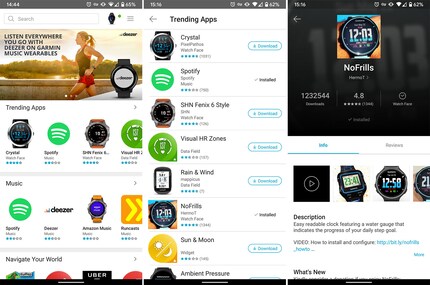
The Venu display switches off automatically when not in use. You can set the switch-off time manually or leave the display activated at all times. The time then always remains visible. However, this only works with the pre-installed watch faces and not with those that I have downloaded. This puts much more strain on the battery. But even then, I still managed to get a good three days out of it. Without the always-on display, the watch even lasted me a little longer than the five days promised by Garmin. I also programmed the "Do Not Disturb" so that the display switches off at night.
Specs
- Display: 1.2-inch AMOLED
- Resolution: 390 × 390 pixels
*Wristband: 20 mm with quick-release fastener
- Sensors: GPS, barometer, heart rate monitor, compass, thermometer, gyroscope, accelerometer
- Connectivity: Bluetooth, Wifi, Ant+
- Memory: 3.5 GB
Functional, but not playful enough

The Garmin Venu is an extremely versatile sports watch. I deliberately call it a sports watch because that is clearly its strength. The countless pre-installed workouts cover all major sports and you can create your own workouts. You can customise the training sequence as well as the training information displayed. All important sensors are also built in. The watch definitely offers more than enough functions for ambitious athletes. For professionals, the depth of data and analysis is probably not quite enough.
On the other hand, there is the smartwatch aspect. Although you can use it to listen to music, pay with Garmin Pay and read notifications, it can't compete with dedicated smartwatches. The app selection is too poor and limited for this. There is also no voice control or even telephony. I also experienced connection problems with the Connect app from time to time.
I found the user experience of the Venu more disappointing. From the somewhat sluggish touch display to the convoluted menus and uninspired interface design to the completely overloaded Connect app, it's not really fun to use. The Venu is purpose-orientated and not playful. It is extremely sporty, but not the smartest.
As a child, I wasn't allowed to have any consoles. It was only with the arrival of the family's 486 PC that the magical world of gaming opened up to me. Today, I'm overcompensating accordingly. Only a lack of time and money prevents me from trying out every game there is and decorating my shelf with rare retro consoles.




