
Finally: Trailer autoplay on Netflix can be switched off!
Netflix subscribers have had to wait a long time for this: It's finally possible to scroll through the Netflix library without the trailer automatically starting to play when you stop at a title.
It seems as if Netflix is feeling the growing competition from Disney+. The Californians from Los Gatos have launched a new killer feature that should secure their place on the streaming throne: You can finally deactivate the automatic trailer playback of series you've been stuck on while browsing your Netflix library.
Here's a quick guide on how to switch off autoplay mode.
How to switch off the autoplay mode
To switch off trailer autoplay mode, you must log in to Netflix via your web browser. It is not possible to switch off the autoplay mode via smartphone, tablet or smart TV app
- Log in to your Netflix account
- Click on your profile photo in the top right-hand corner and then on "Manage profiles".
- Select the profile in which you want to deactivate automatic trailer playback by clicking on the pencil.
- Deactivate the tick next to "Automatic preview when browsing the title selection on all devices".
- Press Save.
- Done.
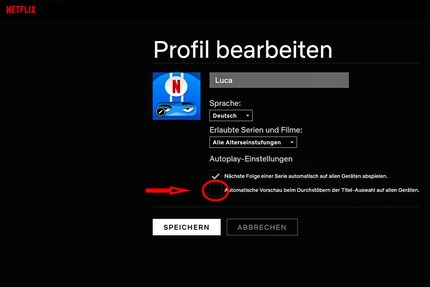
Apropos: If you want to switch off the automatic playback of the next track after the end of the current track, you will find the tick in the same menu. This may not be a new feature, but it's not a familiar one either.
I write about technology as if it were cinema, and about films as if they were real life. Between bits and blockbusters, I’m after stories that move people, not just generate clicks. And yes – sometimes I listen to film scores louder than I probably should.
From the latest iPhone to the return of 80s fashion. The editorial team will help you make sense of it all.
Show all