
News + Trends
Less distraction, more focus: the TCL 50 Pro Nxtpaper with innovative monochrome mode
by Michelle Brändle
The Magic Note Pad is an Android tablet that transforms into an e-reader at the touch of a button. Thanks to the additional stylus, it can also be used as a digital notebook or portable graphics tablet. The hybrid works well, but has its weaknesses.
The highlight of the Magic Note Pad from XP-Pen turns out to be its matt display: there are almost no reflections, which makes it look like the pages of a book when reading. The manufacturer has used a special technology to achieve this effect.
The mother-of-pearl-look back of the Magic Note Pad gleams pleasantly when I unpack it. The special feature of the Magic Note Pad, however, is the display technology called «Nxtpaper». This consists of a multiple coating of the LCD panel with a matt finish and a dimming function for even, non-flickering illumination. As I can also change the display from colourful to pastel to monochrome at the touch of a button, the device comes extremely close to an e-ink display - and still retains the advantages of an Android tablet.

At 11 inches and 18 × 26 × 0.7 centimetres, the Magic Note Pad is smaller than DIN A4 and doesn't take up too much space in my luggage. It also sits comfortably in my hand when reading - also thanks to the rounded corners and edges. However, with a weight of just under 500 grams, it does get heavy over time.
The working area for drawing and writing is smaller, as XP-Pen has added a wide frame for the pen and as a grip surface - so there are also practical reasons for this. However, the remaining 15 × 24 centimetres for the display are perfectly adequate.
With a resolution of 1920 × 1200 pixels, the device falls behind inexpensive Android tablets such as the Samsung Galaxy Tab S9 FE (2304 × 1440 pixels). However, it is ahead of colourful e-readers such as the Onyx Boox Note Air 4c (1240 × 930 pixels). However, I would still like to see a slightly better resolution for the Note Pad, for example when reading comics or drawing.
According to XP-Pen, the Magic Note Pad displays over 16.7 million colours and covers 95 per cent of the sRGB colour space. I find this value okay. The sRGB colour space is relevant for digital art. It covers the range of colours that the human eye can recognise. It is therefore well suited for online publications.

The maximum refresh rate is 90 hertz (Hz). You can choose between 60 Hz, 90 Hz or Smart Refresh. With the third option, the tablet always looks for a good mix between a smooth display and low power consumption. Scrolling already runs smoothly at 60 Hz. You will notice a reduction when gaming and action-packed film scenes. Incidentally, the Samsung tablet mentioned offers 144 Hz, e-readers are usually at 60 Hz.
The brightness of 400 nits is not outstanding, but I can see enough on the tablet even outside in the sunshine. The matte display reduces reflections and supports readability compared to reflective displays.
I switch between the three modes of the Magic Note Pad at the touch of a button. Blink once and my Android tablet transforms into an e-reader. The manufacturer TCL already sells its own tablets and smartphones with this option.
I find the collaboration between XP-Pen and TCL particularly exciting because it makes portable Android tablets even better for creating digital art. There are currently many more graphics tablets on the market, but they require an external source, such as a PC or laptop.
This mode shows everything in its original colours, as I am used to on a regular Android tablet. This is also the best way to use it with the bright colours: for drawing, watching videos and reading comics. Gaming is not recommended for all games due to the weaker performance. However, the tablet has no problems with classics such as solitaire, chess and the like.

Here, the Magic Note Pad displays the colours a little more softly, with low saturation. Very similar to how current e-readers with colour displays do it. I find this mode ideal for reading scientific texts and notes that contain more than just text. I'm less distracted here and can concentrate on the content of the reading or my thoughts that I want to record.

This mode displays everything in black and white - the icons have a matching, simple design. This is the closest the tablet comes to an e-reader or paper. Of course, it's still an IPS display and not e-ink technology, but I still find it so pleasant to read.
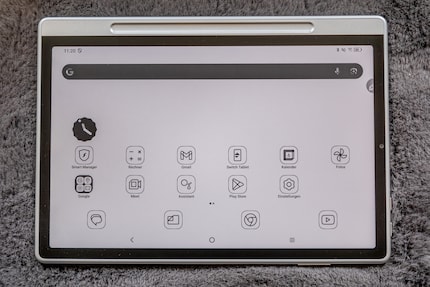
I can also refine the three modes even further with a reading mode and an eye protection mode. The reading mode sets the tablet to a monochrome colour mode - i.e. with more gradations than with ink paper. Eye protection mode filters out blue light and makes everything appear a soft orange colour. This helps when reading in the evening, as blue light is supposed to keep you awake.
The tablet is equipped with a Mediatek Helio G99. In addition to mid-range tablets, this also powers smartphones such as the Samsung Galaxy A15 or the Volla Phone X23. The chip has been installed in devices since 2023, so it is a little older.
For a comparison, I again take the e-reader Onyx Boox Note Air 4c (Snapdragon 750G chip) and the Android tablet Galaxy Tab S9 FE from Samsung (Exynos 1380 chip). The CPU benchmark with Geekbench 6 shows that the Magic Note Pad is slightly below the e-reader in terms of single core, but just wins in terms of multi core. The latter is more important for the tasks of a tablet, so the result is fine.
Overall, however, the Magic Note Pad is weaker in terms of performance. It is less suitable for games that require a fast response. Nevertheless, the tablet outperforms any e-reader. I can write notes and read books with it without hesitation. The performance is also sufficient for drawing, I only notice a slight latency, which doesn't bother me. The advantage: Compared to more powerful chips, the Helio G99 uses less battery.
Six gigabytes (GB) of RAM are installed. E-readers usually have up to four GB, while tablets can easily have eight or more. This puts the Magic Note Pad in between these devices. There is 128 GB of memory available for apps and books, which is not outstanding, but is fine. However, the tablet does not have space for a microSD card. So without the cloud, you could well reach the limit.
According to XP-Pen, the 8000 mAh battery should last a good week if I use the tablet for three to four hours a day in energy-saving mode (dark mode and performance throttling). With only one per cent battery left, the Magic Note Pad still manages 1.5 hours in this mode. That can be seen. In the benchmark test with PCMark, I achieved a runtime of 14 hours in full use with a colour display. I'm satisfied with this, but an e-reader with an e-ink display with up to two weeks of runtime is clearly ahead. You can charge the device in under two hours using the 20-watt power adapter supplied - not particularly fast, but okay.
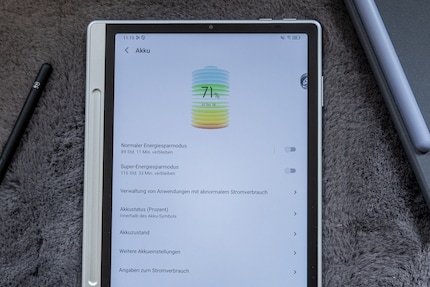
I find the built-in 13 MP camera unfavourably positioned on the short front. I would have preferred to use it to take photos of documents rather than make video calls in portrait format.
The two speakers are fine for videos and audio books with narrated voices. I wouldn't listen to music with it. The quality is in the range of a mid-range smartphone.
The stylus supplied with the XP-Pen offers a major advantage: the X3 Pro Pen 2. It can be magnetically attached to the tablet and recognises over 16,000 pressure levels. This makes it the perfect tool for drawings and notes on the go. I already loved the stylus in an earlier test together with the Magic Drawing Pad.
The stylus is light and feels good in the hand. It also has a programmable button. I can use it to take screenshots at the touch of a button, use it as a back function or go directly to the home screen. But be careful: for this to work, I have to hold the button down and tap the screen briefly. Since XP-Pen pens otherwise also work simply by pressing a button (without tapping the screen), this workflow doesn't seem particularly practical to me.

The cover of the tablet shimmers slightly and fulfils its purpose: it protects the tablet including stylus. Depending on the surface, it can also be positioned so that I don't have to hold the Magic Note Pad while watching films. On a smooth surface, however, it slips away.

XP-Pen delivers the Magic Note Pad with Android 14. In addition to all Google apps, I can only find three third-party providers: Booking.com, LinkedIn and WPS Office. The latter is useful for creating documents and presentations. Apart from that, I can uninstall anything that annoys me. Pre-installed is «XP-Pen Notes» for digital notebooks. The app offers a wide range of functions: various brush tools, eraser, inserting text and image fields and the option to draw with the entire colour spectrum. I also find stickers and the like in the app's catalogues.
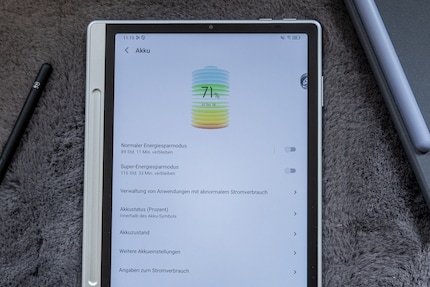
Thanks to Android and the Google Play Store, I can also download any other apps onto the tablet. Thanks to the mid-range chip, everything runs smoothly, but you shouldn't expect too much when gaming. The tablet is not suitable for graphics-heavy games such as «Genshin Impact».
The update policy of XP-Pen is unfavourable: No software updates are planned for the device so far, and security updates depend on the success of the Magic Note Pad, according to the manufacturer. So as long as the device is actively used, there will be updates. According to EU regulations, however, it should be at least four years.
The XP-Pen Magic Note Pad turns out to be an exciting hybrid, promisingly combining the worlds of e-reader, Android tablet and graphics tablet. It offers flexibility thanks to its three display modes and the high-quality pen supplied. Anyone looking for a versatile device for reading, writing and simple creative tasks will find an interesting alternative to pure e-readers here. The Magic Note Pad with all its accessories is also reasonably priced.
The unclear update periods and the lack of a card slot flatten the overall package somewhat. The camera should also be positioned on the back for more sensible use. If you can live with this, as well as compromises in performance and display resolution compared to other Android tablets, the Magic Note Pad could still be a great companion for you.
Now in stock, the tablet is currently out of stock, but we have already ordered more. If you are interested, you can add the device to your watch list and you will be notified.
Pro
Contra
Ever since I learned how to hold a pen, I've been doodling away in bright colours. Thanks to my iPad, digital art has also become part of my life. That's why I love testing tablets – from the graphic design range to the regular kind. When I feel the urge to express my creativity without lugging lots of equipment, I go for the latest smartphones and start snapping away.