
Family members appointed tech support can take it easy with the Doro 8040
Giving your own family advice on technical matters is a particularly delicate task that often ends in frustration. This is something the Swedish manufacturer Doro wants to put an end to once and for all with the Doro 8040. The smartphone isn’t just a decent model that suits specific requirements. Its purpose is also to make life easier for family members and other people who help with tech-related issues.
Family tech support.
That phrase fills me with dread. If you’re the person in your family who all your relatives call when the printer doesn’t work, this is probably already sending chills down your spine. My gran, aunt and mum regularly come to me with the most trivial problems they could so easily have resolved themselves. And yet, it still ends up taking me much longer than it should to sort it out.
Argh!
That’s why I’m always on the lookout for tech solutions for my relatives that let me take as much of a back seat as possible. Ideally, they’d all have the same relationship with their gadgets as my grandad. He rarely breaks his devices, but when he does, it’s so dramatic it’s worth taking time to repair them. He doesn’t do half measures.
Some people might suggest the easy solution is just to «buy them a Nokia 3310 or some other dumb phone», but I refuse to accept that. Think about how much fun you have with your smartphone. That might mean taking the odd photo, using Spotify, checking the news, listening to podcasts or using maps. Surely you want your gran to be able to enjoy that, too? It’d be better than leaving mine to her daily soaps, which aren’t particularly enriching.
That being said, after spending about 20 years as family tech support – although I swear, it feels like 500 years – I’ve well and truly had enough. The less tech support I have to provide for my relatives, the better. I know I’ll never manage to drop the job title entirely, but I’m hoping I can at least cut back my hours. On a side note: I really hope I don’t end up being as IT-dependent on my offspring. No one deserves that.

The good news is there are now companies who are aware of my kind of predicament. Their response was to build smartphones that are said to make life easier for me and other people in tech support shoes. That’s where the name Doro comes in – it’s one of these new type of phones. The Doro 8040 slots comfortably into the mid-range category and is also probably one of the most interesting Android versions.
Let’s take a closer look.
The magic of the words «I want...»
Doro is a Swedish brand that admits to taking its niche very seriously. That’s all while keeping references to «older people» at a minimum, as they didn’t think that would be conducive to their marketing. But it would be a real shame if they kept as quiet about Android ROM Doros. They’re just too good to be overlooked in a sea of ROMs. For the uninitiated, a ROM is a modified version of Android that is built for a certain purpose. It’s important to remember that Android is more of a platform than a ready-to-use operating system.

The entire phone set-up is based on responding to what users need and want
The Doro ROM aims to make using phones intuitive.
Of course, every phone brand makes claims like that. We can examine Doro’s statement using a practical example. Let’s say I want to let video producer Manuel Wenk know we’ll be filming «today at 4pm».
On a normal Android ROM, such as the unaltered Google version with WhatsApp, it would look something like this:
- Thinking «I’d best let Manuel know»
- Opening WhatsApp
- Selecting Manuel from my contacts
- Typing the message
- Sending it
That’s not a particularly complicated sequence of events. Every user knows them if they’re versed to a certain degree in technology and if they were born around the digital age. And yet, the jump from the first to the second stage is where many not as proficient users encounter problems. The thought process above happens automatically in our heads and we come to the word «WhatsApp». We don’t ask ourselves, «What’s that green phone thing called again?» or «Which app do I use for that?». If we did, the result would be somewhat different. We’d be standing there helplessly and Manuel would have no idea what was happening at 4pm.
If your relatives are anything like my gran, you’ll recognise sentences like «I wanted to send a message app» or «I sent you a really long electronic message» that you have to decipher before you can even don your tech support hat.
I admit it’s a bit complicated to explain, but I hope everything will be become clearer once I reveal the reasoning behind Doro.
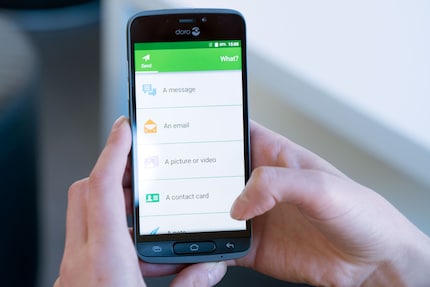
Tapping on Send opens a list with all your delivery options
Doro comes to the rescue for people who want to know «What is the next logical step?». The company managed to do this by setting up the home screen in such a way that you’re not asked what app you want but what you want to do. The Doro home screen is dominated by three big buttons: Call, View and Send. In other words, combining the user request «I want to... » with «Send» takes you to the screen where you can select from all the messenger apps. Then all you have to do is choose a contact, type your message and click send.
In short, the sending stages follow the human thought process, with as few distractions and hurdles as possible.
The thing with the buttons
The Doro 8040 is easy to hold and has an almost archaic feeling. Rather than maximising space on the front of the phone by dedicating it purely to the screen, the Swedish manufacturer has included three big buttons. Where other Android phones would use on-screen buttons, Doro makes sure Back, Home and All open apps are still physical navigation buttons.
You might wonder why they do this when even cheap phones like those from Wiko no longer rely on physical buttons.
Surprisingly enough, the reason isn’t an economic one. On the contrary. Looking at the market, you’ll see Doro could even save money by building on-screen buttons. They would increase their margins if they sold the phone for the same price or even if they sold it for less. What it all comes down to is Doro’s target audience. It’s clear the developers and decision makers at this Swedish company know their customers better than a lot of other brands.
During a meeting at the digitec office, Attila Civelek, Doro’s regional marketing manager, mentioned that their customers valued those buttons. He explained they knew that because the company had carried out their own market research. This included selecting customers and asking them for feedback on the phone and Doro technology in general. «One of the questions we grapple with is ‘Do you want a smartphone?’» he said. The answer is often «No, they’re too complicated for me,» closely followed by an argument about why this new technology called Android – which is actually now ten years old – or iOS isn’t for them.

The pins on the side are for a loading dock you don’t need pro-like fingers to be able to use
Follow-up questions included: «What would your phone have to be like or be able to do?» Customers responses mentioned physical buttons and the built-in loading dock. This dock replaces the inbuilt USB charging port. After all, not everyone is nifty enough with their fingers to be able to plug in a cable like that. But the company makes it clear they’re not just talking about older people. Take me, for example. When I’m half asleep in the evening, I don’t always manage to plug in USB ports. Doro have also included an emergency button, which sends a text with your coordinates to the person closest to you in geographic terms at that time.

The emergency button at the back of the device sends a text to an emergency contact
Doro lets family-appointed tech support breath a sigh of relief
Thank goodness for Doro. No matter how intuitive their phones, even Doro know something could go wrong. Your mum or gran could end up feeling confused or overwhelmed and you’d have to step in to fix it. That’s why the Android ROM comes with a few useful tools out of the box. Realistically speaking, there are sometimes emergencies that need to be sorted straight away, like my gran’s «my phone screen isn’t bright any more» issue.
With a Doro phone, I have one of two options. I could spend hours explaining how she can adjust the screen brightness, starting with an explanation of what a screen is and what brightness is – but that would descend into madness. Or I could just use one of two tools on the Doro 8040 to repair the problem.
The Doro 8040 has TeamViewer pre-installed. This software lets you control another person’s device remotely. To do that, you need to register with TeamViewer on another device. The owner of the device – in this case, my gran – then grants you access with one click and then you can get to work. This trick applies to PCs as well as smartphones.
If that doesn’t sort the issue, you can try My Doro Manager. This service gives you access to most of the phone’s features via a web interface. It’s practical and sometimes quicker and easier to use than TeamViewer. It really depends what you’re using it for, or rather, it depends what exactly your gran has broken.
And so it’s crunch time. As far as I can see, there’s very little to the Doro 8040. That’s what makes it so good for the people close to me who think of me fondly as their on call IT support. Thanks very much, Doro, for making my life that bit easier and my gran’s that bit richer.
Journalist. Author. Hacker. A storyteller searching for boundaries, secrets and taboos – putting the world to paper. Not because I can but because I can’t not.