

Eizo ColorEdge CG2700X test: when things have to be just right
Eizo’s ColorEdge CG2700X is quite expensive for a 27-inch screen diagonal. On the other hand, the monitor I tested is impressive with it’s outstanding picture quality and sophisticated functions.
Anyone who prints photos knows colour management is a snake pit. One of the most common sources for errors between recording and the end product is the monitor. If it displays the image incorrectly, a print will look different later on. If it doesn’t adequately cover the chosen colour space, you’ll be flying blind when editing.
The Eizo ColorEdge CG2700X is designed to save you from all this. Thanks to integrated calibration, there’s no need to fiddle with colorimeters and third-party software. Eizo also promises image quality that meets professional standards. The Japanese manufacturer has set the price accordingly high.

Is the investment worthwhile? I give the monitor a test during everyday use and for fine art printing.
Design and connections: function over form
The CG2700X isn’t stylish. It’s a big black block. The display edges are thick by today’s standards – on the top, this is partly due to the integrated calibration sensor. Combined with the round stand, the screen sports an ancient look. Eizo subordinates form to function.

Source: Samuel Buchmann
The manufacturing standard and materials are solid and the ergonomics are excellent. I can greatly adjust the monitor up and down, tilt it and rotate it 90 degrees. The resistances of the springs and hinges are perfectly balanced. Only the pillar concerns me. It could be stabler. The CG2700X wobbles a little more and longer than other models when I bump into the table.

Source: Samuel Buchmann
The magnetic light protection screen, part of the scope of delivery, is simply brilliant. It’s made of imitation leather with a velvet coating on the inside. I can mount it on the screen in just a few seconds. When not in use, it can be folded up to save space. A useful feature, as I only need the panel when evaluating images for printing. No need during everyday office work.

Source: Samuel Buchmann
There’s all the usual connections: DisplayPort, HDMI and USB-C. The latter not only transmits an image signal, but also supplies up to 94 watts of power. As the CG2700X also sports an Ethernet port and four USB-A ports, it’s suitable as a docking station for laptops. Just a shame I can’t connect any peripherals via USB-C. I mean come on, it’s 2023.

Source: Samuel Buchmann
Brightness and contrast: perfect tone value gradients
The LED backlight of the Eizo CG2700X is quite bright. I measure 501 nits with my i1Display Pro. In the settings, I can choose specific values in 1-nit increments – and they’re correct. The IPS panel is evenly illuminated, the biggest difference between the centre and corners is 6 per cent. The matt coating effectively reduces reflectivity. If I turn up the brightness, I can also work well in a sunny room.

Source: Samuel Buchmann
I measured a contrast ratio of 1:1450, which corresponds exactly to the manufacturer’s specification. Quite a good value for an IPS panel. What this single contrast figure doesn’t show: the Eizo CG2700X also displays perfectly graded tonal values between white and black. Gaming and office screens often show weaknesses in these areas. Their tone value curve is usually S-shaped – bright areas become even brighter, dark areas even darker. Images look crisp on a monitor, but can’t be accurately assessed for printing. The end result is disappointing as it’ll look paler than on the screen. Software calibration or proof views can reduce the problem, but bring new difficulties with them.

Source: Eizo
Things look different with a good graphics monitor like the Eizo CG2700X. Its contrast curve is linear and doesn’t make any jumps. I can recognise structures in both dark and light areas. A printed image looks the way I intend it to.
Sharpness and working area: a decent average
In terms of sharpness, the Eizo CG2700X is no better or worse than other 4K screens of this size. The pixel density is 164 pixels per inch (ppi), providing a clear picture. Monitors such as the Apple Studio Display achieve 218 ppi and therefore appear even sharper. If you work with macOS, it’s also designed for this pixel density. With the Eizo CG2700X, you’ll have to resort to an odd magnification factor. Luckily, this only brings minor drawbacks.
Whether the 27-inch screen diagonal is sufficient is a matter of taste and depends on how close you sit to the monitor. Personally, I like at least 31 inches sitting around one metre away. Eizo offers the CG319X in this size. However, it’s in a price range that exceeds most budgets.
Colours: they just work
Colour spaces, white dots, gamma curves. If these terms make you break out in a cold sweat, you’re not alone. Colour management is a complex topic. Your computer has to interpret a colour profile for the image file and pass it on to the monitor. This converts the signal into what you see. If you send the image to a printer, it converts the colour values into a different format again. The ink looks different on every print. And the finished version will look different depending on the lighting. Something can go wrong at every step.

Source: Samuel Buchmann
I hardly know any photographers who can see through this jungle. It gives me headaches too. Here, the Eizo CG2700X is a blessing in disguise. It eliminates the monitor variable without me having to deal with it in detail. The device calibrates itself at the touch of a button using an integrated sensor. It saves the finished profile on the hardware side – not in the computer’s operating system. If I change it there, the colours are still correct.
A certain understanding of colour management is still useful, I can adjust the target parameters for calibration myself. This is possible with Eizo’s ColorNavigator software. A detailed tutorial would take too long here. The rules of thumb:
- If I want to evaluate images for the web, I select the sRGB colour space, the D65 white point and the sRGB gamma curve.
- For printed end products, I set the colour space to AdobeRGB and the gamma curve to 2.2. A white point of 6000 Kelvin is suitable for most paper.
- The Rec.709 colour space, the D65 white point and a gamma of 2.4 are suitable for editing videos intended for playback on TVs.
- Appropriate brightness depends on the surroundings. If I process images for printing, it shouldn’t be too high. For example, 120 nits is good in a slightly darkened room.
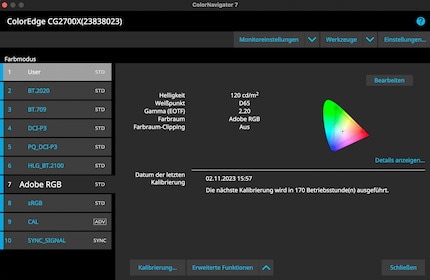
Source: Samuel Buchmann
Once I’ve selected the parameters, I can calibrate the monitor. To do this, the CG2700X extends its built-in sensor, measures several colour areas in just under two minutes and adjusts its profile. All on its own. This is much simpler than using external colorimeters, which I have to dig out, connect and place correctly on the display every time.
Factory calibration isn’t necessary, Eizo has already taken care of this. But a monitor can change over time. ColorNavigator therefore suggests an interval of 170 operating hours after which the screen recalibrates itself. As long as it’s connected to the power supply, it does this automatically if required, even without a computer connected.

Source: Samuel Buchmann
Selecting a colour space is only useful if the monitor covers it well. The Eizo CG2700X does this almost perfectly: 100 per cent sRGB, 100 per cent Rec709, 99 per cent AdobeRGB and 98 per cent DCI-P3. No need to fly blind during image processing. I can see everything just right on the monitor.
The colour accuracy is excellent. I print several pictures taken with the Epson SC-P900 on fine art paper from Hahnemühle. The resulting colours are extremely close to the monitor’s image in daylight. This reliability saves me the tedious trial-and-error necessary with poorer screens.
Operation: exemplary
I really like using the Eizo. The menu is responsive and not overloaded. Nevertheless, it offers all the important settings. Since it’s logically structured, I find my way around immediately. It’s controlled via touch-sensitive buttons at the bottom right of the display. I normally hate touch controls, but this one works perfectly. There’s a shortcut button for the input signal and selecting colour profiles – something I wish all monitors had.
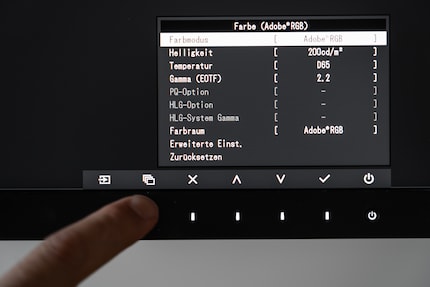
Source: Samuel Buchmann
If I want more options, I can find them in the ColorNavigator software. Here, too, Eizo does everything right. The tool is clearly laid out and the default settings are useful. This way, even beginners can calibrate reasonably well. At the same time, experts can make detailed and individual choices.
For example, paper made from natural fibres like Hahnemühle’s Bamboo has a warmer hue than my monitor in the default setting. If I print an image on it, it’ll be discoloured. I can correct this in ColorNavigator. To do this, I hold my paper next to the screen in daylight and open the advanced settings. Here I can move the white point of the monitor by hand until it’s the same as my paper. I then see an accurate preview of my print on the screen.

Source: Samuel Buchmann
Verdict: worth every penny
The Eizo CG2700X is a monitor that’s been thought through down to the last detail. It displays images correctly and is easy to operate. Sounds trivial, but I’ve never seen this done before.
The picture quality is beyond reproach. Perfect display of tone value gradients enables assessment of fine brightness gradations and structures. This precision continues with the colours. The CG2700X covers all important colour spaces and reproduces them without deviations. The pixel density of 164 ppi is up-to-date.
You can also find monitors with good picture quality from BenQ, Asus or Dell – but none can hold a candle to the CG2700X. When it comes to user-friendliness, Eizo is in a league of its own. Thanks to the CG2700X’s internal calibration, I don’t have to bother with colorimeters and bad software from third-party manufacturers. Instead, everything comes from a single source. The ColorNavigator provides me with a clear tool that still allows fine adjustments. Physical operation of the monitor is also exemplary.

Source: Samuel Buchmann
My only criticism concerns the aesthetics: the design of the CG2700X looks somewhat antiquated due to the wide screen edges and the round stand. But the manufacturing quality, ergonomics and connections are just right. The monitor is a veritable docking station via USB-C and provides enough power for a MacBook Pro or similar devices. And the magnetic light protection screen is just brilliant. It’s easy to assemble and can be folded up to save space when not in use.
All these details clearly set Eizo’s screen apart from the competition. But all things come at a price. The CG2700X is hardly worthwhile as an office monitor, and it’s the wrong device for gaming anyway. But for photographers and graphic designers who need a colour-accurate display, the Eizo ColorEdge CG2700X is worth every penny.
Header image: Samuel Buchmann
My fingerprint often changes so drastically that my MacBook doesn't recognise it anymore. The reason? If I'm not clinging to a monitor or camera, I'm probably clinging to a rockface by the tips of my fingers.





