

An expensive paperweight: Ockel Sirius A Pro
The Ockel Sirius A Pro is an eye-catching microcomputer. Rarely have I heard so many "Wow, what's that?". But is the amazement of my fellow human beings justified? Unfortunately not, because Ockel makes promises that are not kept.
Although "Ockel" sounds like a German swearword, it is actually a Dutch computer manufacturer. Ockel manufactures Windows-based microcomputers, which are particularly notable for their small form factor. Thanks to successful crowdfunding campaigns on IndieGoGo, two Ockel computers are already available. One without and one with a touchscreen.
I'm curious and want to know what the Ockels can do. Who is the target group for these products? Firstly, I'm testing the model with a touchscreen, the Ockel Sirius A Pro.

The technical data:
- Intel Atom x7-Z8750
- Integrated graphics processor: Intel HD Graphics 405
- 8 GB RAM (LPDDR3-1066, 2 x 4 GB)
- 128GB eMMC flash memory (Samsung DWBD3R)
- Micro SDXC slot
- 6" IPS touchscreen with 1920 x 1080 pixels
- Stereo speakers, array microphones, 3.5 mm jack connection, tilt sensors
- 1080p front camera
- Battery with 3500 mAh
- Windows 10 Pro
In terms of the components installed, the Ockel computers can't be very powerful. Or at least my gut feeling tells me that Windows 10 and an Atom processor from 2016 are not really a good match. I wonder how the manufacturer managed to find enough crowdfunding supporters. Were they all dazzled by the design?
In times where everyone carries a smartphone with similar display dimensions, it is not easy to recognise the use case of the Sirius A Pro. Especially as the battery life of smartphones is longer than that of Windows-based microcomputers due to the hardware. This means that mobile film watching is no longer a reason to buy. I'm curious to see if I can find other reasons to buy or other use cases.
Great design and lots of connections

The design of the Sirius A Pro immediately appeals to me. Its aluminium chassis is a real eye-catcher thanks to the grooves on the back. These are designed to help cool the fanless computer. In terms of dimensions, the base is 16 cm wide, 8.6 cm deep and sloping in height. It measures 8 mm at the thinnest point at the very front and 2.1 cm at the very back. It weighs 334 g on the scale.

Thanks to the trapezoidal shape, you can also stand the Ockel upright. However, this is only possible in battery mode, as the power connection is covered.

Ockel has not skimped on the connections. On the back you will find DisplayPort, HDMI, two USB-A-3.0, Ethernet, USB-C-3.0 and a power connection. According to Ockel, it should also be possible to enjoy films up to UHD resolution with 30 Hz in SDR quality on the TV via HDMI. I'll take a closer look at this later.


On the right are a 3.5 mm jack connection and buttons for power and volume. On the left side you will also find a fingerprint scanner and a Micro SDXC slot.
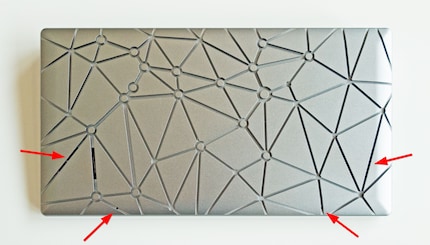
Array microphones and stereo speakers are integrated into the design on the underside.
Top touchscreen with 1080p resolution
I like the IPS display with 1920 x 1080 pixel resolution and it is particularly accurate when using my fingers. In desktop mode, I can even tap the small corner at the bottom right of the taskbar next to the notification icon without any problems. Nevertheless, I don't get used to Windows 10 when it comes to touch operation. What annoys me the most is that when a text field pops up, the on-screen keyboard doesn't appear automatically. Microsoft can't even manage this in tablet mode. I've been looking in vain for an option to do this. You always have to tap a second time to open the keyboard.
Unfortunately, I can't manage to measure the display with the x-rite i1Display Pro, as the corresponding software on the small panel goes crazy and refuses to let me click on various options. I estimate a brightness of around 250 cd/m². The colours are displayed crisply.
Poor stereo speakers
If you use the Ockel lying down, i.e. with the speakers facing the table, the sound is muffled, regardless of whether you're watching a film or listening to music. If you set up the small computer to listen to sound, this effect is no longer there. But even so, there is no enjoyment. Regardless of whether it's the bass, mid-range or treble - the sound seems very clipped and the speakers even crackle from time to time. The lack of listening pleasure reminds me of a Fisher Price radio from my childhood.
Weak battery performance
The built-in 3500 mAh battery is not enough for anything. To make a long story short:
- When streaming YouTube continuously with medium screen brightness, the battery dies after 2 hours and 22 minutes
- In the office, I can work with it for 2 hours and 53 minutes
- During the stress test, which pushes all hardware to its limits, the battery lasts exactly 1 hour and 30 minutes.
Well, so the Ockel can't really be used without a power cable.
CPU and graphics processor
The 64-bit quad-core Intel Atom x7-Z8750 SOC was introduced in the first quarter of 2016. It is usually installed in inexpensive mobile devices. It is based on the Airmont microarchitecture and is manufactured using the 14 nm process. The base clock is 1.6 GHz, the burst frequency is 2.56 GHz. The power consumption is specified at 2 watts in typical use (SDP).
The chip is also equipped with Intel's HD Graphics 405, which runs at 400 MHz and has a maximum dynamic frequency of 600 MHz.
Underground performance
To make you realise that the performance of this device is more than just poor, I don't need to run a benchmark. Even my old Lenovo X220 notebook from 2012 feels like a Ferrari when it comes to employees when I was previously travelling with the Ockel. Multitasking is a bad idea with this device. And in general, you should slap whoever is responsible for the innards of this product.
Here are the benchmark results of the Ockel. Because they're so bad, I won't go into them in detail. If I want to compare them with other devices, I can't find any that have performed similarly badly in previous reviews.
Cinebench R15
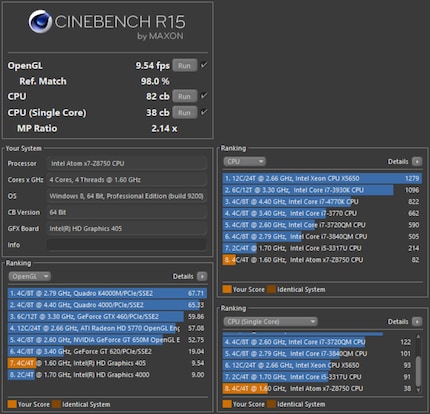
Cinebench R20
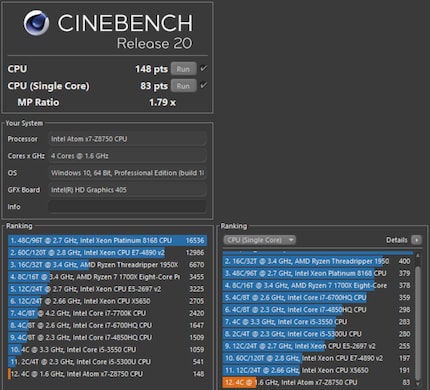
Geekbench 4
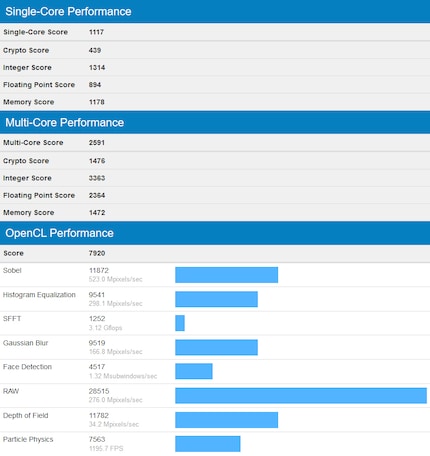
If you want to see the Geekbench results in detail:
PCMark 10
In PCMark 10, an average office PC from 2016 scores 2675 points. The Ockel scores 728 points. You can find the result in detail here.
Practical tests: Is Ockel lying about 4K support?
What is this device supposed to be good for again? Oh yes, so far there is still no use case that really makes sense. Well, at least Office works. Albeit with a lot of patience and power from the socket.
Ockel as a media player on the TV
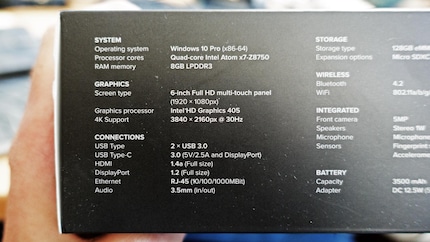
Oh Sirius, what kind of weird product are you? It says on the packaging that you support 4K or UHD with 30 Hz. But what happens when I connect you to the TV and switch to UHD resolution?
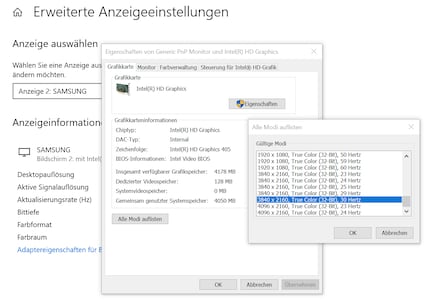
Once you have reached UHD, nothing works anymore. And by that I really mean nothing - the image freezes. First I have to press Ctrl-Alt-Delete, wait a long time, restart and wait a very long time again. And even then, the device has too little power for this resolution. I have to wait minutes to start the browser. I'm logged into Netflix after a quarter of an hour, but can't manage to start a film. If I manage to open Word, my typing only appears slowly on the screen after what feels like an eternity. What's going on? And how can Ockel have the cheek to print 4K support on the box? Very bad Ockel, that seems to me to be taking the mickey out of customers. I really hope that your second product (Sirius B) doesn't also make false promises, otherwise you really would have thrown the evil Ockelz onto the market.
Alright: With 1080p resolution, the device can be used as a media player. After all. But that's no longer up to date. And certainly not at the price of 899 francs (as of 9 July 2019).
Two external screens in the office
The Ockel not only has an HDMI connection, which cannot be fully utilised due to the weak hardware. It also has a DisplayPort connection. Obviously, I would therefore like to use it with two screens in the office.
However, the base fails here too. Although I can connect two displays, there is no option to extend the display to both screens. It is only possible to display the same image on both monitors at the same time. So the Ockel is definitely dead for me.
Conclusion: An expensive paperweight that promises too much and looks pretty
The Ockel Sirius A Pro can do practically nothing. And apart from the Windows version, I don't understand what is supposed to be "Pro" about it. Even if the design and connections are well thought out, if not beautiful, this mini PC is no fun to work with. It's a real ordeal to work with it: Everything is lame, you can forget about multitasking and the promised UHD output almost freezes the PC - it makes it unusable. I really hope that digitec won't sell a single one of these in the shop after this review, because spending money on them is a real waste.

To Ockel: Holland is great and your products are usually of good quality. Be it tulips, sextoys or your cheese. I also love the design department at Ockel. But has anyone ever told you that, firstly, it's not cool to print information on packaging that isn't true? And secondly, that people are slowly but surely realising that the inner values of hardware are also important for long-lasting fun? If you carry on like this, the rosy (or tulip-like) future is not going to happen. I would be very happy if the design one day gets the hardware it deserves.
Yes, dear reader; I did not enjoy this review. If you also like to get a red head or like to bite the edge of the table, then you should buy an Ockel Sirius A Pro immediately. But it's nothing more than a beautifully designed paperweight.
I find my muse in everything. When I don’t, I draw inspiration from daydreaming. After all, if you dream, you don’t sleep through life.


