

digitec users test the Wacom Slate L
Together with Wacom, we gave away several drawing tablets. We wanted honest feedback from the winners on what the devices can do. Here are the user reviews from Simon and Sven, who each received a Slate L from us.
What Simon says about the Wacom Slate L
I use the Bamboo Slate L mainly for drawing furniture. The pen is comfortable and handles like a normal biros. The surface on which you draw or write also feels natural.
The app functions are somewhat limited, but work perfectly. Opening a user account with Wacom unlocks additional design options such as the use of colour or the digitisation of written text ("ink to text"). Handling is easier compared to a Drawpad, as pen and paper are intuitive working tools.
The most important realisation: the Slate L works. I can digitise notes or drawings - no more, but also no less. However, mobile working on the go is more difficult because the app doesn't really offer any options for further processing the products (you'd need a PC for that).
What Sven says about the Wacom Slate L
The device

The Bamboo Slate L from Wacom is a handy, beautifully crafted device. The back is covered with a grey fabric and the front with a fine, leathery material.
The device comes with a notepad, a USB charging cable and the corresponding biros including replacement refills. Only a single button is required to operate the device. Only a small LED light above the button reveals that the Slate L is an electrical device.

The handling is simple and intuitive:
- To switch on, press and hold the button until the LED lights up green.
- Put the pen down, the LED light now lights up blue (page has content).
- Press the button again to end the session and save the page. The LED light turns green again.
- Repeat ;)
As the owner of the grandfather of the Slate L, the Wacom Inkling, I was initially very sceptical about this device. The Inkling was unreliable and complicated to use. My concerns were unnecessary. The Slate L digitises every stroke with amazing precision.

The saved pages can be displayed via Bluetooth on the free "Inkspace" app on the smartphone or tablet. From there, you can export the pages in various formats. The app also has a "Life Mode": Drawings are digitised in real time and sent to the paired smartphone or tablet so that the digitisation can be followed live.

The battery seems to last forever, making the Slate L a reliable companion on the go.
The ballpoint pen
Nothing special can be said about the supplied biros. It sits comfortably in the hand and the refills run smoothly. And yes, you have to use this pen.
Conclusion
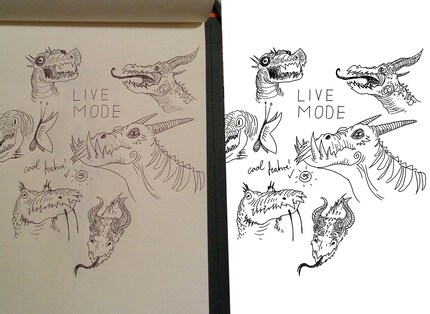
There's really nothing wrong with the device. It works as it should, without any annoying bugs or interruptions in the recording. Nevertheless, I won't be incorporating the device into my workflow. However, this is not due to the Slate L itself, but merely to the biros, which I just don't quite warm to (personal preference).
I see the Slate more in the hands of someone who likes to take notes by hand and wants to organise them digitally. This works perfectly with the "ink to text" function.
