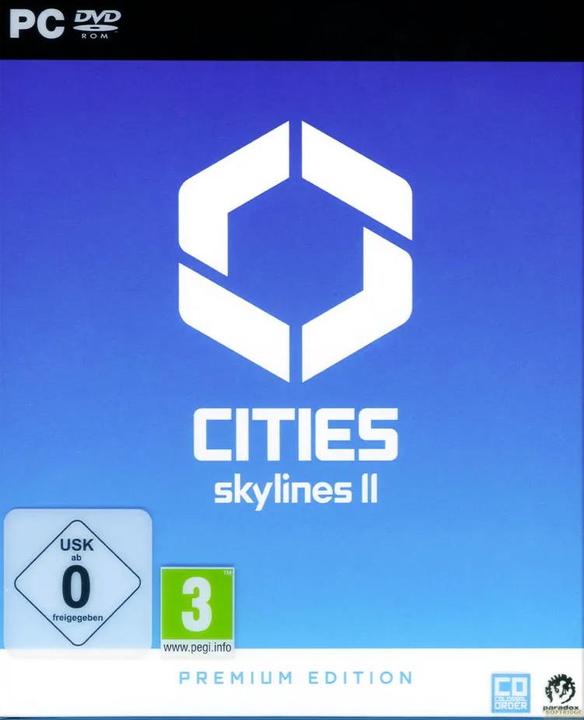Cities Skylines 2 – the new beast among city-planning simulators
Dynamic weather, European architectural styles, personalised residents and a more complex transportation system. Cities Skylines 2 is a worthy sequel with many improvements.
Seriously? I’ve only just started and there’s already a traffic jam. But I even went for the four-lane road! Surely those legendary congestions from the first Cities Skylines should be a thing of the past. Hang on a minute, that’s not a traffic jam. Those cars are all parked. One of the biggest innovations of Cities Skylines 2 is that every single vehicle is simulated and parked when not in use. So what looks like miles and miles of congested traffic is in fact a parking lot full of cars owned by people busy elsewhere. Cities Skylines 2 simulates much more than its predecessor.

Source: Colossal Order
In the prelude to starting a new game, there's already another massive innovation in store for me. You now get to choose between European and North American regions. With the North American ones, you can go for the north or the south. This has an impact on the climate. While cooler climates need you to crank up the heating more, there are also stronger winds, which is conducive to generating renewable energy. The type of vehicles, road signs and buildings is also linked to the region. I go for European so I can recreate one of Switzerland’s «larger» cities.
More surface, more comfort functions
After choosing my region, I can start building. According to developer studio Colossal Order, the surface is five times larger than what the first part of the game has to offer. I start off with a handful of buildable fields. During the course of the game, I can purchase additional ones. The maximum number of fields I can build up is 529. If that’s still not enough for you, I’m sure there’ll soon be mods that will allow you to go beyond that scope.
First up, I build a power plant. Sustainability is something I need to earn first. That’s why I start off by blasting polluted air into the atmosphere with coal. I place the plant on the outskirts and position it so the wind won’t blow the polluted air over my planned residential zone. Let’s hope the wind doesn’t keep changing. Each building must have access to a road and be hooked up to water, sewage and electricity. What’s convenient is that all road modules are already equipped with the necessary wires and pipes. Only occasionally do I need to hook up the wires or pipes manually. If I’ve positioned something awkwardly, for example. This requires getting the construction depth right so the pipes can be connected. You can also install power lines above ground if you find that visually more pleasing. But given that the power lines are usually in the way, I almost always go for the underground version.

Source: Philipp Rüegg
After electricity, I add a groundwater pump. Available sources of water are easily recognisable by their blue outlines. All that’s missing now is sewers. I’m building those downstream, to rid myself of the wastewater problem for now. After all, I can’t build sewage treatment plants and the like just yet.
What’s a bit annoying is the tutorial. Sure, it gives you a step-by-step explanation of what you have to do and which objects serve which purpose. But whenever you construct something before that exact step has been explained, you have to do it all again. It’s only then that the tool tip disappears and the next chapter begins. But because I don’t have the cash for that kind of stuff, I end up switching off the tutorial. By clicking on the question mark at the top right of the screen, you can manually request information on all zones as needed.
Blowing up the grid
Back to my still non-existent city. Now that the foundations have been laid, I draw up a few streets and place residential zones in them. These come in a variety of categories – from low to densely populated, affordable to expensive as well as interspersed with commercial space. Because the fields are square, the most efficient way for me to arrange streets is grid-like. But even when the construction zones aren’t perfectly placed, I often reach for the curve tool. It helps me make my city look a lot more organic. Finally, I try to replicate the city of Winterthur. It’s a place that definitely doesn’t consist of just boring grids.

Source: Philipp Rüegg
Slowly but surely, my city’s coming to life. If you want, you can click on any person to find out where they work, live and how they’re doing financially. Data protection doesn’t seem to be a big thing in the cities of Cities Skylines 2. By stalking people, you can find out if they have a long commute to work. This would indicate that you’ve located your residential zones too far away from businesses. So far, however, I’ve used the general info views to gain this kind of information.
By clicking on the circled «i» at the top left of the screen, you can see at a glance if traffic is flowing, how good internet coverage is or what the wealth distribution is like. Clicking through, I realise that my energy supply is heavily dependent on imported electricity. In spite of the fact that I’ve already built a second coal-fired power plant. But there seems to be a lack of fuel there. Why this is the case in just one of two power plants and why the required coal hasn’t been imported is also not apparent in the economic window. All I can see there is that I’m not producing coal. I could, though. There are now industry specialisations available. Provided that my zone has the necessary resources, I can raise livestock, grow crops or even mine coal. Not only does this create jobs, it also reduces my spending on imports.

Source: Colossal Order
Upgrades you can choose
A growing population, the expansion of the road network and my inhabitants’ level of satisfaction all give me experience points. With these, I can unlock milestones one by one. In the first part of this game, these are directly linked to growth. This means you have to build a large city if you want to unlock all building options. Cities Skylines 2 does things differently by rewarding experience points for various things. And most of the construction projects, like the solar power plant or the space centre, are no longer automatically unlocked when a milestone is reached. Instead, there are development points you can invest yourself. I’m currently saving up for an underground car park to create more space.

Source: Colossal Order
Having said that, the upgrade system isn’t completely independent of growth. You still get a disproportionate amount of experience points for extra inhabitants. But in theory, it should still be possible to achieve most – if not all – milestones even with a manageable city. A nuclear power plant probably wouldn’t look great in a village anyway.
Parking fees against traffic jams
What was a false alarm is now definitely a problem: traffic jams. I don’t want to build wider roads just yet. The residents wouldn’t be happy with that either. Why? Because I’d have to demolish their houses to make the additional space. Fortunately, there are other ways to regulate traffic. Putting up traffic signs to enforce turn restrictions helps direct traffic in one direction. Maybe red lights could help stagger vehicles. Roundabouts are always a good option. You can even choose if roads are one-way only or if two lanes lead in one direction and three in the other. I go for a different method altogether. First, I raise the parking fees in the respective district. Next, I convert two of the four-lane roads into bus lanes and massively expand my bus network. Defining sensible routes isn’t that easy. Fortunately, you can deactivate less frequented routes with one click.

Source: Colossal Order
The traffic’s taken care of for now, so I turn my attention to the education system. Turns out that affordable housing is in demand. Not by students, but by unqualified workers. No wonder when my elementary school’s splitting at the seams. With an education that ends after kindergarten, the most you can hope for is becoming an influencer. But I’m not prepared to pay for the construction of a new school. Thankfully, there are upgrade options for most buildings. New school wing? Done! Problem solved for now. What I still don’t get though is why my city has thousands of eligible college students, but the university’s only half full. I’m not populating a region in the U.S., so this shouldn’t be due to absurdly high education costs, right? Despite a ton of data, I can’t find anything pointing towards the problem.
Ain’t no mountain high enough
To change things up a bit, I give construction a rest and click on the shovel symbol. This lets me do some landscaping. The map I went for is flat, except for the two aptly named and decorative «twin mountains». But real Winterthur definitely has one or two hills. I’m already dreading the costs of this project. All the better that landscaping is free of charge. After all, it’s not an easy task. I have just four options to choose from: shift terrain height, level terrain, soften terrain and slope terrain. Creating a roughly natural-looking «Brühlberg» takes me a good half an hour. Honestly, I’m not really happy with the result. I wasn’t able to build any roads you can drive on as the ground’s too uneven. The most I can manage is a footpath. However, I’d need a road to put a radio antenna at the top as I had planned. And so, I postpone planning until the next city council meeting.

Source: Philipp Rüegg
Meanwhile, evening has set in in the game. This not only offers some visual change, it also has an impact on people’s behaviour, power consumption, traffic, etc. Somehow, I’d still prefer the night to be shorter than the day. At night, the overview suffers and it makes building more difficult. The game also looks prettier during the day. You do have the option to deactivate the day-and-night mode. In terms of time, one day corresponds to one month. This means, every three days rings in a new season. In my real-life home in Winterthur, the sun has also gone down. Once again, I’ve been playing way longer than intended. Not great for me, but a good sign for Cities Skylines 2.
Performance problems
Cities Skylines 2 looks significantly better than its predecessor. There are more details, different weather animations and pretty lighting effects. The soundtrack consists of three radio stations and is also very atmospheric. However, during my test phase, the game didn’t run smoothly. In 4K and with detail level set to high, I get just 17 frames per second with my RTX 4090 and an Intel i9-10900K. Publisher Paradox then also recommended playing with a low detail level. I went for the middle one and was at least able to play at 40 fps. With that, the game still looks very nice. Paradox also promised a performance update before the launch.
Verdict: you can build on this
Cities Skylines 2 doesn’t (yet) offer the same scope as the first version. After all, it consists of ten years’ worth of add-ons. All that content now needs to make its way into the successor. Instead, Colossal Order has focused on the important things. Specialised industries make the city more complex and allow for differentiated districts. The dynamic weather system and day/night changes make the world feel more alive. At the same time, it’s extended the simulation game with aspects such as energy consumption. Having the choice between US and European architectural styles also creates more variety. And if you want, you can even combine the two.

Source: Colossal Order
The biggest impact is likely to have been made by the revised AI of the people and the vehicles. Traffic is now a much more vibrant system I can influence and control with a myriad of tools. Not that I’d ever actually paint on zebra crossings myself, but it’s nice to know that I could.
Although the game’s visuals don’t knock my socks off, it does look very nice overall. When the setting sun hits the rooftops at the right angle, the mood really is beautiful. If Colossal Order can get a grip on the performance before the launch, then there’s nothing in the way of this game taking the throne of city-building simulators.
Cities Skylines 2 was provided to me by Paradox. The game is available for PC from 24 October. The version for PS5 and Xbox Series will follow in 2024.
As a child, I wasn't allowed to have any consoles. It was only with the arrival of the family's 486 PC that the magical world of gaming opened up to me. Today, I'm overcompensating accordingly. Only a lack of time and money prevents me from trying out every game there is and decorating my shelf with rare retro consoles.
Which films, shows, books, games or board games are genuinely great? Recommendations from our personal experience.
Show all